Overview
This application is used to capture the plant results as processed for a specific date.
Function
When the application is opened you will view the following screen:
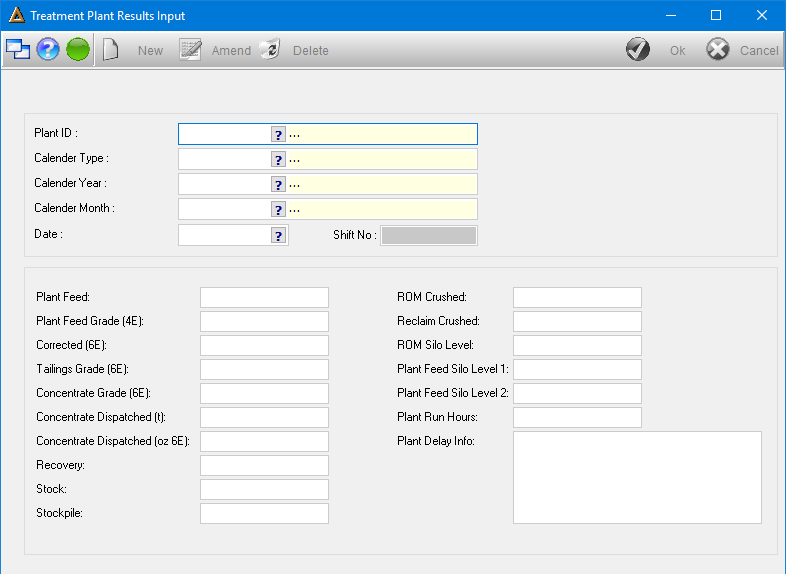
Select a Plant ID using the picker or manually type it into the field.
The Calendar Type, Calendar Year and Calendar Month will automatically be populated:
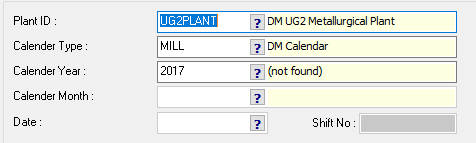
These can be changed if required.
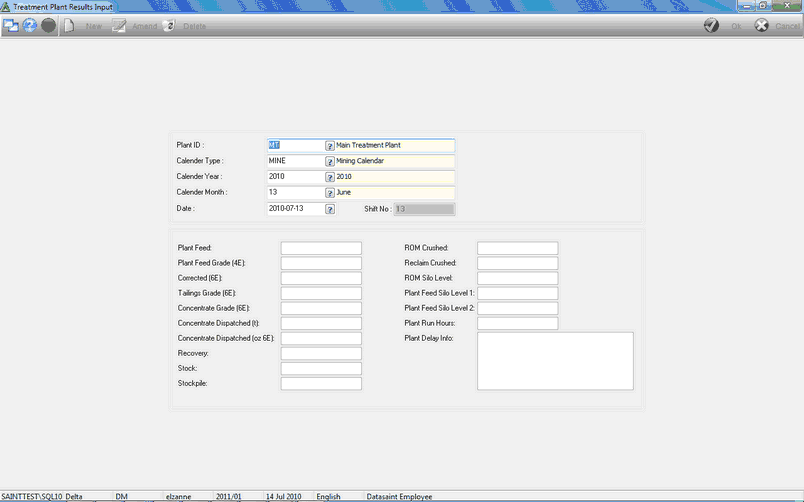
1.The system will automatically calculate the applicable Shift No.
New
1.Click on the NEW button at the top of the screen.
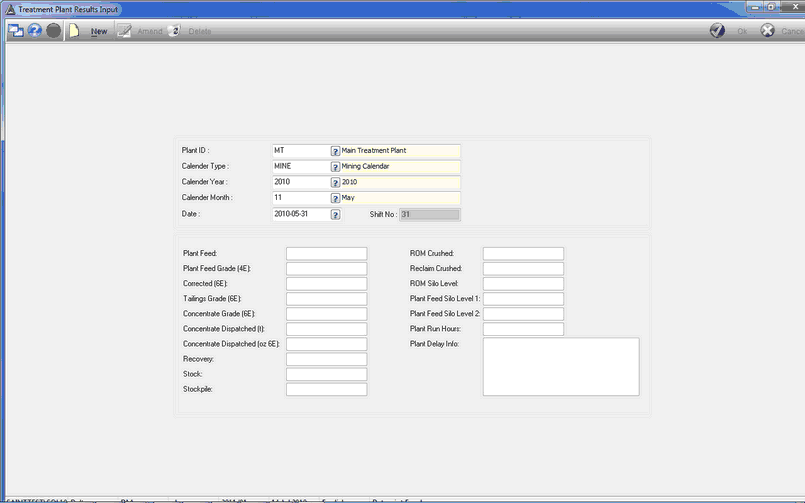
2.Input all of the required data.
3.Click on the 'OK' button to confirm new entry.
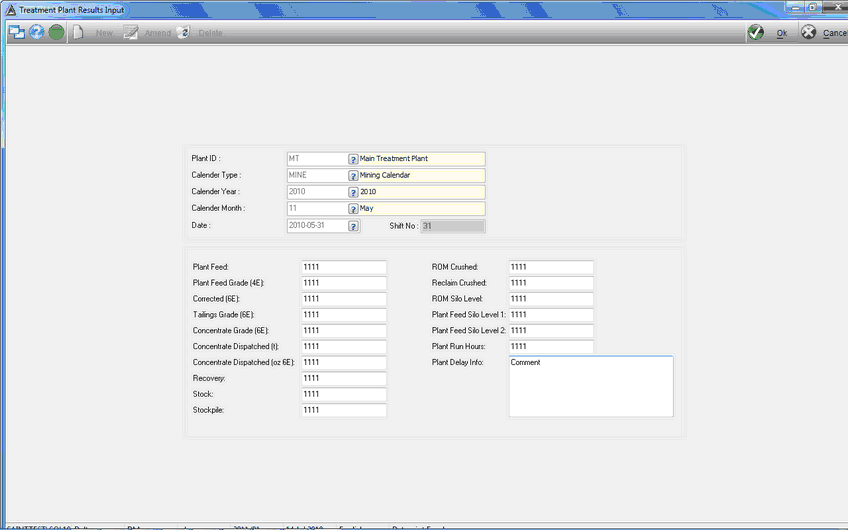
1.An information box pops up to confirm that the transaction was successfully posted.
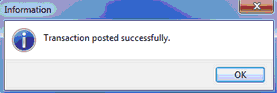
Amend
1.Click on the AMEND button, which now becomes active.
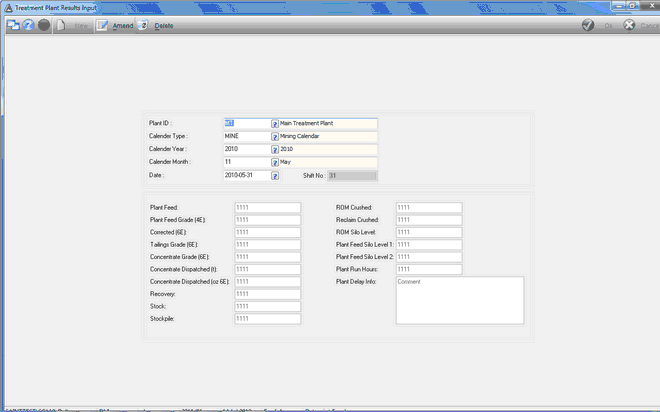
2.Update/change any data as required.
3.Click on OK to confirm.
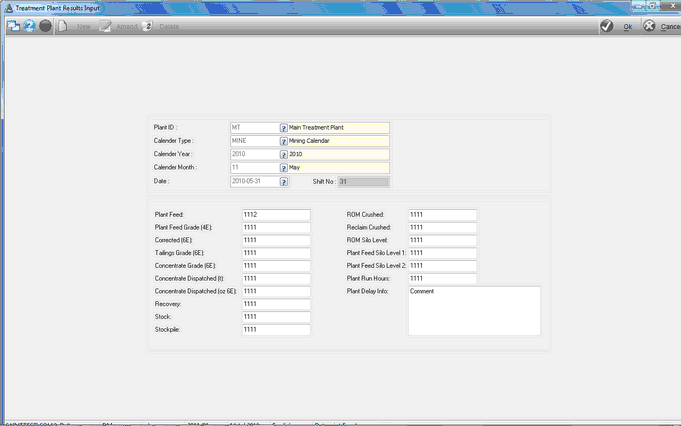
4.An information box pops up, confirming the amendment.
Delete
1.Click on the DELETE button.
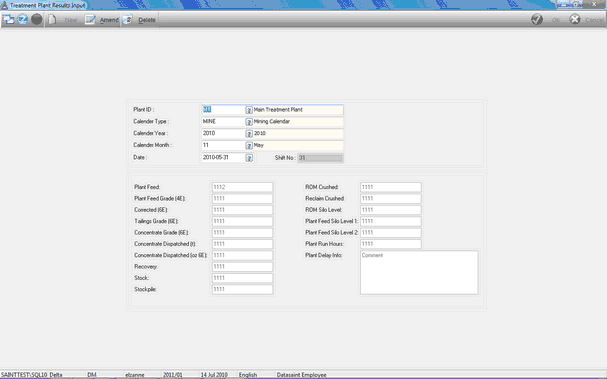
2.An information box pops up requesting confirmation that you wish to delete the entry.
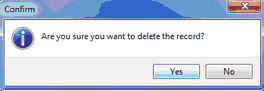
3.Click on Yes/No as required.
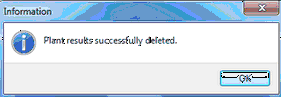 |
![]()