Overview
The DeltaERP Translation functionality have been added to allow you to do on the fly translations of transaction descriptions. Reporting can be done in multiple languages as required.
Settings Applied
Firstly, ensure that the parameter is set to the correct value: DICT_ACTIVE should be set to Y.
Next, you must ensure that your initial language is correct. Open the My Settings screen by clicking on the ![]() button and choosing the My Settings option:
button and choosing the My Settings option:
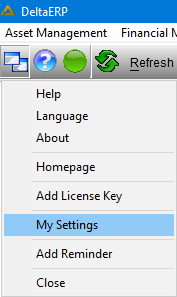
Once opened, choose your Initial Language using the drop down:
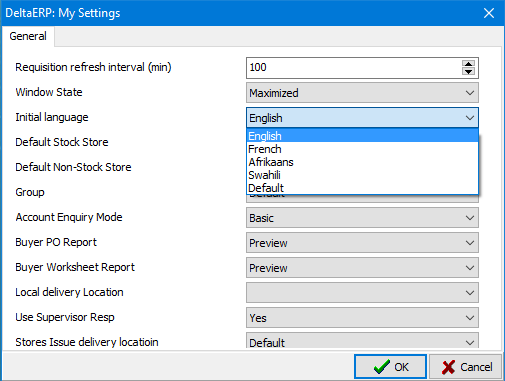
You must also set your language using the 'Language' option when you click on the ![]() button.
button.
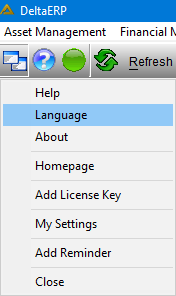
If this option is set to 'Standard Text' the translation functionality will be unavailable:
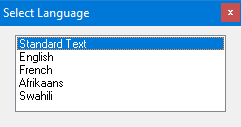
In various applications you will be able to see a ![]() . This means that the field in which it appears can be translated to another language, example from English to French.
. This means that the field in which it appears can be translated to another language, example from English to French.
When you enter a description or comment into the field and click on the ![]() button the following screen will be opened:
button the following screen will be opened:
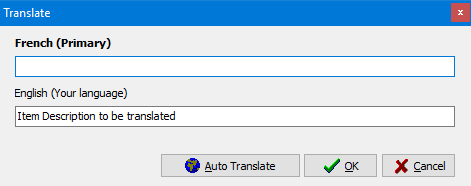
Click on the ![]() button to translate to the primary language.
button to translate to the primary language.
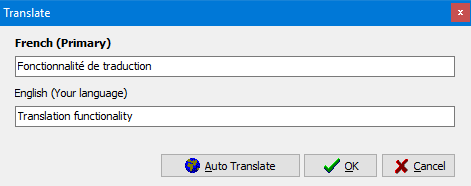
Where the ![]() button is available you will not be able to continue before you have completed the translations.
button is available you will not be able to continue before you have completed the translations.