Overview
This application automatically matches paid invoices from debtors with the correct matching transactions.
Function
Generate Allocation

Select the following information:
•Class Range - select the available classes from the grid.
•Debtor - select the debtor range using the pickers, the Use Account Range option must be selected.
•Date - select the date range using the pickers, the Use Transaction Dates Range must be selected.
•Transaction type - select the type of transaction.
Select the ![]() button to generate the information. The data will appear under the grid.
button to generate the information. The data will appear under the grid.
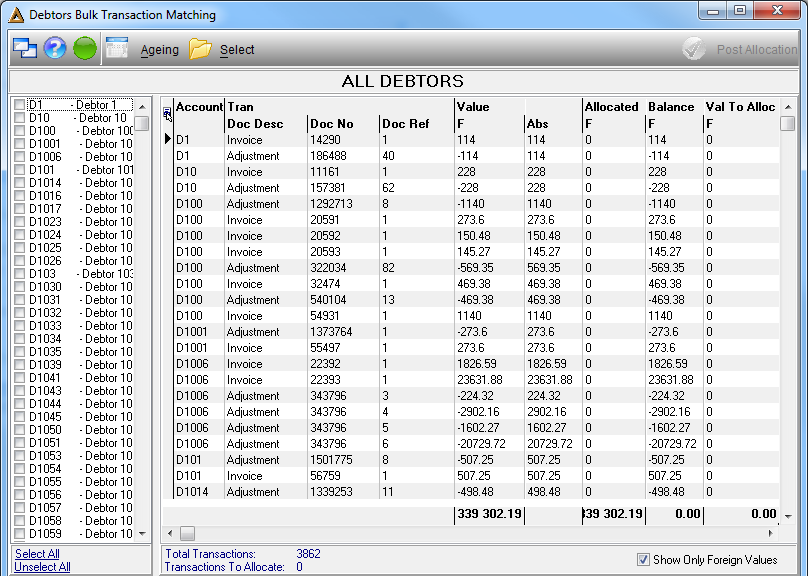
In the left hand grid select the debtor for which transactions must be allocated. The system will highlight the lines to be allocated in green.
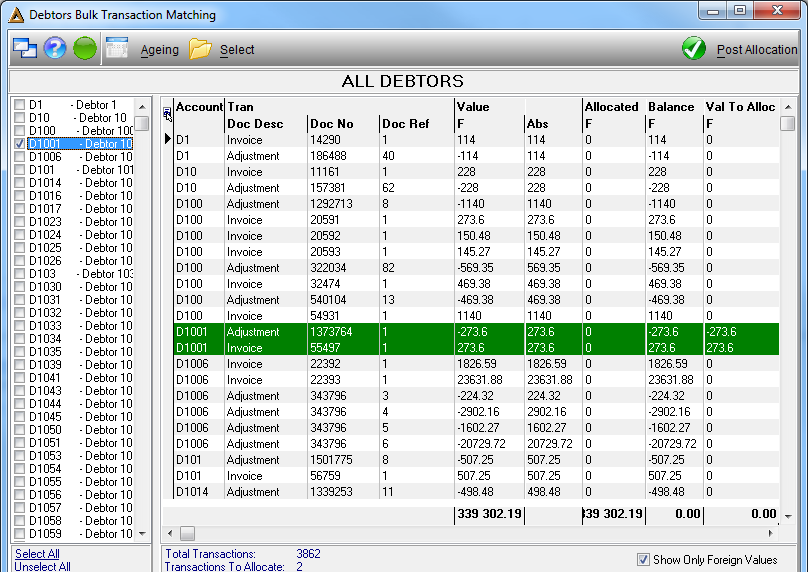
Select the ![]() button to start the allocation process. The system will prompt the following message to confirm if the user would like to effect the matching process. Select
button to start the allocation process. The system will prompt the following message to confirm if the user would like to effect the matching process. Select ![]() to continue.
to continue.
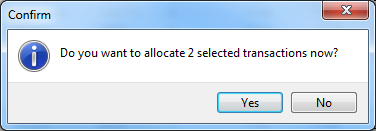
The ![]() button will allow you to view the ageing for a selected debtor.
button will allow you to view the ageing for a selected debtor.
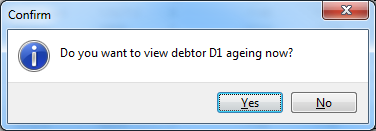
Click on the ![]() button to continue.
button to continue.
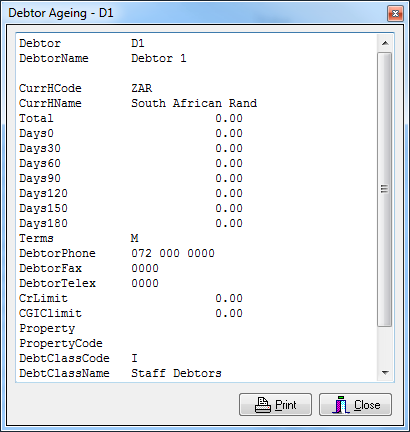
The ![]() button allows you to return to the selection screen:
button allows you to return to the selection screen:

![]()