Tenants
A Tenant can be defined in Delta as a Debtor who also has a lease agreement (Contract) with the company.
Tenants can be classified as either Staff Tenants or Private Tenants:
Private Tenants are Tenants who are outside of your company.
Staff Tenants are Tenants who are also Employees in your company. Their monthly charges are thus deducted from their salary via the Payroll.
Tenants are maintained using the Tenant Master application.
Rules Applied
•Tenants may not be deleted from the system if they have a lease agreement in the system.
•Tenant currencies may not be changed if rentroll or any other transactions have been processed on their account.
•Tenant details may not be changed if one of the buildings they are renting is awaiting rentroll approval.
•Existing Tenants cannot be amended unless they have at least one lease agreement in the system.
Function
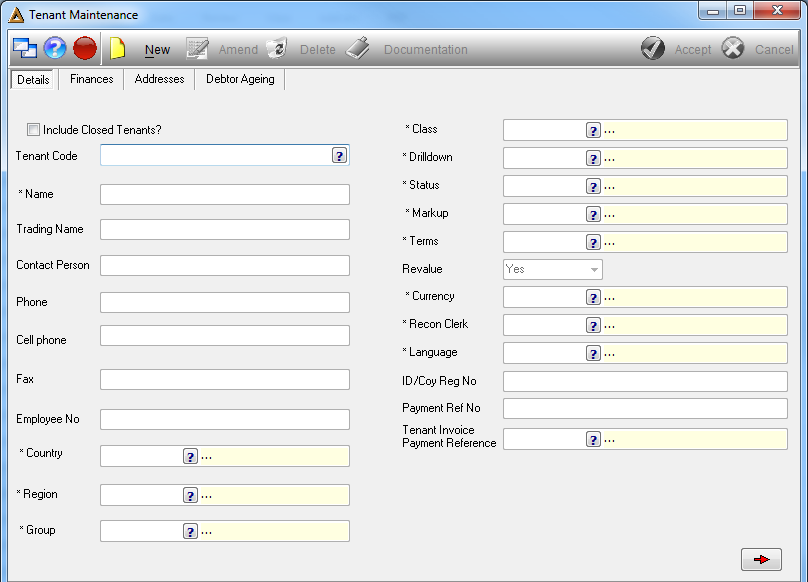
•Choose to include closed tenants by selecting the tick box on the left.
•Tenant Code - select the code by clicking on the picker. The tenant code corresponds with the tenant name.
Once the tenant code has been selected the following fields will automatically generate the information.
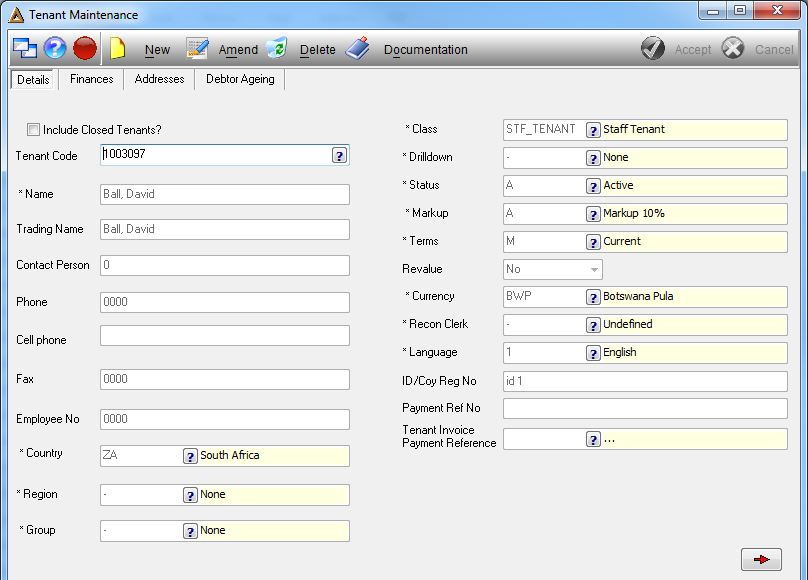
•In order to edit the information given click on ![]()
•Click on ![]() in order to save the updated information.
in order to save the updated information.
The 'Finances' tab will show financial related information for the selected tenant:
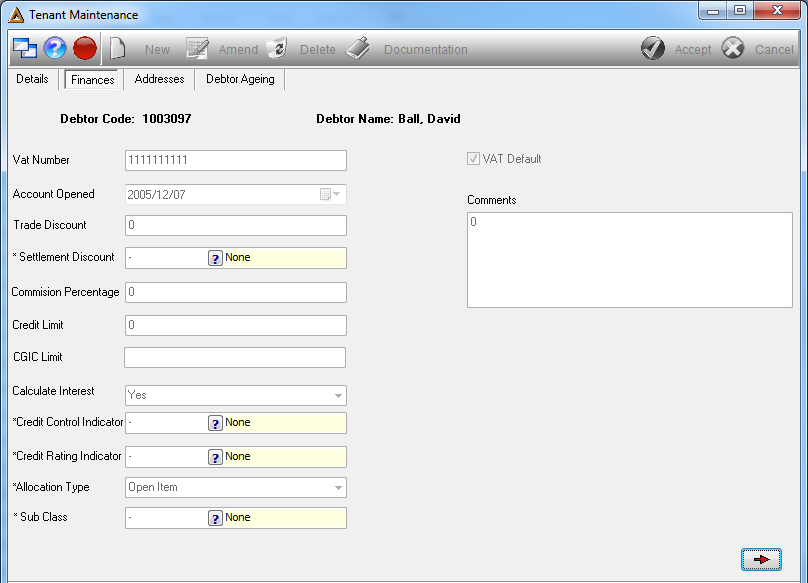
The 'Addresses' tab will contain all addresses and contact information for the selected tenant.
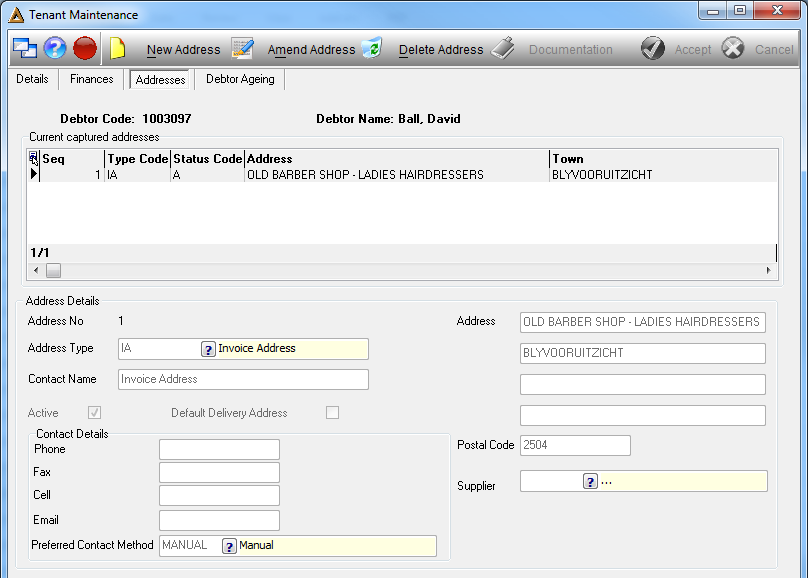
The amounts outstanding and ageing can be viewed in the 'Debtor Ageing' tab.
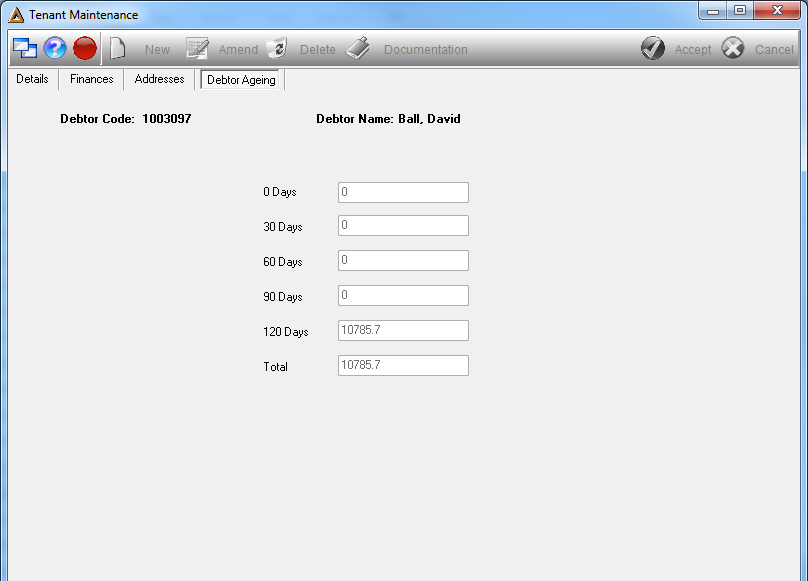
Documentation
•To upload a document, click on ![]()
The following will appear:
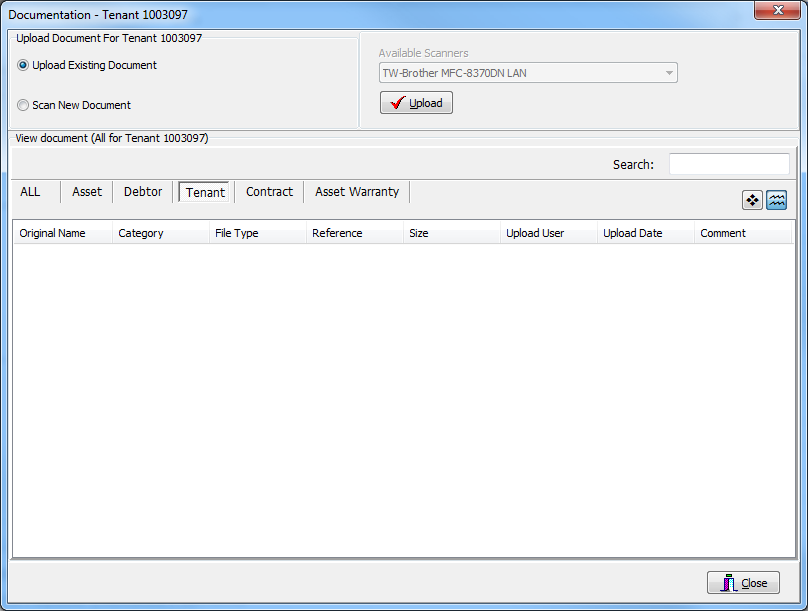
•Select whether you would like to upload an existing document or scan a new document.
•Click on ![]() if you have chosen to upload an existing document.
if you have chosen to upload an existing document.
•Select the 'Scan New Document' radio button and click on ![]() scan button if you need to scan a new document.
scan button if you need to scan a new document.
