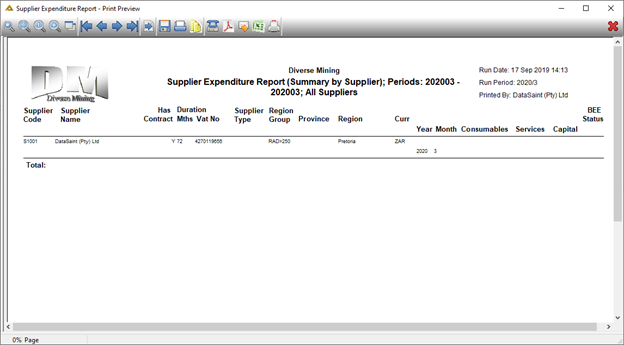Overview
This application allows the user to generate a Supplier Expenditure report by supplier, department, department analysed by Capital, Services and Consumables or by area analysed by Capital, Services and Consumables.
Function
When the application is opened, you will have the following options:
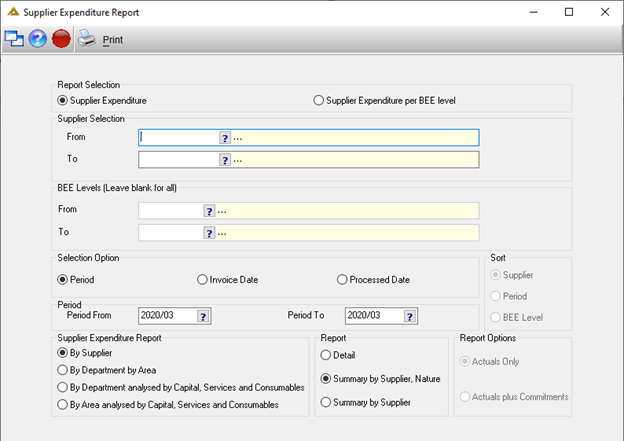
Report Selection - Choose between the standard supplier expenditure report or the supplier expenditure per BEE level report options.
Supplier Selection - This can either be for one supplier or a range of suppliers. Leave blank for all.
BEE Levels - Select one or a range of levels. Leave blank for all.
Select whether you want to generate the report per period, invoice date or processed date. The date/period selection fields will change according to your selection.
Select the period/date range for which you wish to generate the report. It will by default display the current period, but this can be changed.
Select whether you want the report to be sorted by supplier, department by area, department analysed by capital, services and consumables or area analysed by capital, services and consumables. (this section will be disabled when you select the BEE report option.)
When you select the supplier expenditure per BEE level, the Sort section and Report Options section will be enabled for selection.
Choose whether you want to generate a detail report, summary by supplier, nature or summary by supplier or for the BEE option detail or summary report.
Once you have completed your selections, click on the ![]() button to generate the report preview.
button to generate the report preview.
Supplier Expenditure – Detail Report Example:
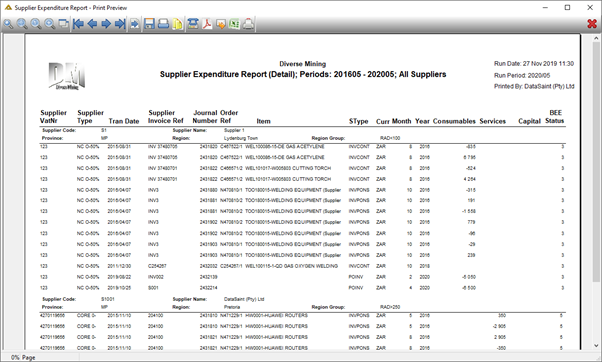
Supplier Expenditure – Summary by Supplier, Nature Report Example:
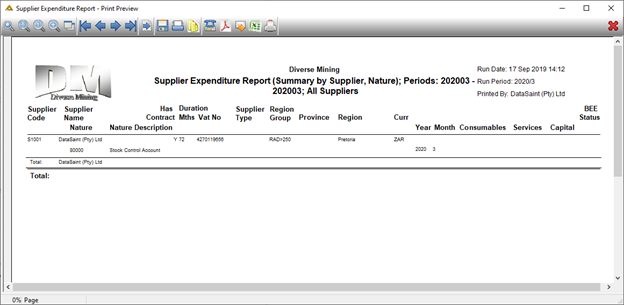
Supplier Expenditure – Summary by Supplier