Overview
Reports on the status of quotes generated in a period per originator.
Function
Generate the Report
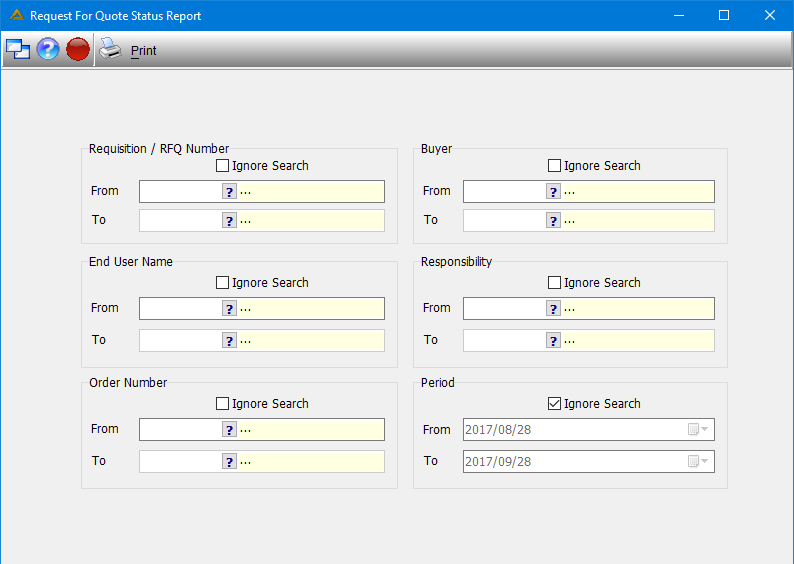
Select the following information to generate the report:
•RFQ Number - select the RFQ number range using the pickers or leave blank to select all, to exclude this search criteria select the 'Ignore Search' option.
•Buyer - select the buyer range using the pickers or leave blank to select all, to exclude this search criteria select the 'Ignore Search' option.
•End User Name - select the end user name range using the pickers or leave blank to select all, to exclude this search criteria select the 'Ignore Search' option.
•Requisition Number - select the requisition number range using the pickers or leave blank to select all, to exclude this search criteria select the 'Ignore Search' option.
•Responsibility - select the responsibility number range using the pickers or leave blank to select all, to exclude this search criteria select the 'Ignore Search' option.
•Order Number - select the order number range using the pickers or leave blank to select all, to exclude this search criteria select the 'Ignore Search' option.
•Period - select the period range using the pickers or leave blank to select all, to exclude this search criteria select the 'Ignore Search' option.
Select the ![]() button to generate the report. The print preview will appear, select print from the preview.
button to generate the report. The print preview will appear, select print from the preview.
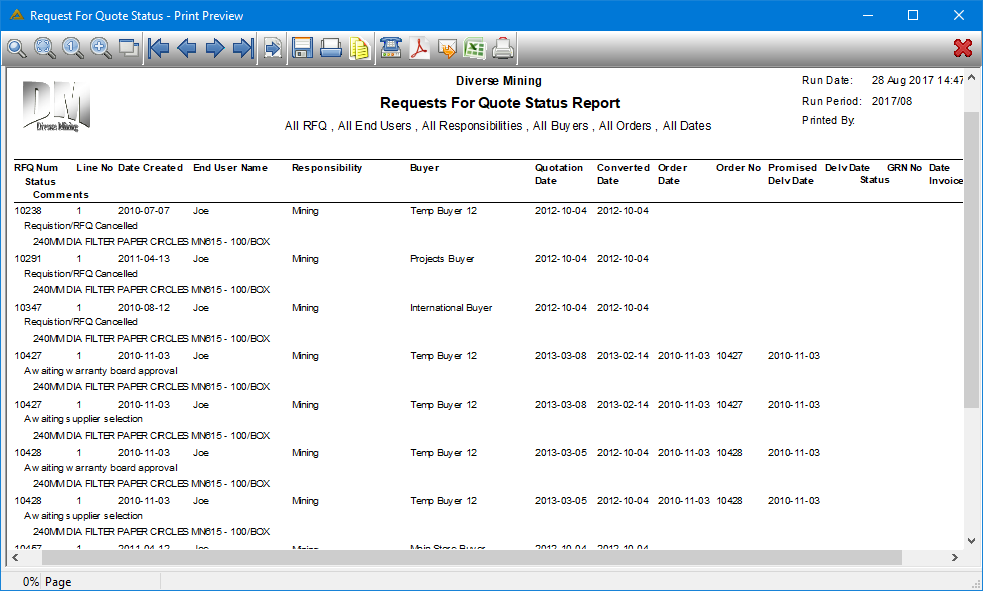
![]()