Overview
This application allows the user to maintain a variety of stores. You have to have access level 3 to be able to access most of the functionality in this application.
Function
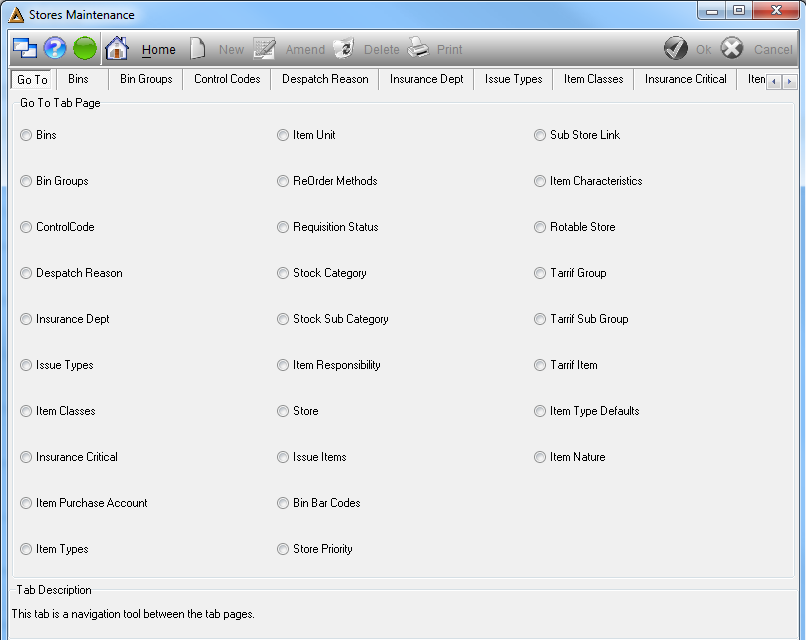
In each tab you can add, amend, delete or print the information relating to that tab.
Bins Tab
This tab is for the maintenance of bin codes.
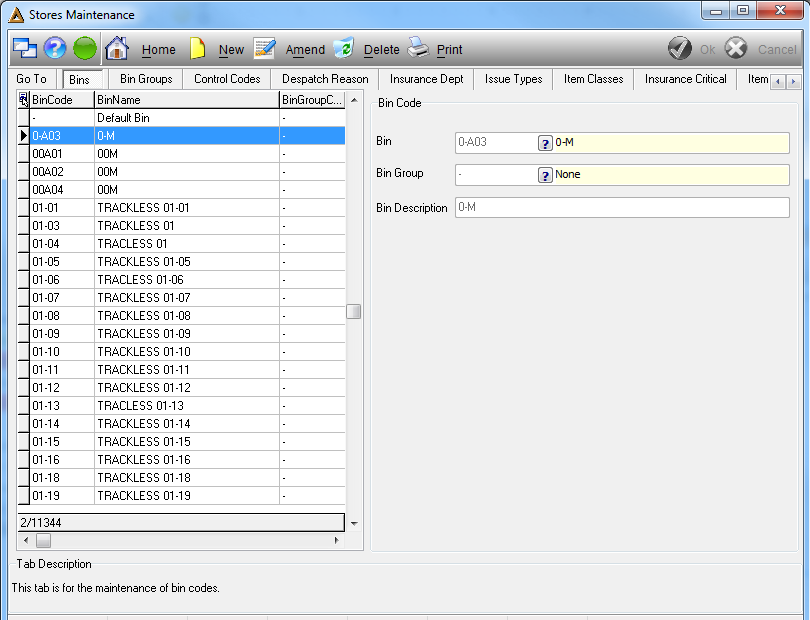
The ![]() button will give you the following options:
button will give you the following options:
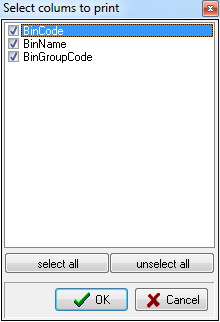
Make your selection and click on the ![]() button to generate a report:
button to generate a report:
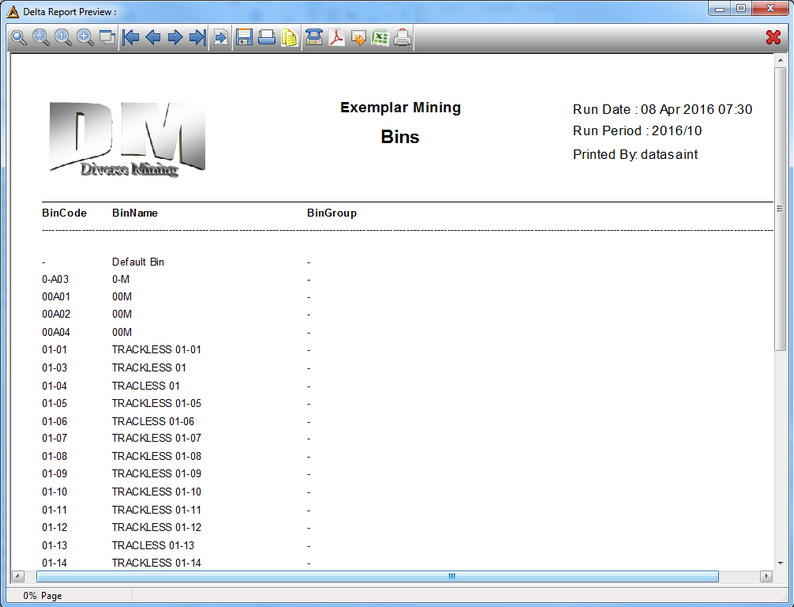
Bin Groups Tab
This tab is for the maintenance of all Bin Groups.
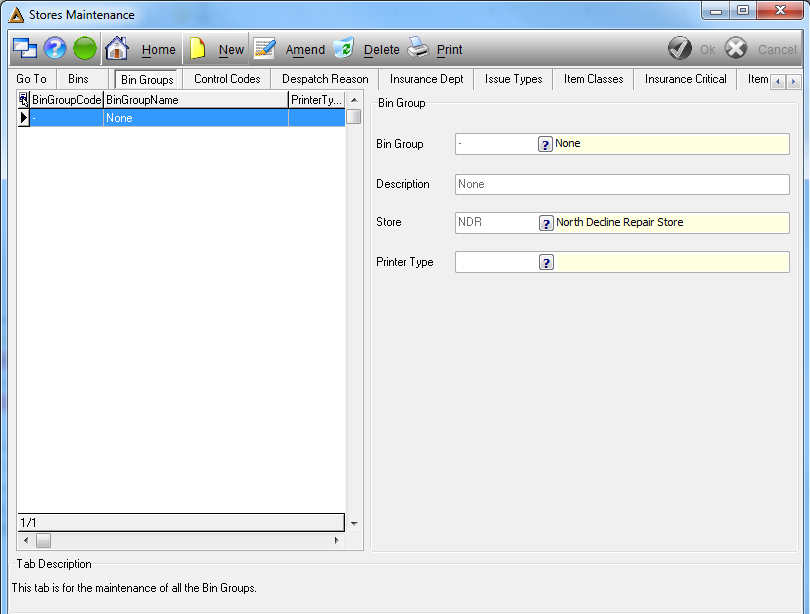
Control Codes Tab
This tab for the maintenance of all Control Codes.
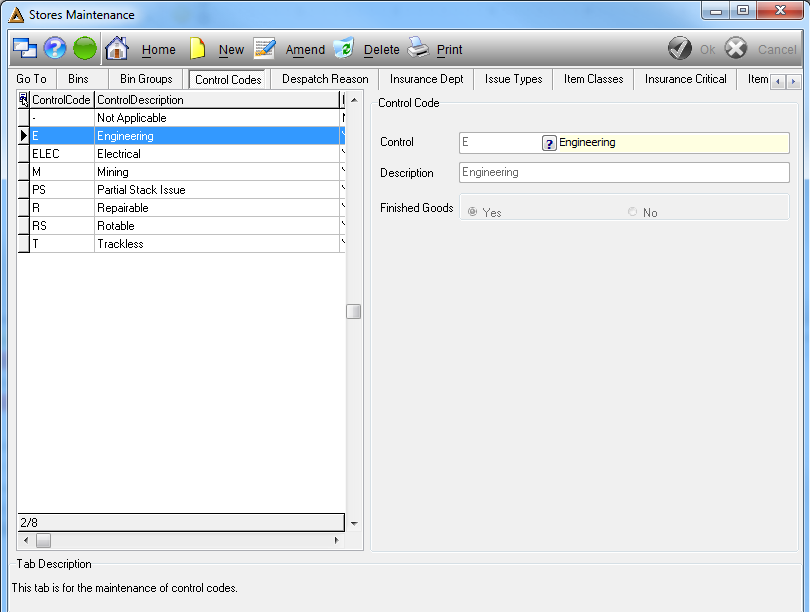
Despatch Reason Tab
This tab is for the maintenance of all the despatch reasons.
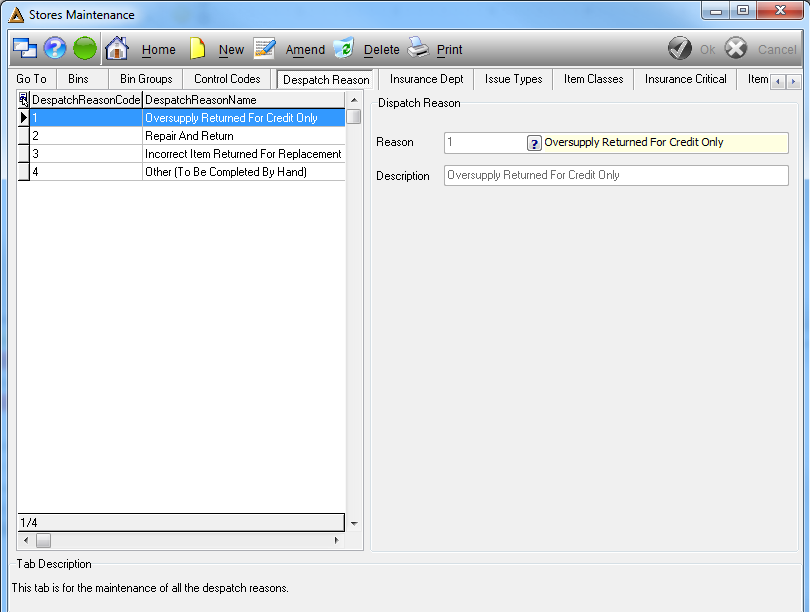
Insurance Dept Tab
This tab is for maintenance of all the insurance department.
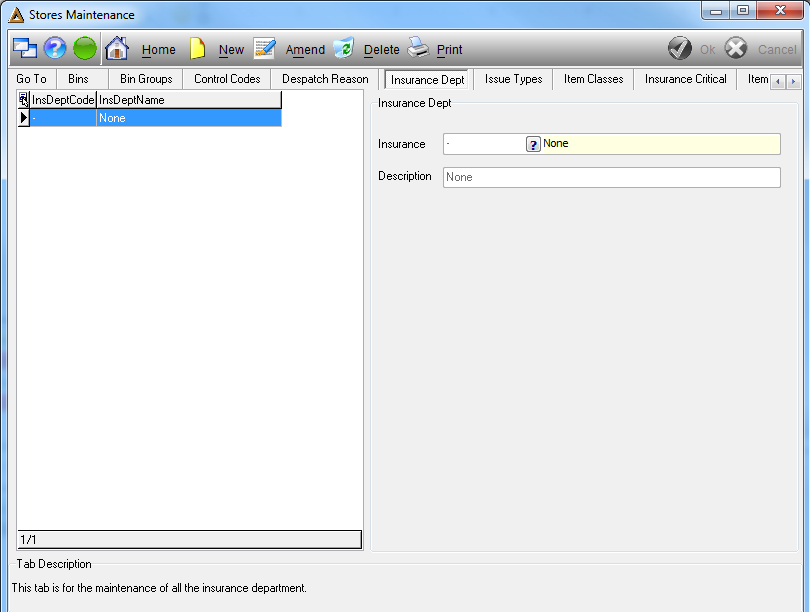
Issue Types Tab
This tab is for the maintenance of all the issue types.
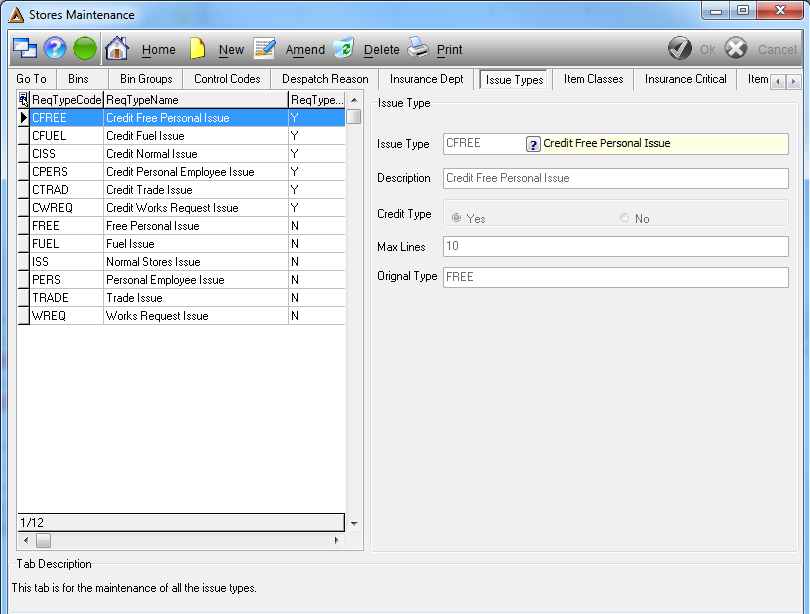
Item Class Tab
This tab is for the maintenance of all the Item Classes.
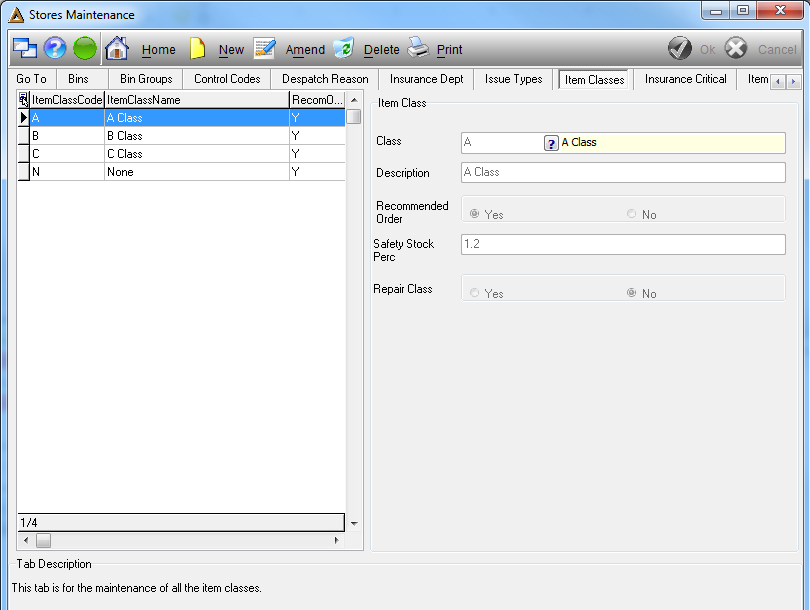
Insurance Critical Tab:
This tab is for the maintenance of all the insurance statuses.
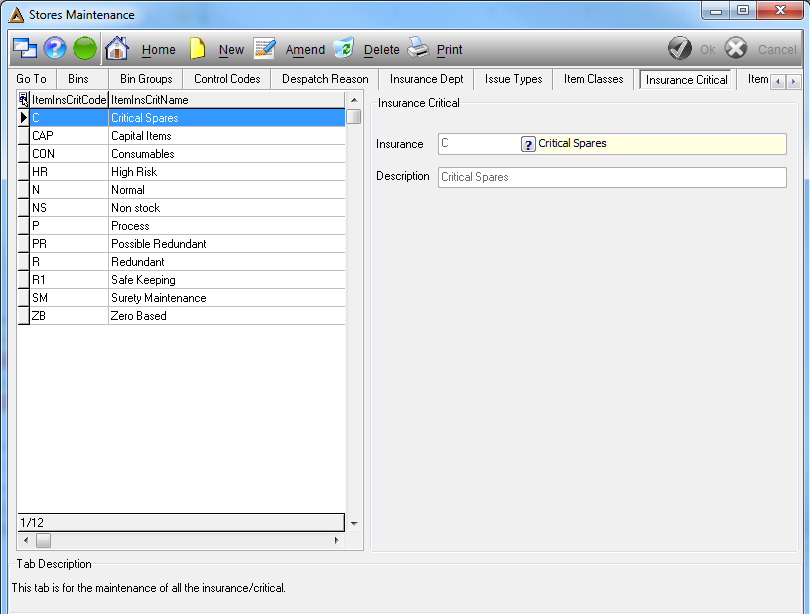
Item Purchase Account Tab
This tab is for the maintenance of all the purchase accounts.
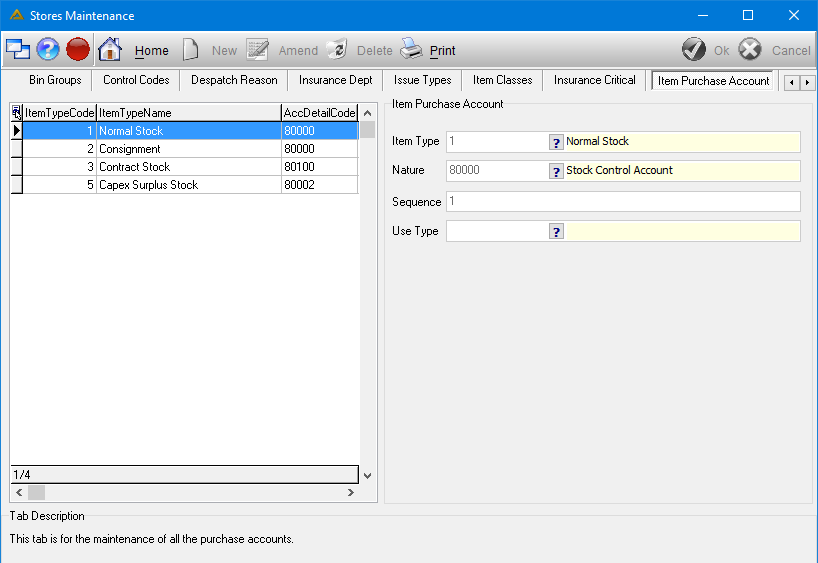
Only users with access level 2 and 3 will be allowed to add, edit and delete data on this tab.
Item Types Tab
This tab is for the maintenance of the item types.
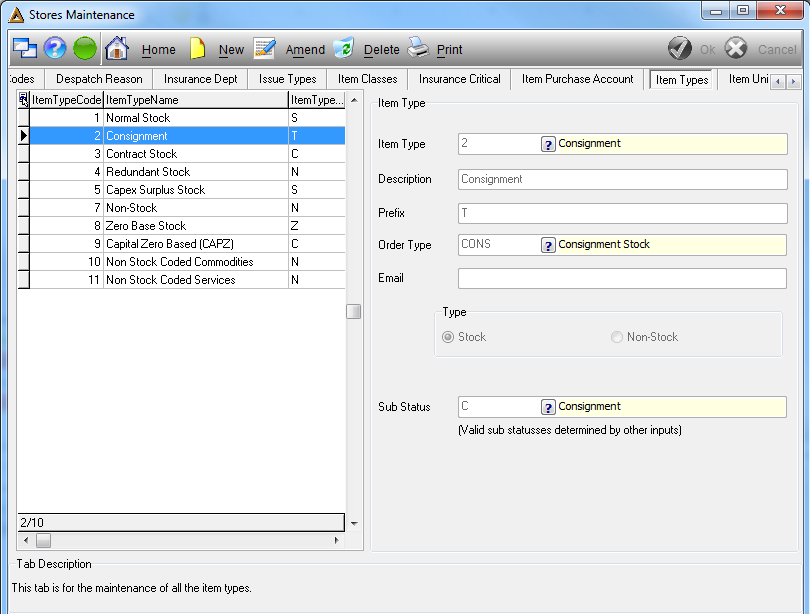
Item Unit Tab
This tab is for the maintenance of all the item units.
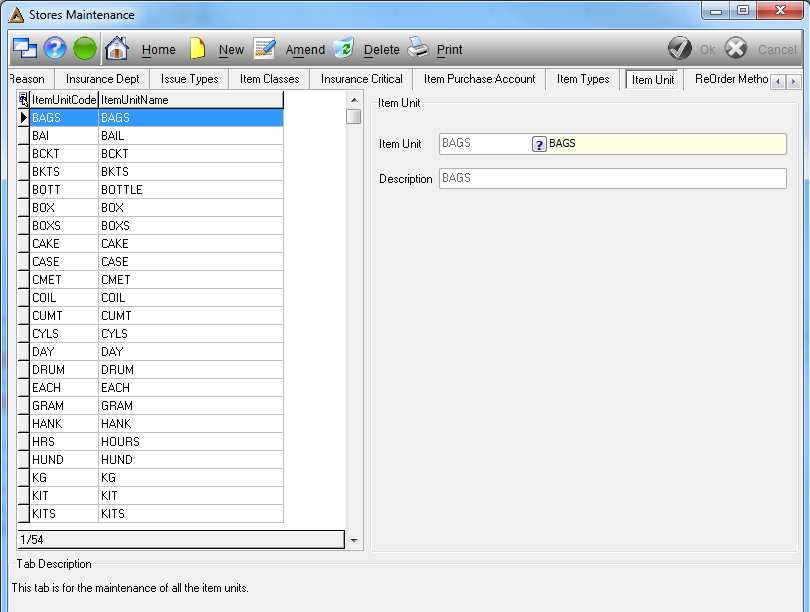
ReOrder Methods Tab
This tab is for the maintenance of all the reorder Methods.
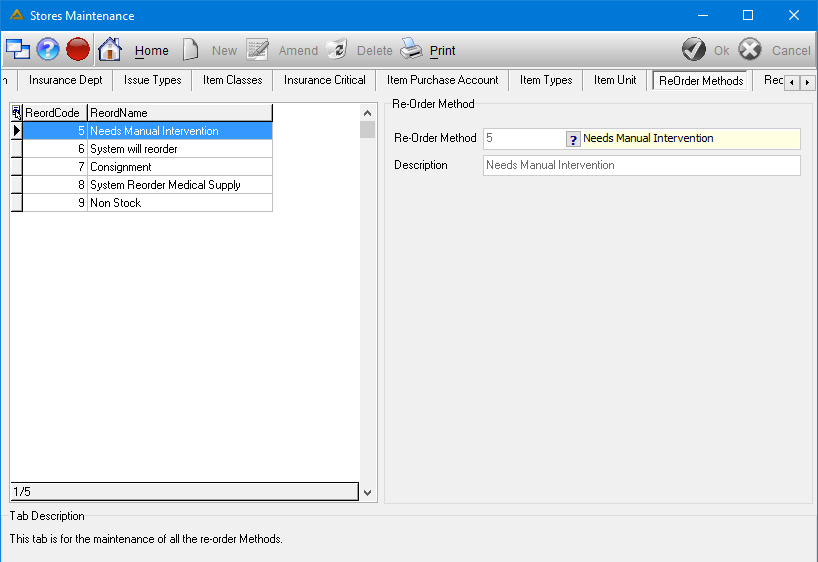
Only users with access level 2 and 3 will be allowed to add, edit and delete data on this tab.
Requisition Status Tab
This tab is for the maintenance of all the requisition statuses.
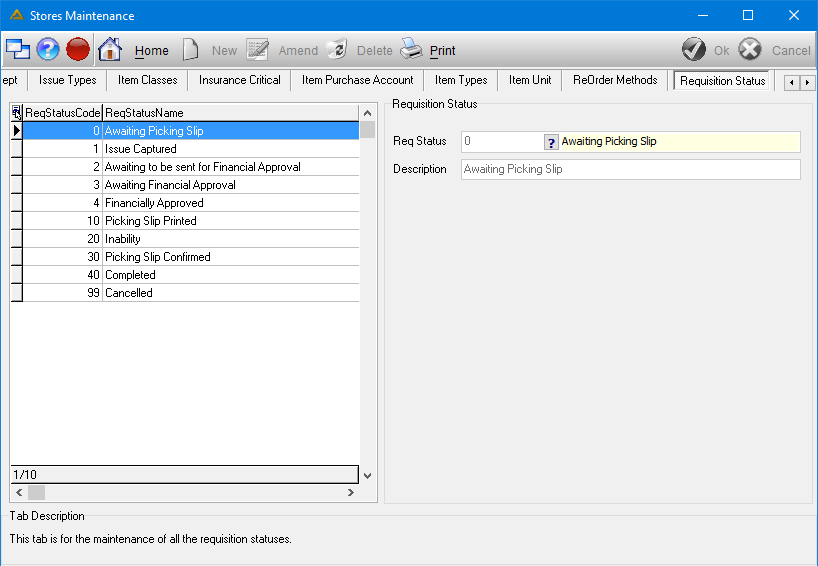
Only users with access level 2 and 3 will be allowed to add, edit and delete data on this tab.
Stock Category Tab
This tab is for the maintenance of all the item categories.
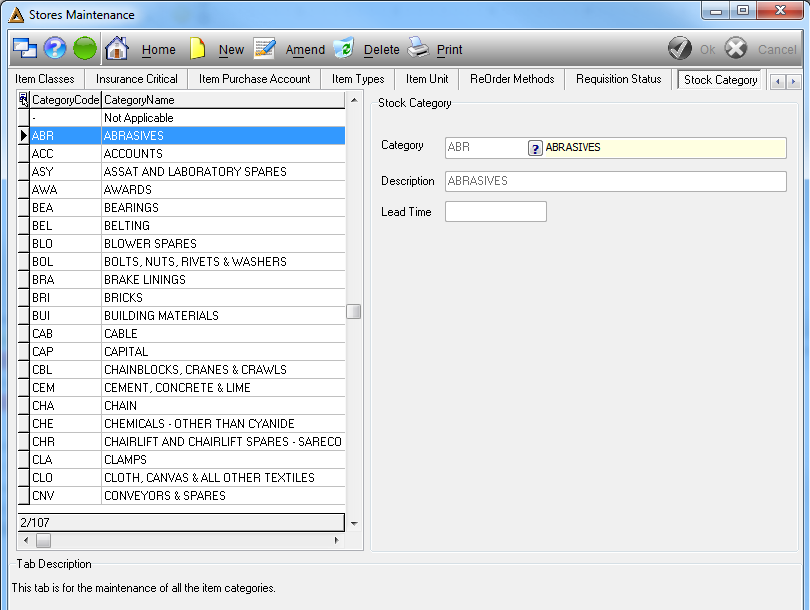
Stock Sub Category Tab
This tab is for the maintenance of all the item sub categories.
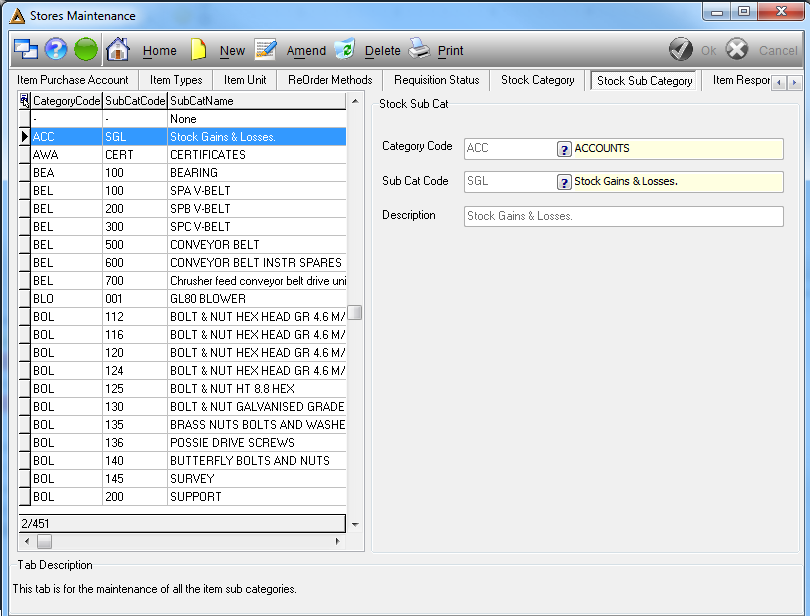
Item Responsibility Tab
This tab is for the maintenance of responsibility per item. This link is used to route requisitions with specific items to specific responsibilities for financial approval.
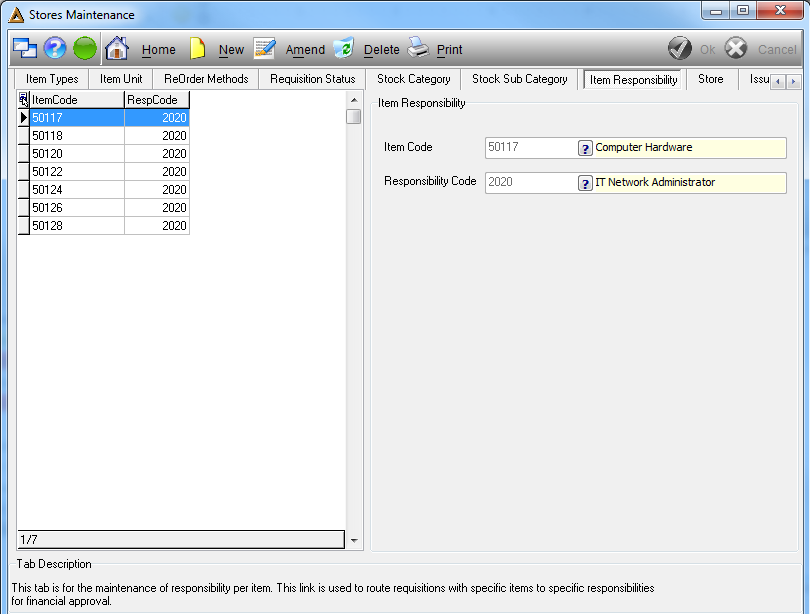
Store Tab
This tab is used for the maintenance of all stores information.
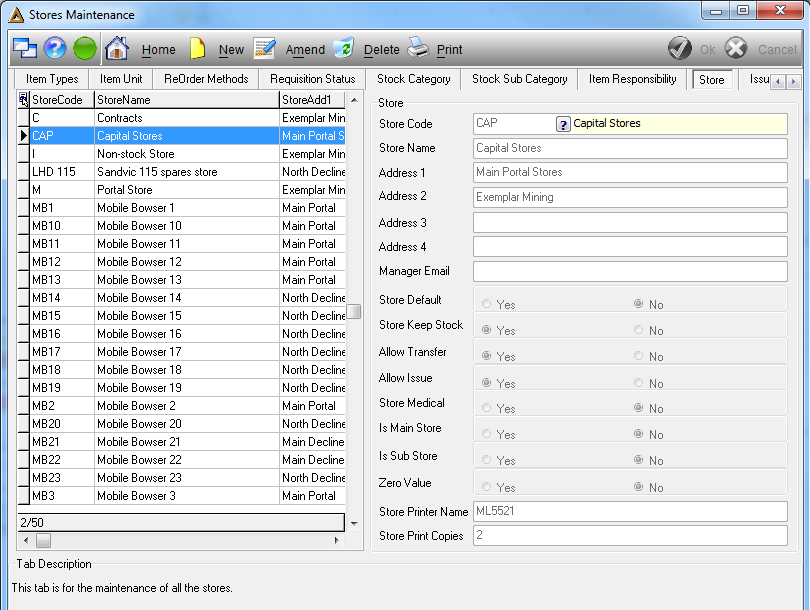
If you are using the manufacturing module, your Store's tab will look as follows:
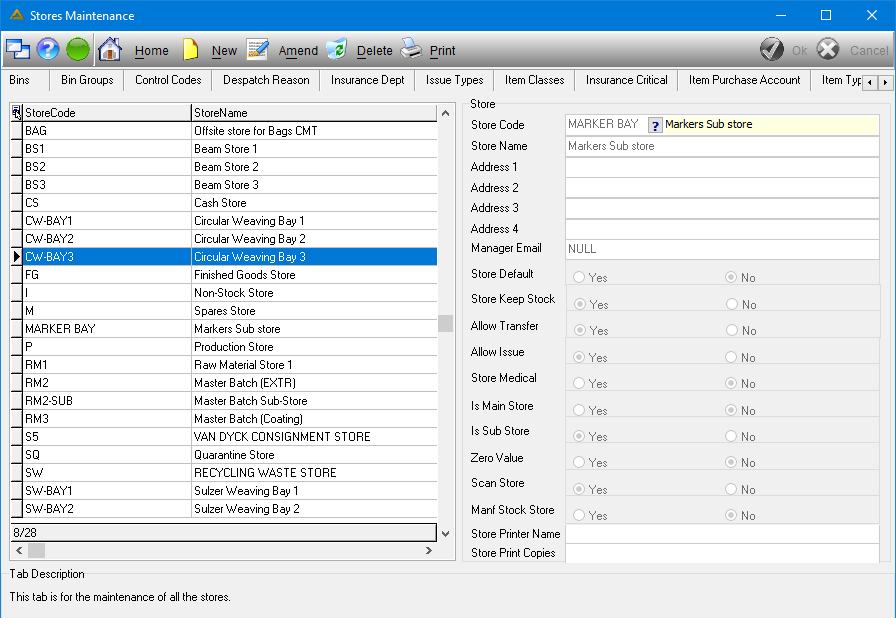
Issue Items Tab
This tab is for the maintenance of all the Issue Items.
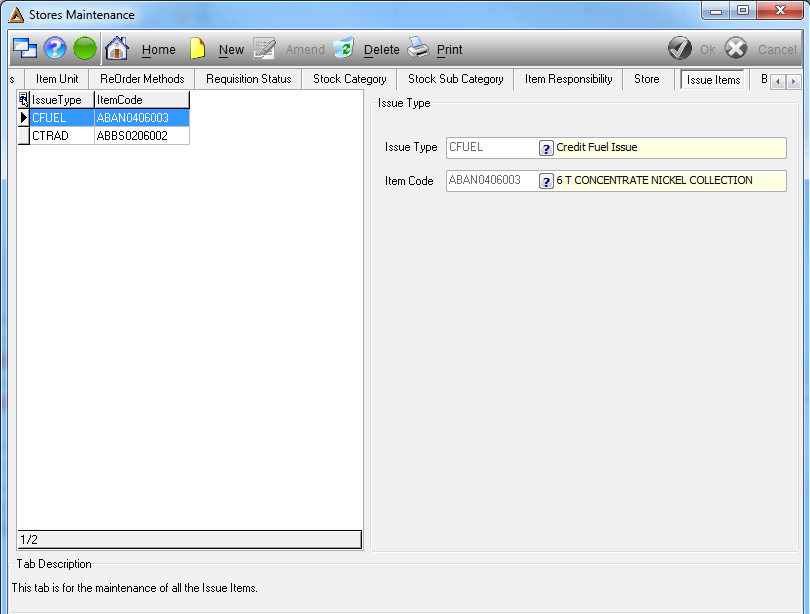
Bar codes Tab
This tab is for the printing of bin labels per store/bin/item.
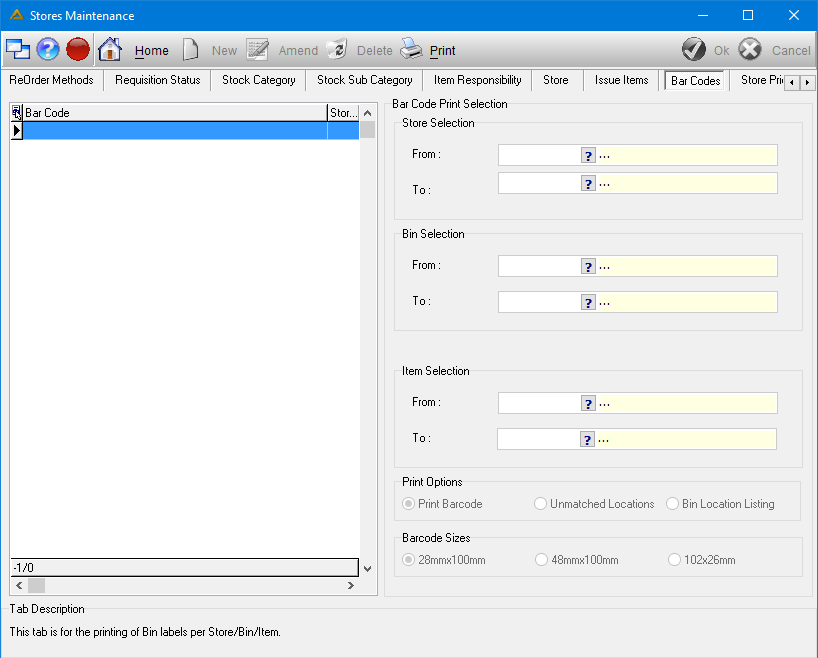
Only users with access level 2 and 3 will be allowed to add, edit and delete data on this tab.
Store Priority Tab
This tab is for the maintenance of all store priority codes.
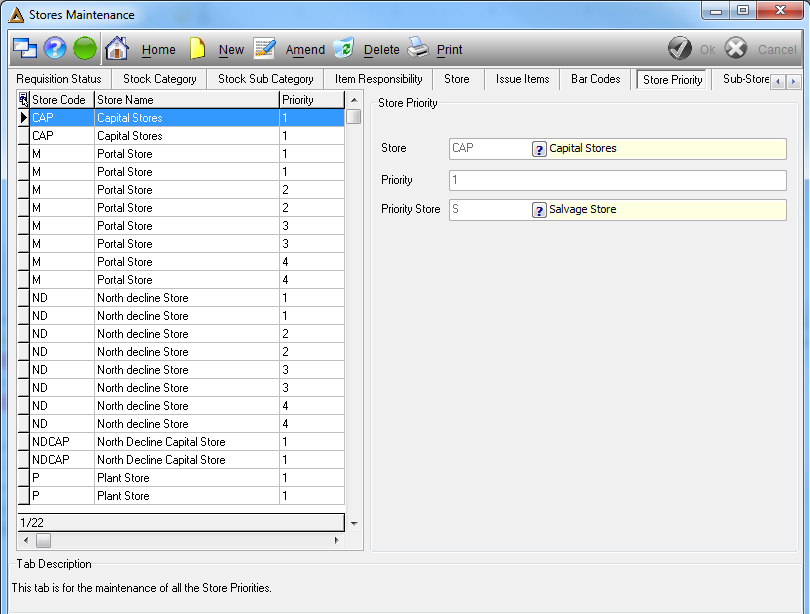
Sub Store Link Tab
This tab is for the linking of sub stores to be replenished by a parent (main) store.
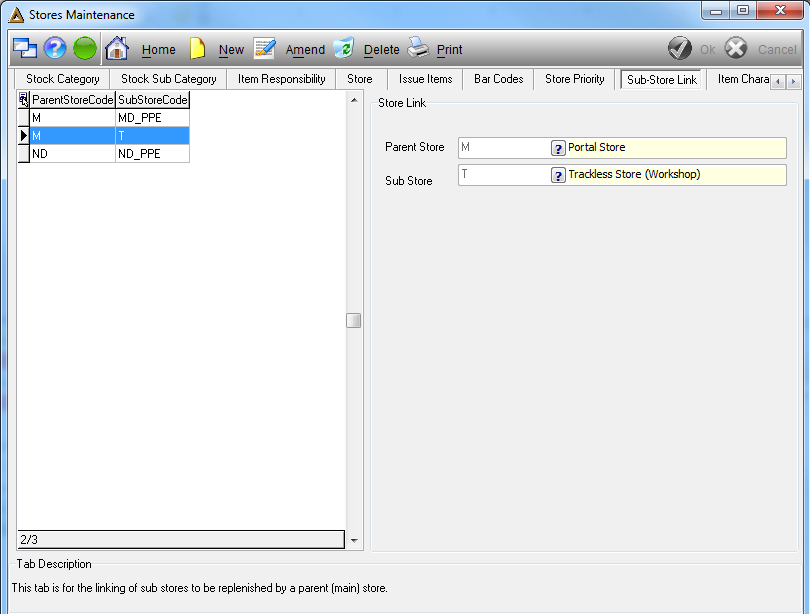
Item Characteristics Tab
This tab is for the maintenance of all Item Characteristics:
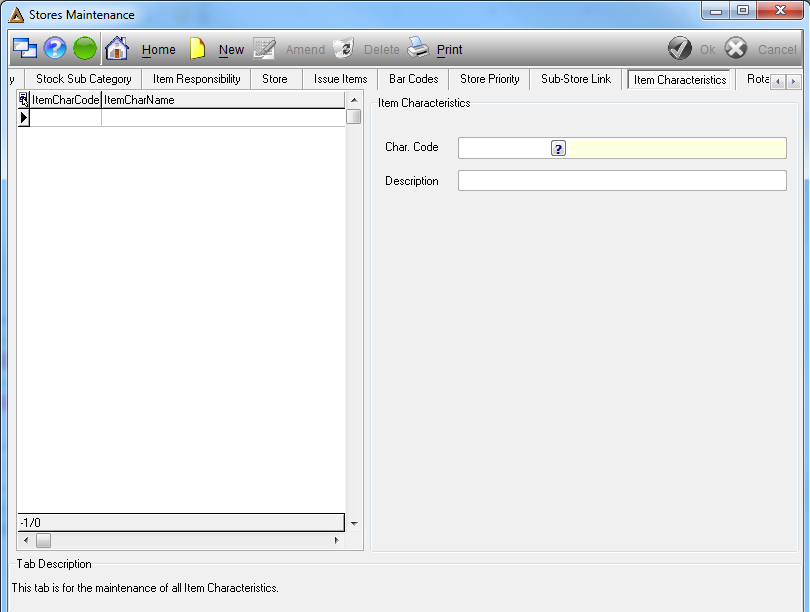
Rotable Store Tab
This tab is for the linking of multiple stores to a rotable store.
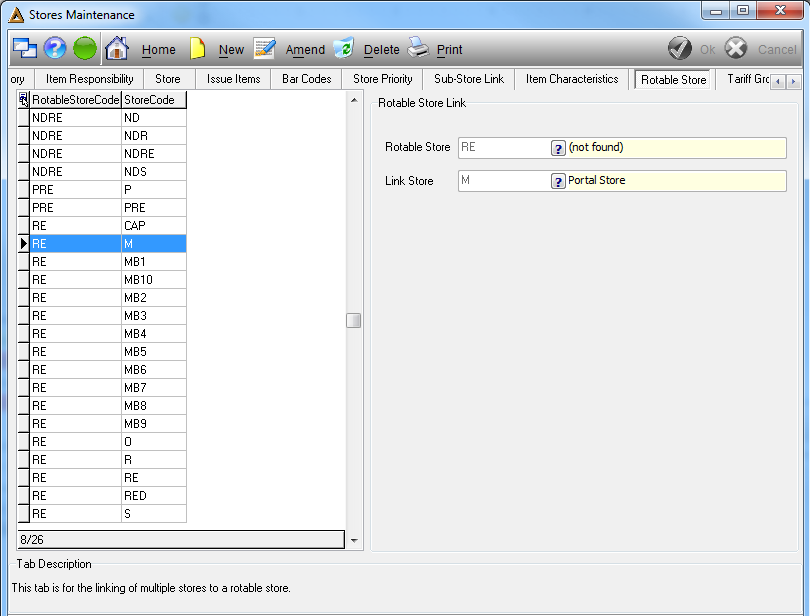
Tariff Group Tab
This tab is for the maintenance of tariff groups.
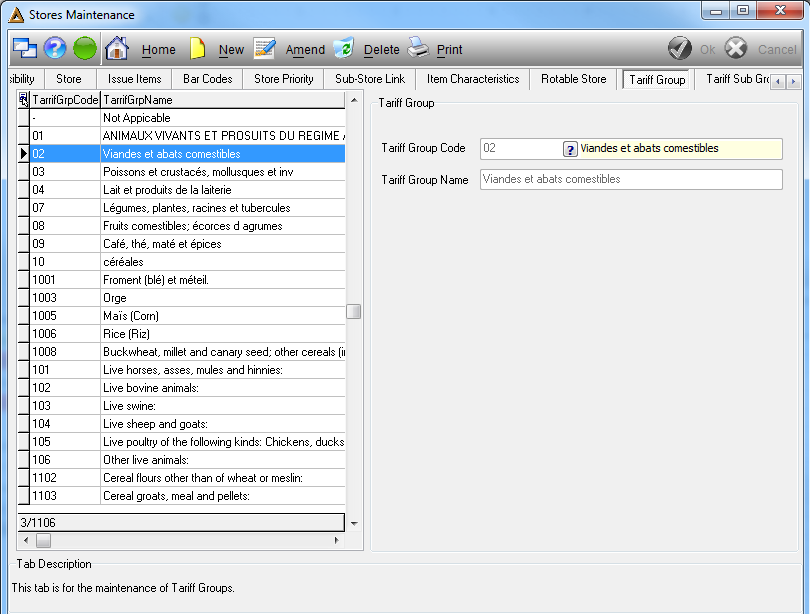
Tariff Sub Group Tab
This tab is for the maintenance of tariff sub groups.
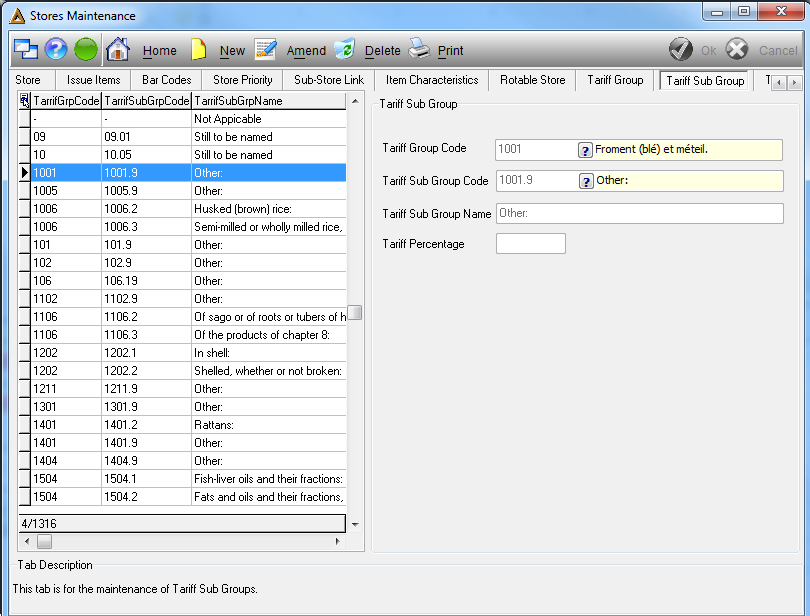
Tariff Item Tab
This tab is for the maintenance of Tariff Items. The tariff items are linked to normal items from the Item Master.
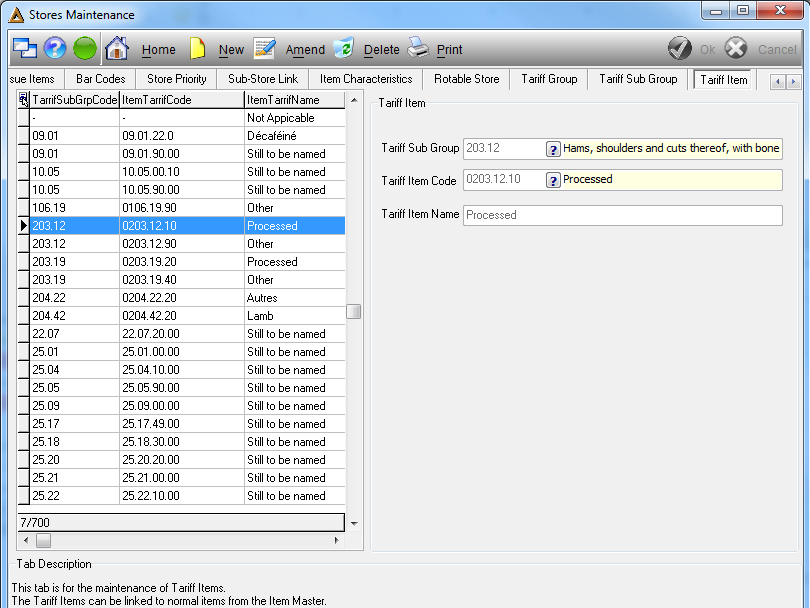
Item Type Defaults Tab
This tab is for the maintenance of item type default values. These default values are used to pre-populate item fields when the item type is selected in the Item Master.
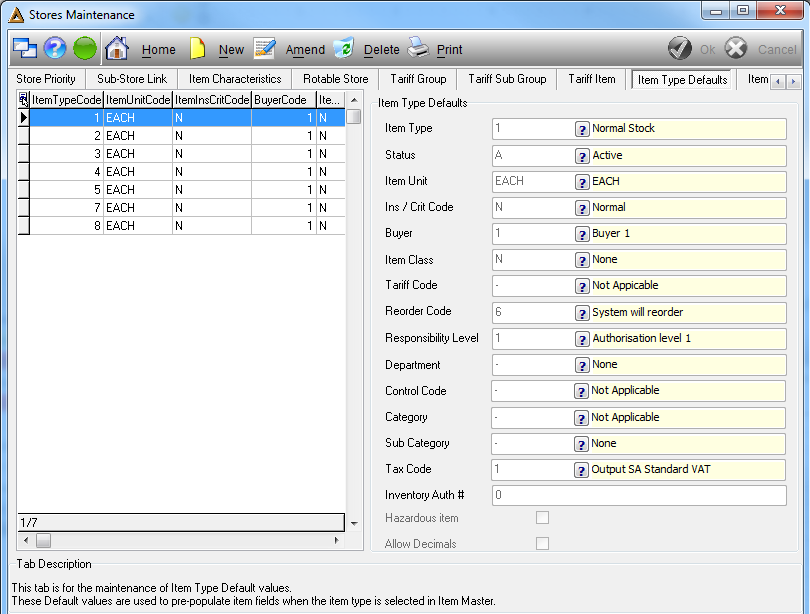
Item Nature Tab
This tab is used for the maintenance of item nature ranges. Items can be linked to multiple nature ranges simultaneously.
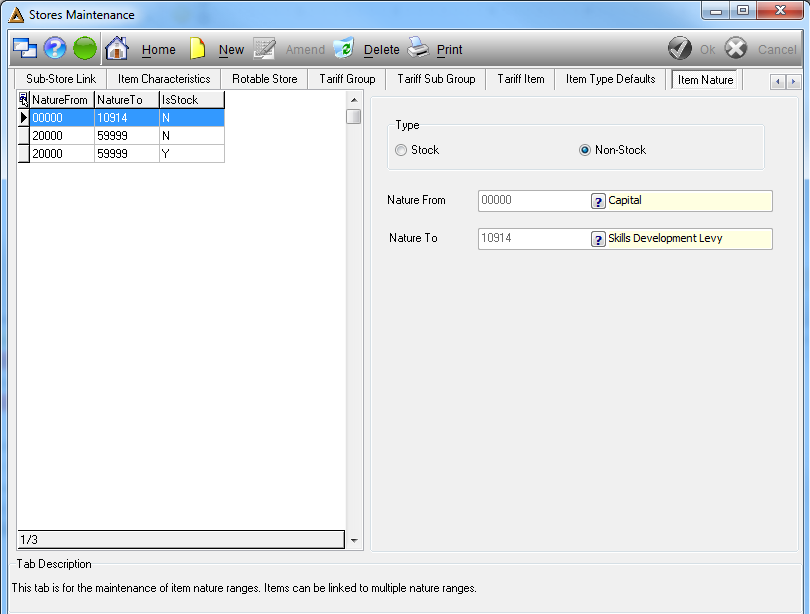
![]()