Overview
This application allows you to post the stock take records that were generated and stock take counts captured. Posting will update the stock balances for both quantity and value. Write off or write on values will be posted to the relevant stock write off account and stock control account (for normal stock) or item contract liability account (for consignment carrying no values.)
Stock take posting will post stock adjustments (ADJQ+ and ADJQ-) for stackable items when Manufacturing is used. ADJQ- entries will reduce the total variance quantity from each stack in a FIFO order, until the total variance has been adjusted.
ADJQ+ adjustments will create a new stack with the total quantity of the variance as the stack quantity, including a single barcode for said stack.
Function
Posting the Records
Select the Period and Stock Take Code, using the pickers or enter them manually.
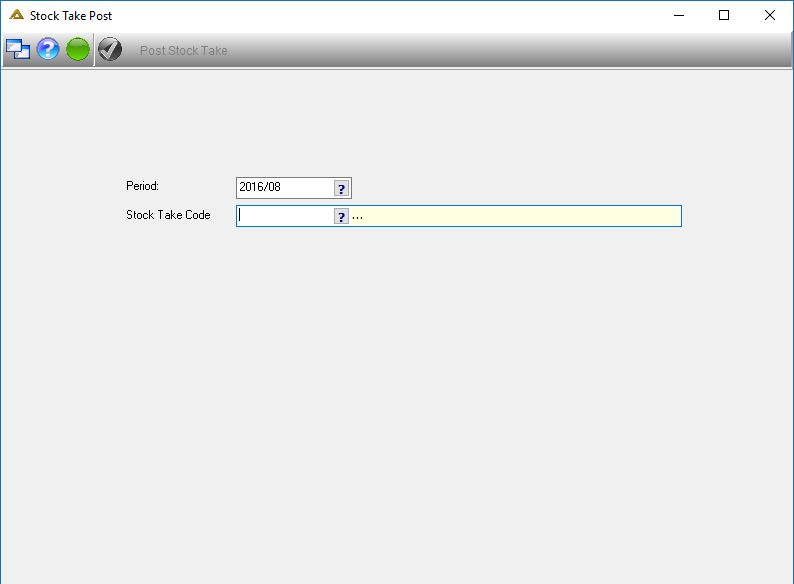
If there are no records to post, the following messages will appear when a stock take code is selected.
Select ![]() and select a code with records to post or enter the count records.
and select a code with records to post or enter the count records.
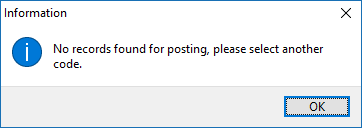
Click on the ![]() button to continue.
button to continue.
Pin verification for added security will be requested:
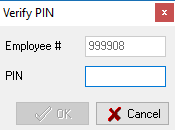
The following message will confirm if the user would like to post the stock count and adjustments:
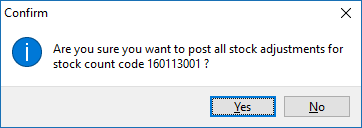
Click on the ![]() button to continue.
button to continue.
You will have the option to view variances
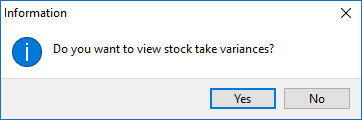
When you click on the ![]() button the variances will be displayed as below:
button the variances will be displayed as below:
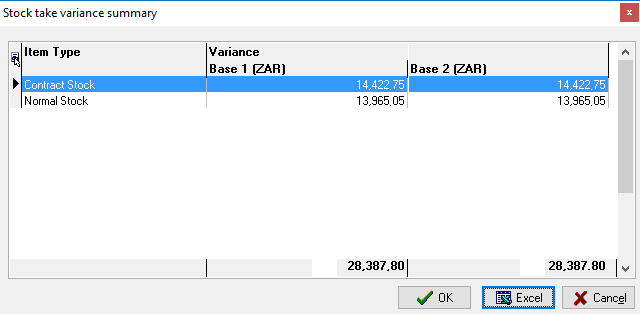
When you continue you will receive the following confirmation:
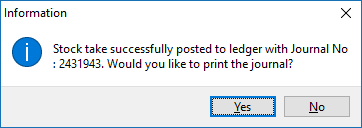
Click on the ![]() button to continue.
button to continue.
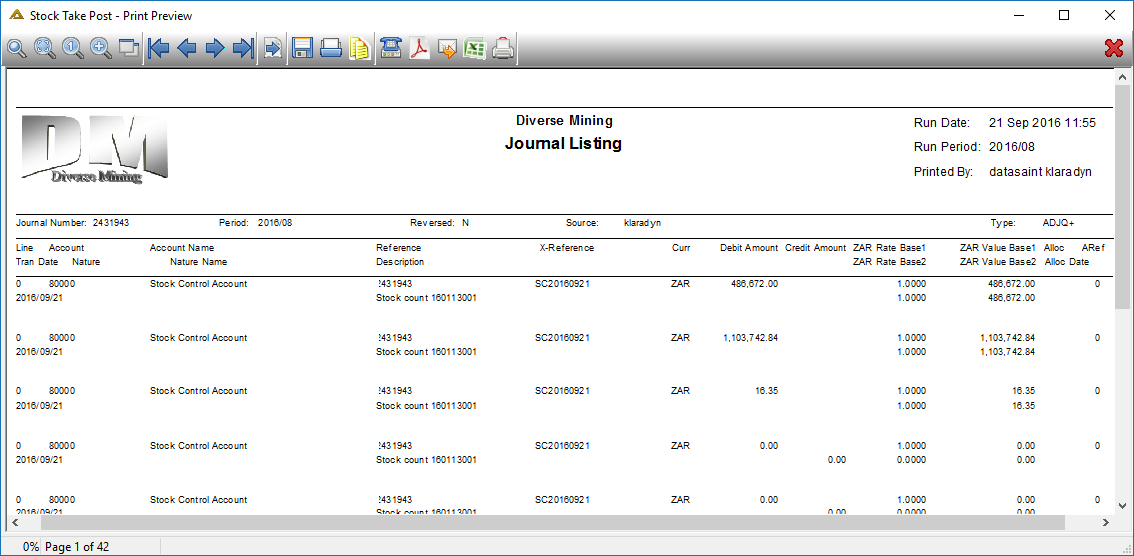
The stock take has successfully been posted and journal entries made for the variances.
![]()