Overview
Responsibility Number Maintenance allows the user to set up and maintain the responsibility tree or organizational structure within the company.
Account ranges per responsibility are also set up and maintained using this application.
Function
When you open the Responsibility Number Maintenance application, the following screen will be displayed:
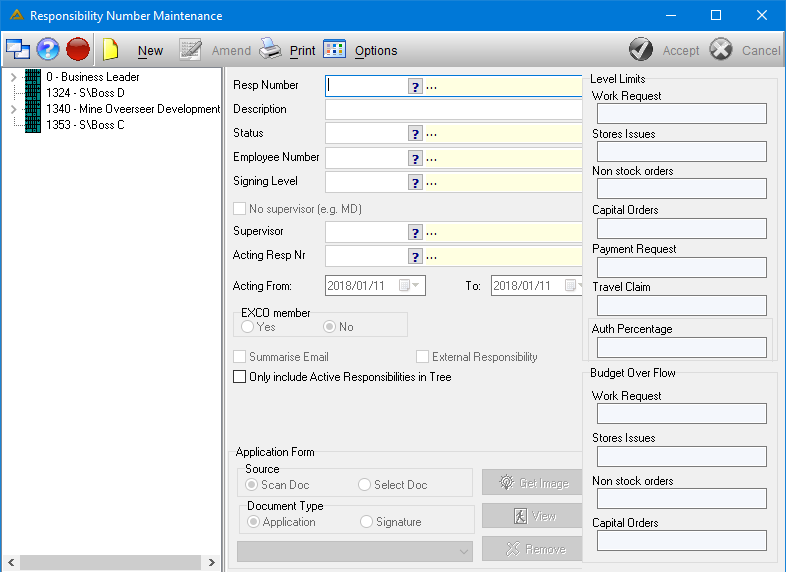
If the USE_MANUFACT parameter is switched on, you will be able to select whether or not the responsibility will be allowed to do manufacturing approvals. Without this parameter this option will not be displayed:
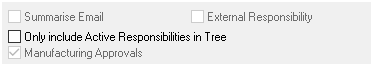
The tree view on the left can be expanded in order to view the responsibilities in their hierarchy:
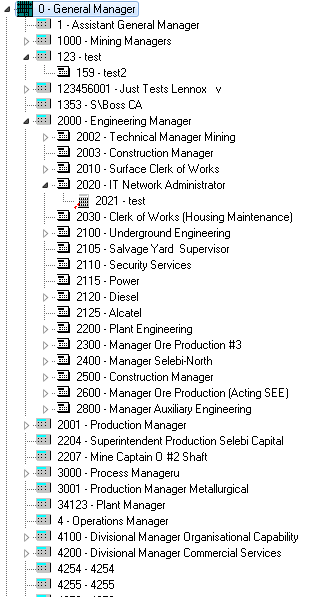
When you click on an item in the tree view the detail will be populated:
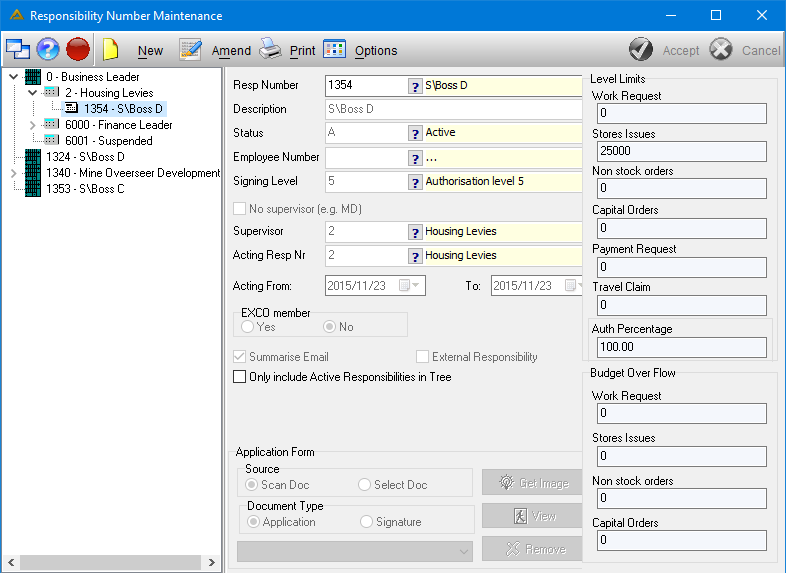
Select ![]() to edit details for an existing Responsibility Number. Users with level 0 and 1 can amend the Acting Resp Number field and dates from and to.
to edit details for an existing Responsibility Number. Users with level 0 and 1 can amend the Acting Resp Number field and dates from and to.
Users can maintain their own signatures using this application. The ![]() button will allow you to upload your signature. Signatures can also be viewed and removed. The buttons will be enabled once a signature has been uploaded. The signature to be uploaded has to be .bmp file format.
button will allow you to upload your signature. Signatures can also be viewed and removed. The buttons will be enabled once a signature has been uploaded. The signature to be uploaded has to be .bmp file format.
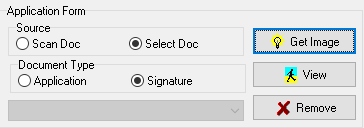
Select ![]() to add a new Responsibility Number.
to add a new Responsibility Number.
Note: EXCO member option - If a responsibility is marked as EXCO member, the user is then assigned the highest category which is further used in the Travel Claims Workflow Approvals, i.e. higher category has more privileges than non EXCO members.
External Responsibility - This refers to a non employee, for example a contractor.
Summarise Email - The system will send a summary email notification regarding transactions to authorize/process. Instead of detailed it will only list number of transactions and lines.
Click on the ![]() button and select the 'Alt Resp Tree' option:
button and select the 'Alt Resp Tree' option:
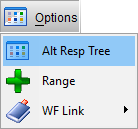
The following screen will be displayed:
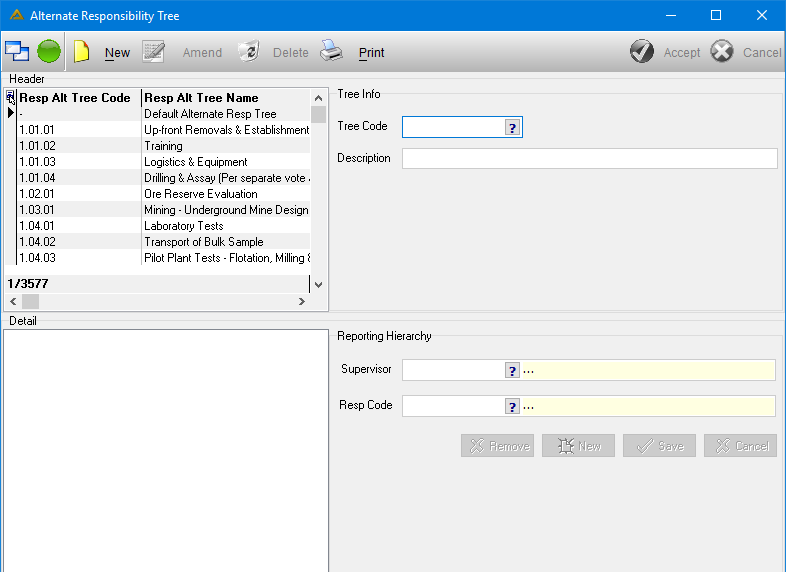
In the case of multiple responsibilities assigned, throughout the menu the highest assigned responsibility will be shown at the bottom of the screen:
![]()
![]()