Overview
This application generates a random stock count report. The user can select the number of random items to check, selected by the system, and the number of specific items to check, selected by the user, to appear on the report.
Function
Generate the Report
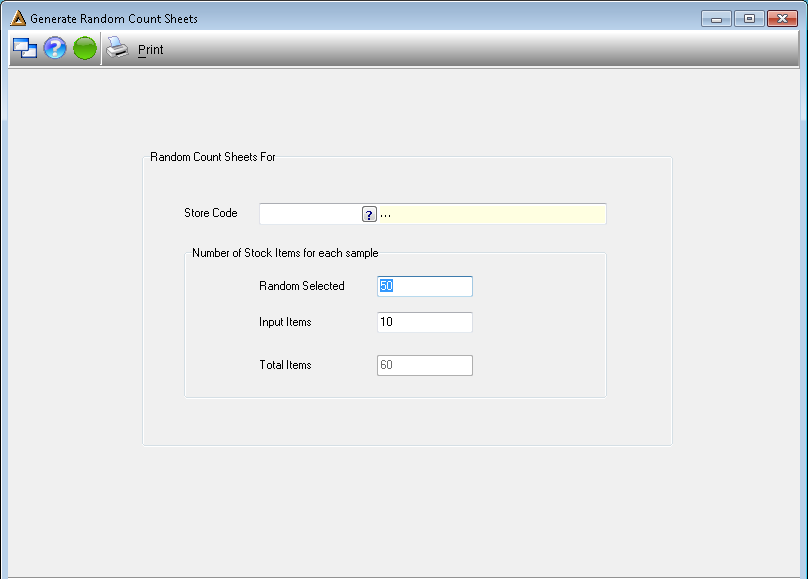
Select the following information:
•Store Code - select the store the random stock count will be done for using the picker.
•Random Stock - enter the number of items to be randomly selected by the system for the stock count.
•Input Items - enter the number of items to be selected by the user for the stock count.
•Total Items - here nothing can be entered, the system shows the total items for the random stock count.
Select the ![]() button to generate the results.
button to generate the results.
The next screen will appear where the user can select the input items using the picker.
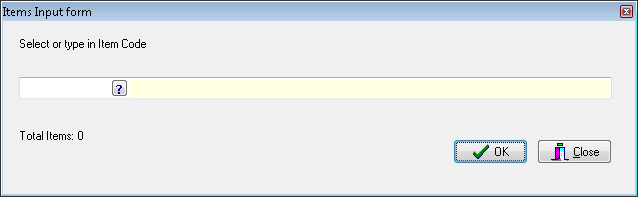
Once all the input items have been selected the total of all items selected will appear next to 'Total Items'. The user may now select the 'Ok' button to generate the report.
If the user did not select the same number of input items as was entered under the input item field the following message will appear. The message notifies the user about the difference in quantities and asks for confirmation.
Select 'Yes' to generate the report with selected items or select 'No' to add more items
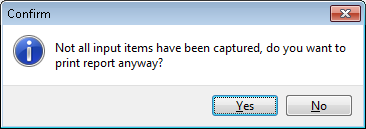
Random Stock Count Report
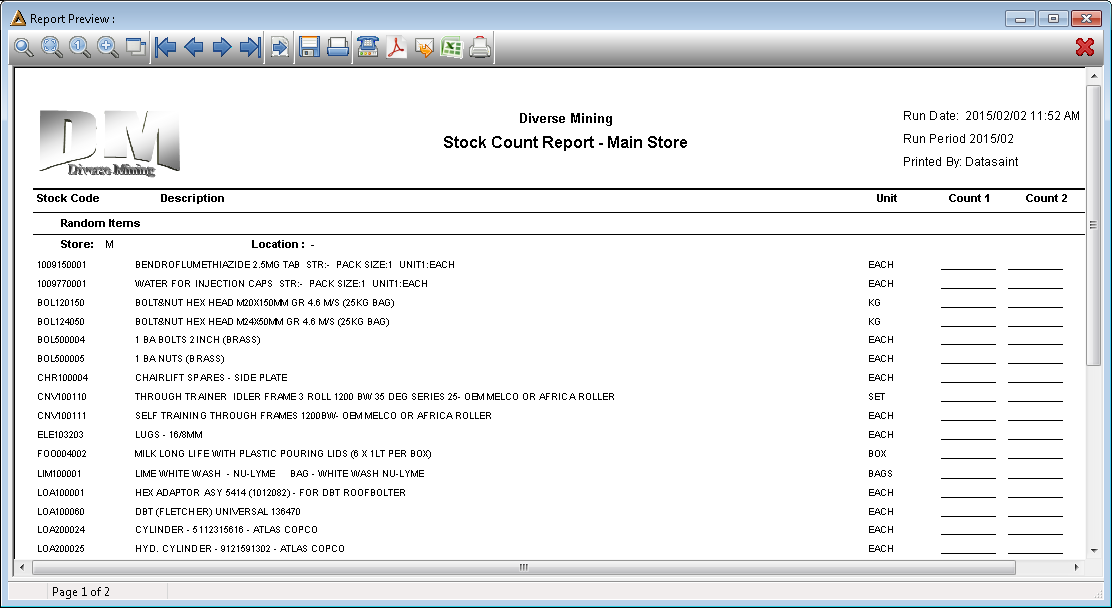
![]()