Overview:
This application is used to define the layout of a purchase order. This is not available to all clients and has to be requested. If the dynamic purchase order type is switched on this application will be available.
Function:
When you open the application you will be able to edit the layout options of a purchase order.
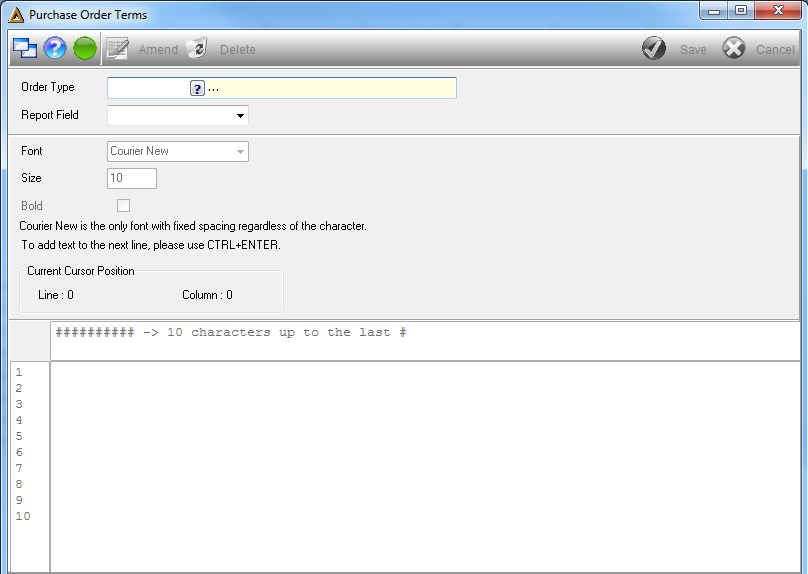
Order Type: Select for which order type you would like to change the layout using the ![]()
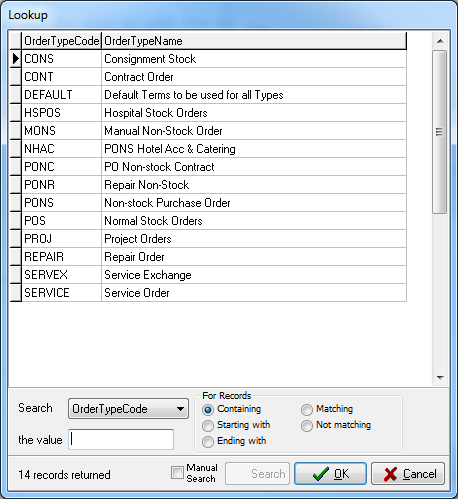
Report Field: Select the report field for which you would like to change the font, size, etc.
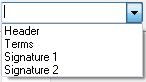
Font: Choose from a wide selection of fonts to display the selected report field in.
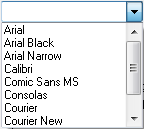
Size: Enter the font size of the report field.
Bold: Check the tick box if the selected report field should be displayed in bold.
The display pane will show a preview of the selections made:
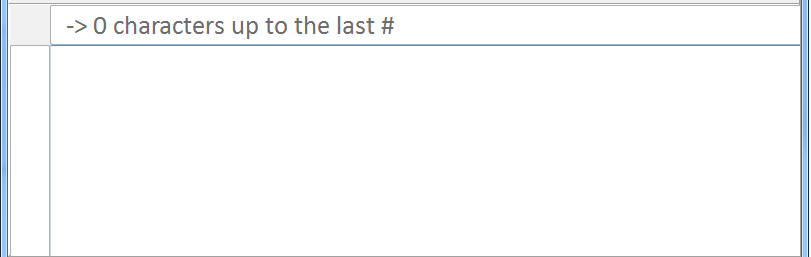
A purchase order for each different order type can then have it's own unique layout as required.
Once you have specified all the details click on the ![]() button to apply the changes. These will then be the default settings for the selected order type until changed again using this application.
button to apply the changes. These will then be the default settings for the selected order type until changed again using this application.
![]()