Overview
This application assists Planners to check the integrity of the data and links in the DeltaERP Planned Maintenance module as these background links and set up are essential for functionality like the correct generation of schedules, processing and closing of work orders and accurate apportionment of costs.
Function
When the application is opened, the following screen will be displayed:
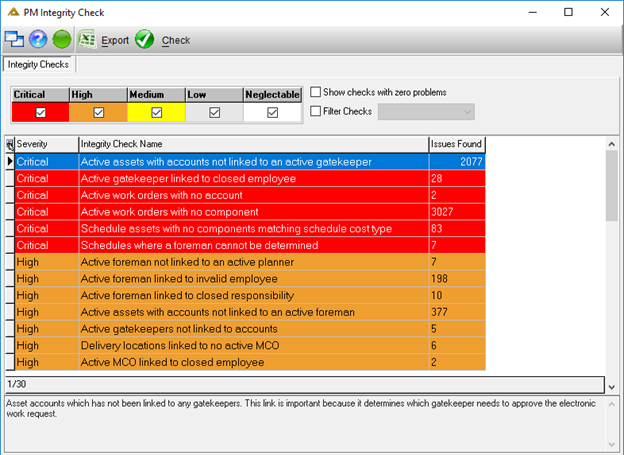
The selected line's detail will be displayed at the bottom of the screen as seen in the example above.
When you double click on a line, the following screen will be displayed:
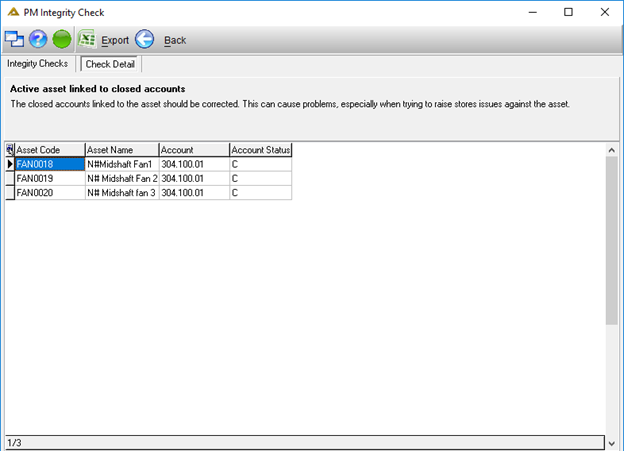
These details will reflect exactly where the problems were detected and will make it straight forward for the Planner to go to the correct application or link to rectify the issues.
Using the above example, when you open the 'Assets and Components' application and select one of the assets displayed above, another warning will be displayed, notifying you of the problem:
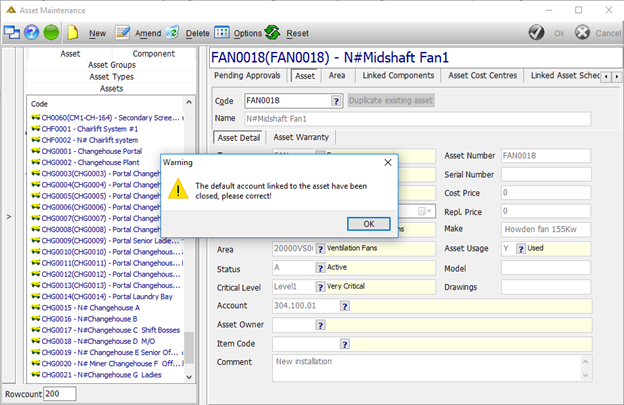
The ![]() button will take you back to the 'Integrity Checks' tab.
button will take you back to the 'Integrity Checks' tab.
The ![]() button will export the results (of either tab, depending on which tab is clicked) to a Microsoft Office Excel spreadsheet:
button will export the results (of either tab, depending on which tab is clicked) to a Microsoft Office Excel spreadsheet:
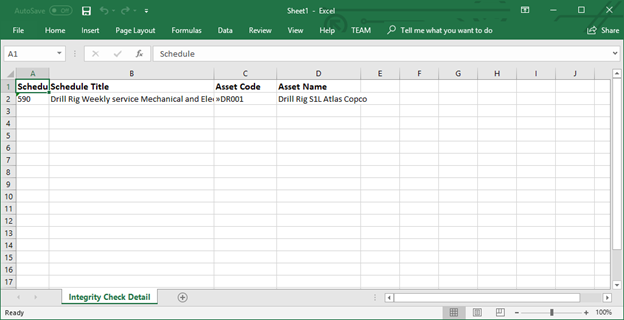
The results can be filtered using the check boxes at the top of the 'Integrity Checks' tab:
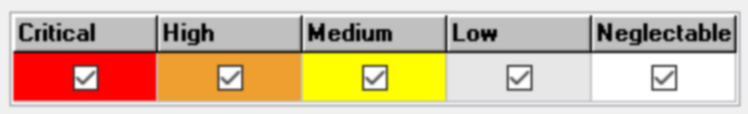
Only the results applicable to the selected check boxes will be displayed in the grid:
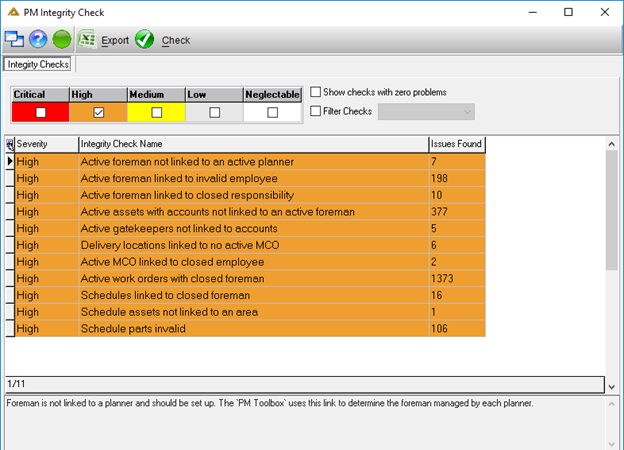
Checks with zero problems will by default not be displayed but these can be included by selecting the applicable check box:
![]()
Checks can additionally be filtered using the 'Filter Checks' check box and the drop down to specify your selection criteria:
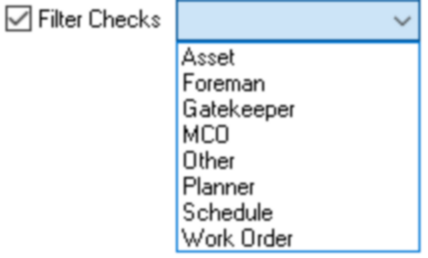
Once all the filters have been applied, the application will reload and display only the applicable results:
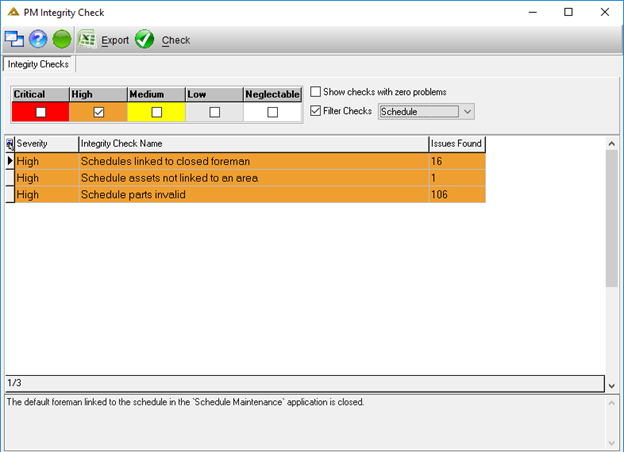
The ![]() button will refresh the results.
button will refresh the results.