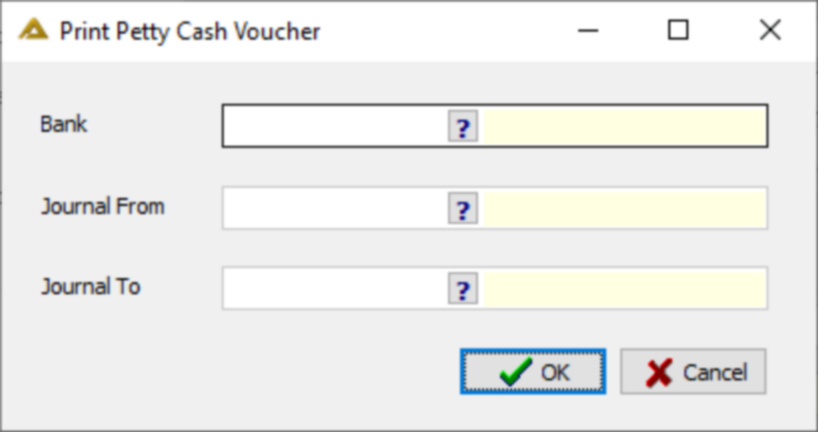Overview
This application allows you to generate, amend and post petty cash payments.
Function
When the application is opened, you will view the following:
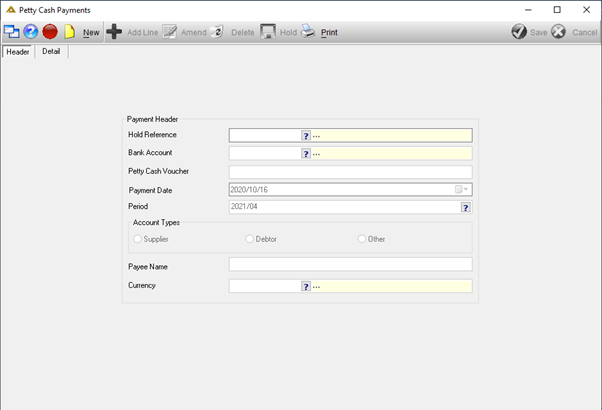
Select the ![]() button to generate a new payment. Complete the information as required:
button to generate a new payment. Complete the information as required:
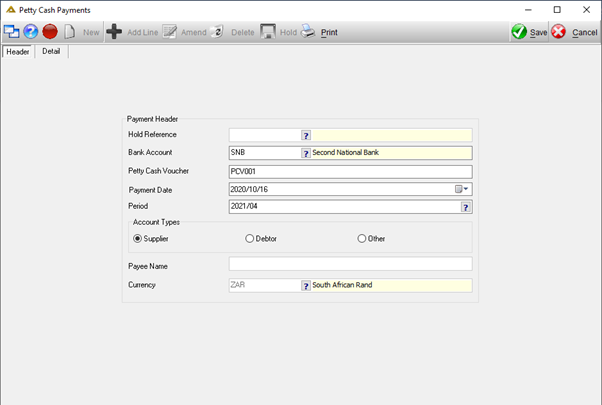
Click on the ![]() button to open the Detail tab and complete the fields as required. You can't go to the Detail tab directly, you will receive the following message:
button to open the Detail tab and complete the fields as required. You can't go to the Detail tab directly, you will receive the following message:
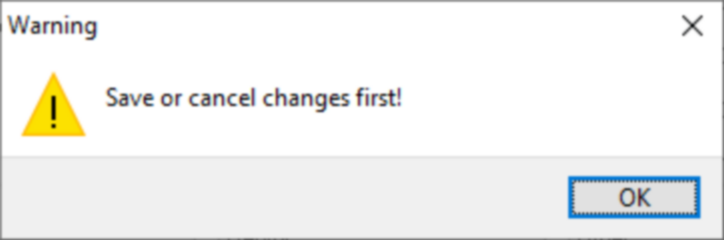
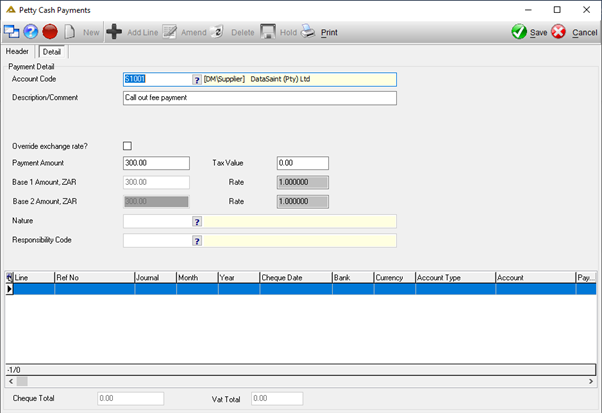
The Override exchange rate tick box will allow you to manually capture the values for Base 2 currency.
Once completed, click on the ![]() button to save the line.
button to save the line.
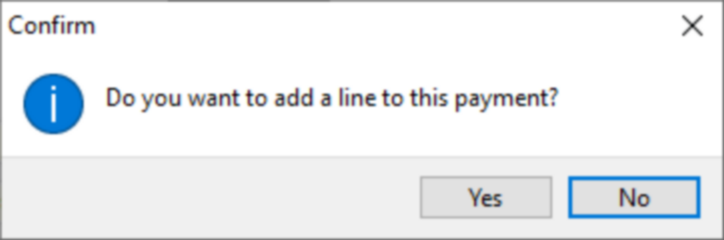
If you select Yes, the line will be saved, and you will be able to add more lines to the petty cash payment entry. You can also add lines using the ![]() button.
button.
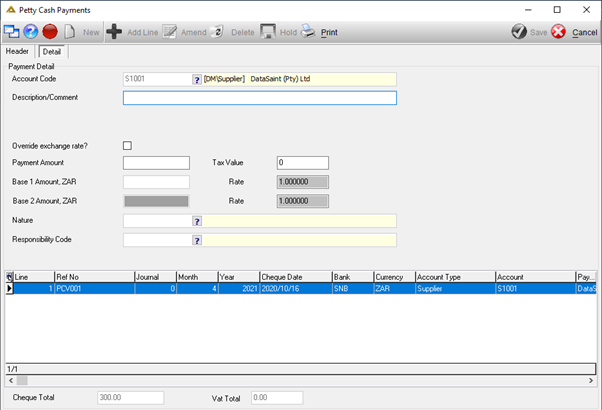
When you have completed capturing all payment lines, click on the ![]() button. If you do not have sufficient access rights (Access Level (3) Other), you will receive the following message:
button. If you do not have sufficient access rights (Access Level (3) Other), you will receive the following message:
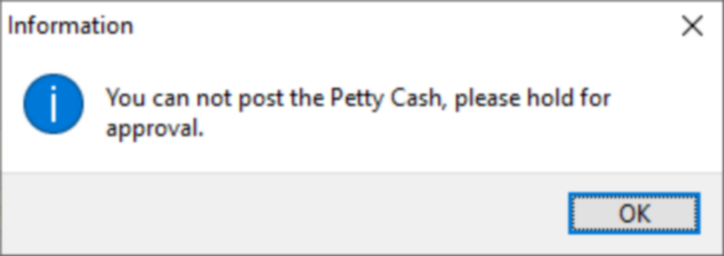
The ![]() button will now be disabled, and you have to use the
button will now be disabled, and you have to use the ![]() button to hold the transaction for approval and posting.
button to hold the transaction for approval and posting.
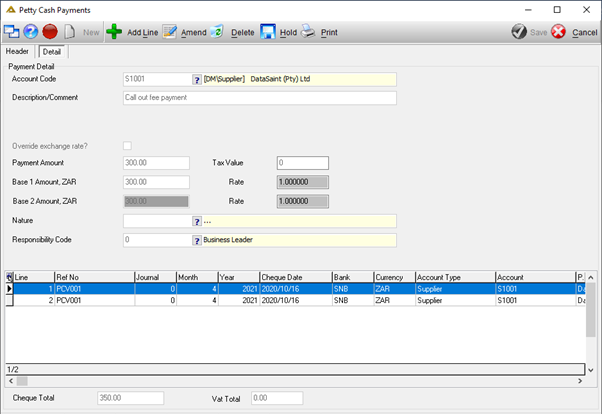
You can edit or delete lines using the ![]() or
or ![]() buttons. When you click on the
buttons. When you click on the ![]() button you will receive the following message:
button you will receive the following message:
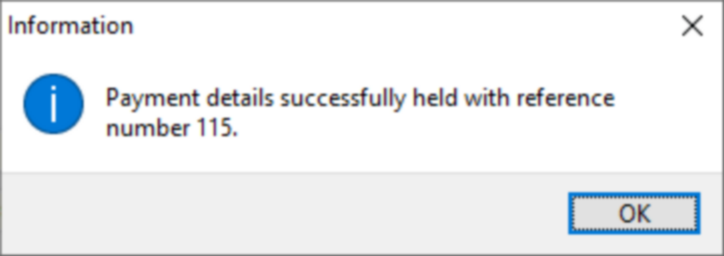
Held journals can be selected using this application by selecting the Hold Reference number:
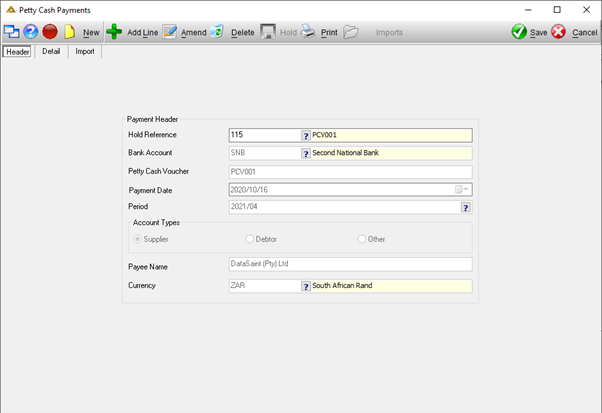
Once selected, click on the ![]() button. You will be required to confirm the details as per below steps and from there you can post the transaction.
button. You will be required to confirm the details as per below steps and from there you can post the transaction.
If you have sufficient access rights, when you click on the ![]() button, you will receive the following confirmation message:
button, you will receive the following confirmation message:
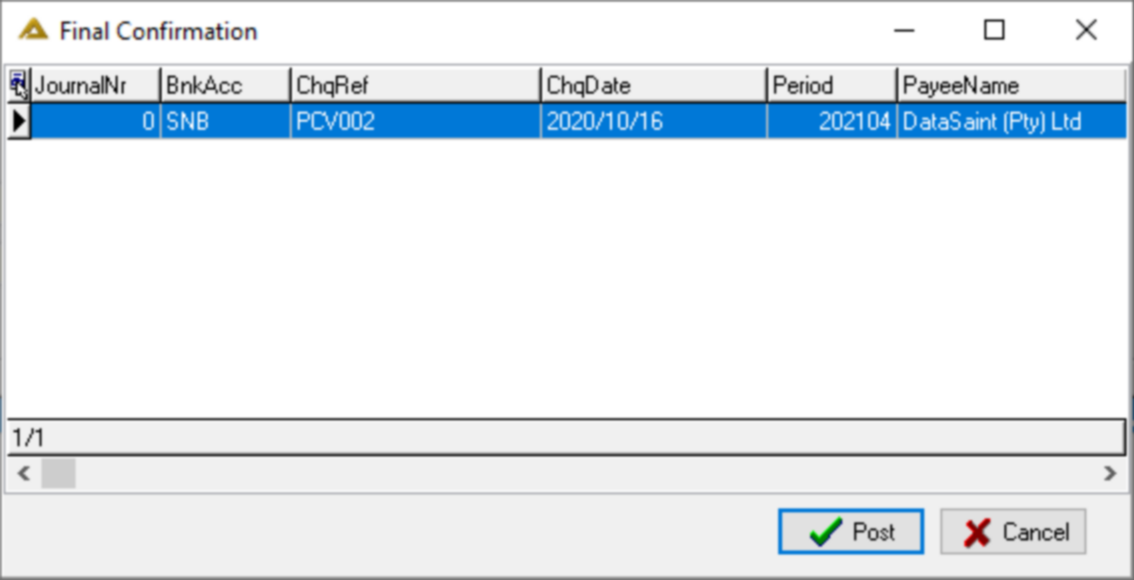
Confirm that all details are correct before posting.
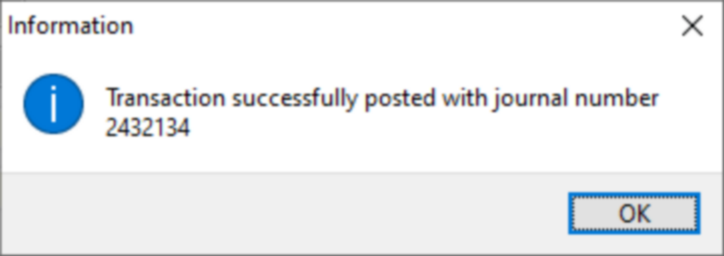
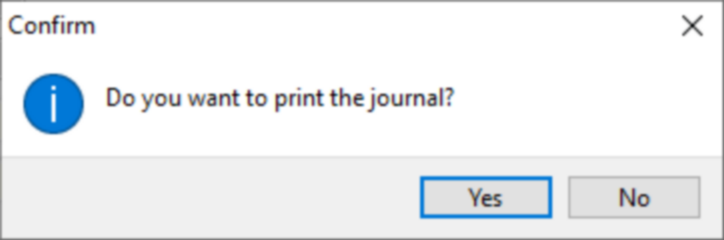
Journal Example:
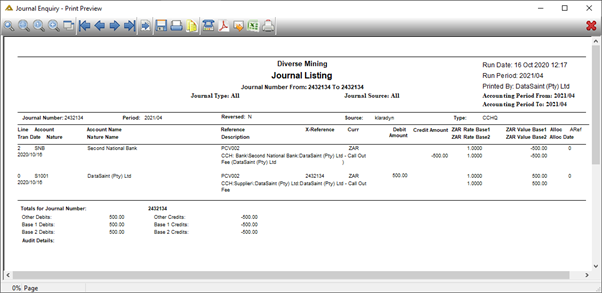
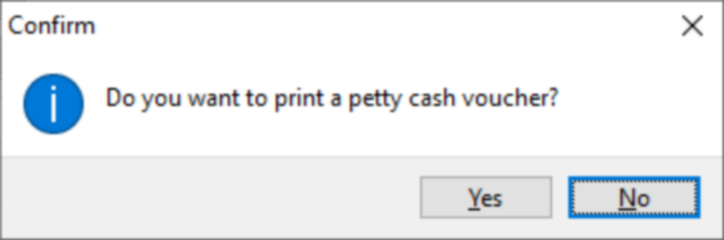
Petty Cash Voucher Example:
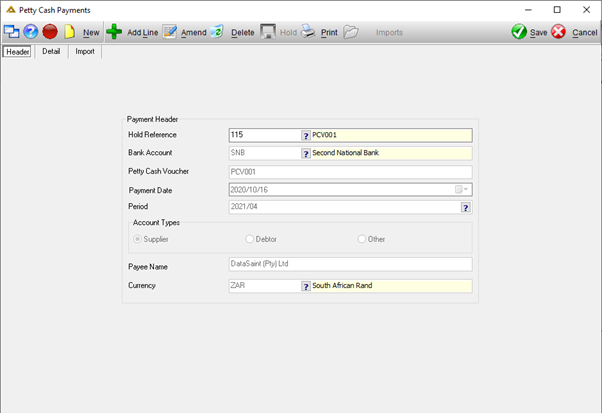
The ![]() button allows you to print/reprint a petty cash voucher:
button allows you to print/reprint a petty cash voucher: