Overview
This application allows you to report on all MOS related data. Various report options are available allowing you to compare budget and actual figures for each department.
Function
When the application is opened you will view the following screen:
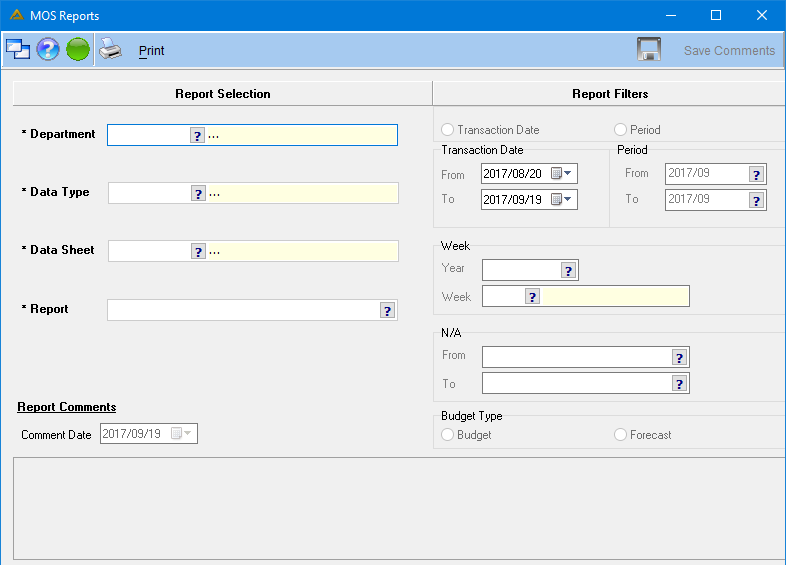
When you have made your report options selections you will be able to capture comments for the selected department.
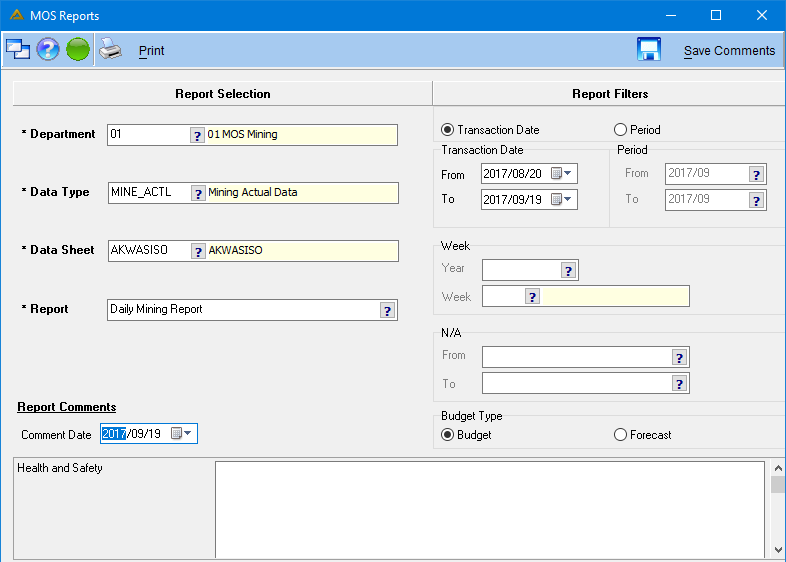
The captured comments can be saved by clicking the ![]() button. These comments will always be recorder for the day they were captured.
button. These comments will always be recorder for the day they were captured.
The comments will always be displayed on the last page of the generated report:

After making your report selections and saving your comments, click on the ![]() button to generate a report preview:
button to generate a report preview:
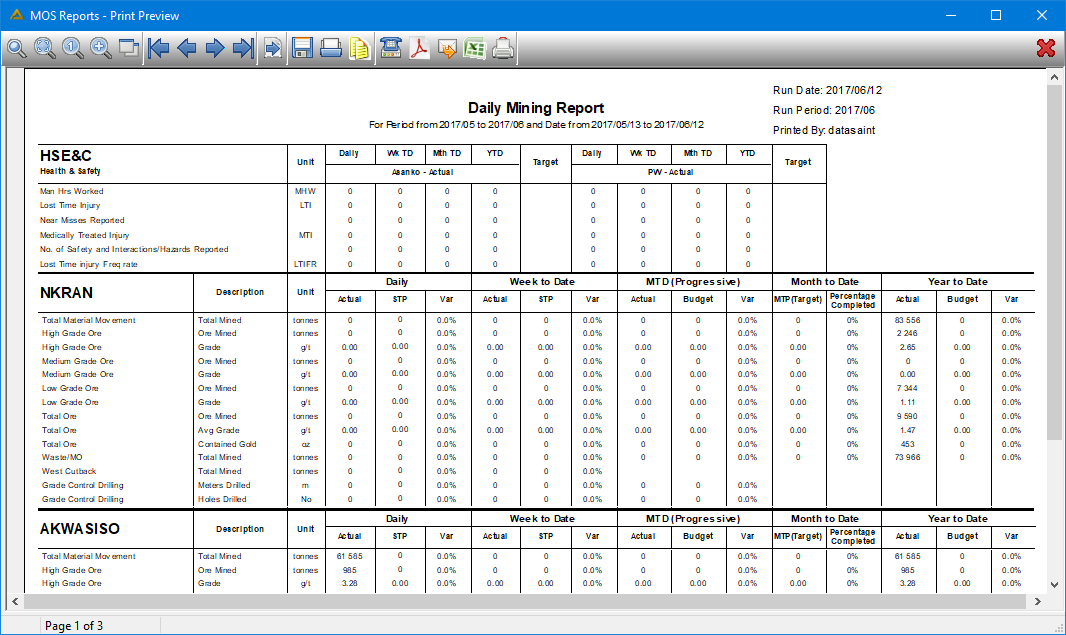
![]()