Overview
This application allows the user to update the minimum and maximum stock levels. The system will automatically re-calculate the minimum and maximum levels according to the historical and anticipated demand for the item and the current maximum level.
Function
Update the Min and Max Level
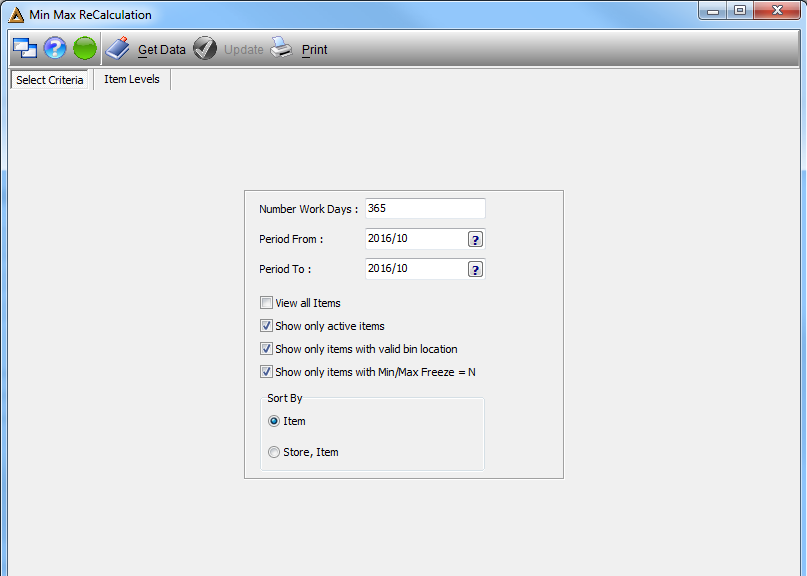
Select the following criteria:
•No Working Days - enter the number of working days.
•Period - select the period range using the pickers.
•Select whether to 'view all items', 'show only active items', 'show only items with valid bin location' or 'show only items with min/max freeze=N'
•Sort By - select the option by which the results need to be ordered in.
Select the ![]() button to generate the results. The user can view the item to be updated under the Item Levels tab.
button to generate the results. The user can view the item to be updated under the Item Levels tab.
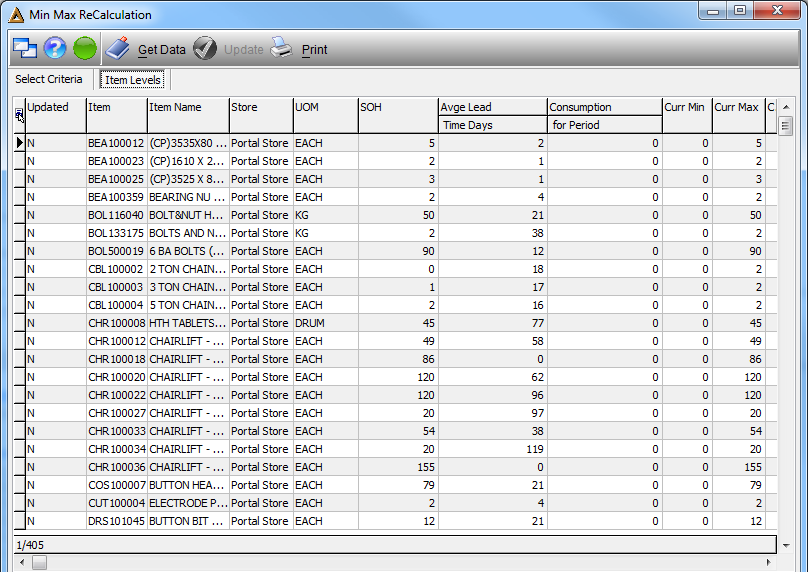
To update the minimum and maximum levels click on the item lines in the display grid and select the 'Update' button. The system will automatically update the levels.
Generate a Report
The user can print a report on the results of the re-calculated levels. Select the ![]() button and the system will automatically generate a print preview.
button and the system will automatically generate a print preview.
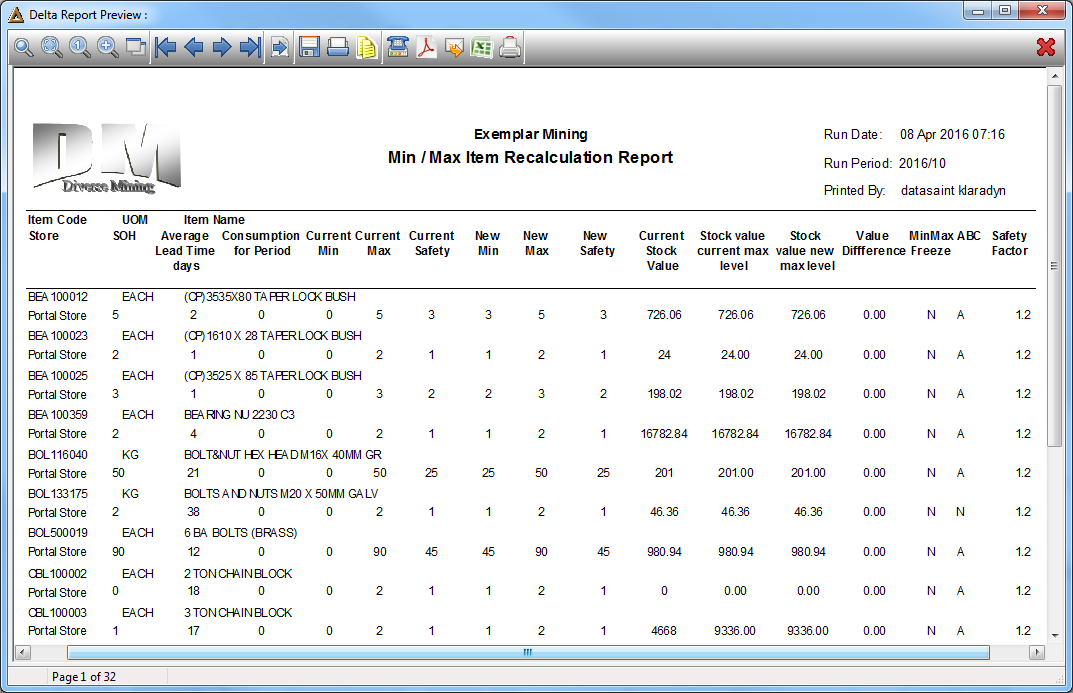
![]()