Overview
Some buildings may have electricity or other kind of meters. These meters can be defined in the Property module and linked to a Metered Charge Type.
Although meters are linked to a building, their consumption readings can be financially allocated between more than one unit inside the building. This will affect the amount invoiced for the specific metered charge to each tenant.
The meter consumption is captured during the course of the month and the Tenants in the building are invoiced according to the rate and the allocation percentage per unit.
Rules Applied
•Total Unit allocation percentage per meter may not exceed 100%.
•Only one Meter Reading per calendar day is allowed.
•Latest Meter Reading may not be less than previous Meter Reading.
Function
When the application is opened, you will view the following:
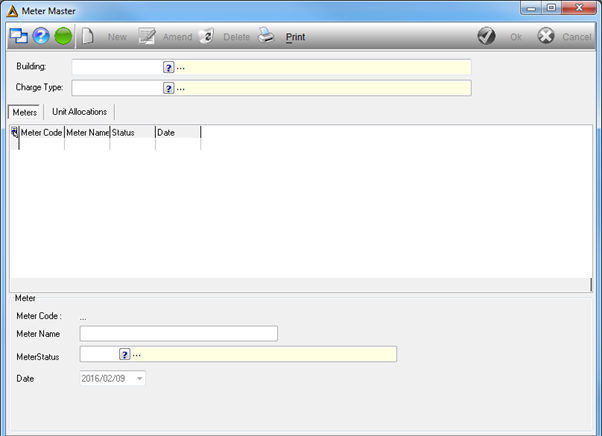
Select a building using the picker or by manually entering the code. The same applies to the Charge Type field. Once selected, the meter information will automatically be populated.
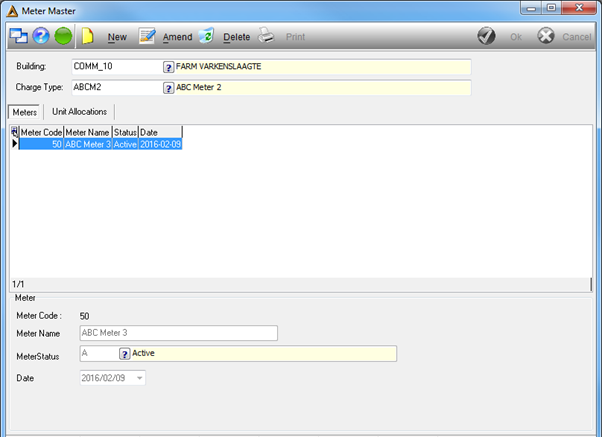
You are also able to view the unit allocations for a specific meter code.
The ![]() button allows you to print the meter information for the selected building. Alternatively, you can click on the
button allows you to print the meter information for the selected building. Alternatively, you can click on the ![]() button and make your selection from the following screen:
button and make your selection from the following screen:
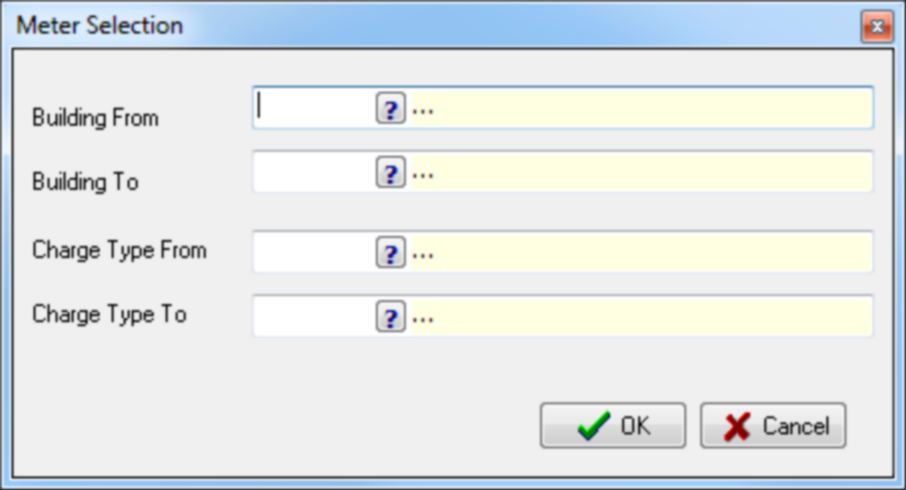
The ![]() button allows you to create a new meter. Enter the meter name, status and date. Once completed, click on the
button allows you to create a new meter. Enter the meter name, status and date. Once completed, click on the ![]() button to save.
button to save.