Overview
This application allows the user to generate a report based on medication issued, the active ingredient of the medication and quantity. You can also state the number of repeats.
Function
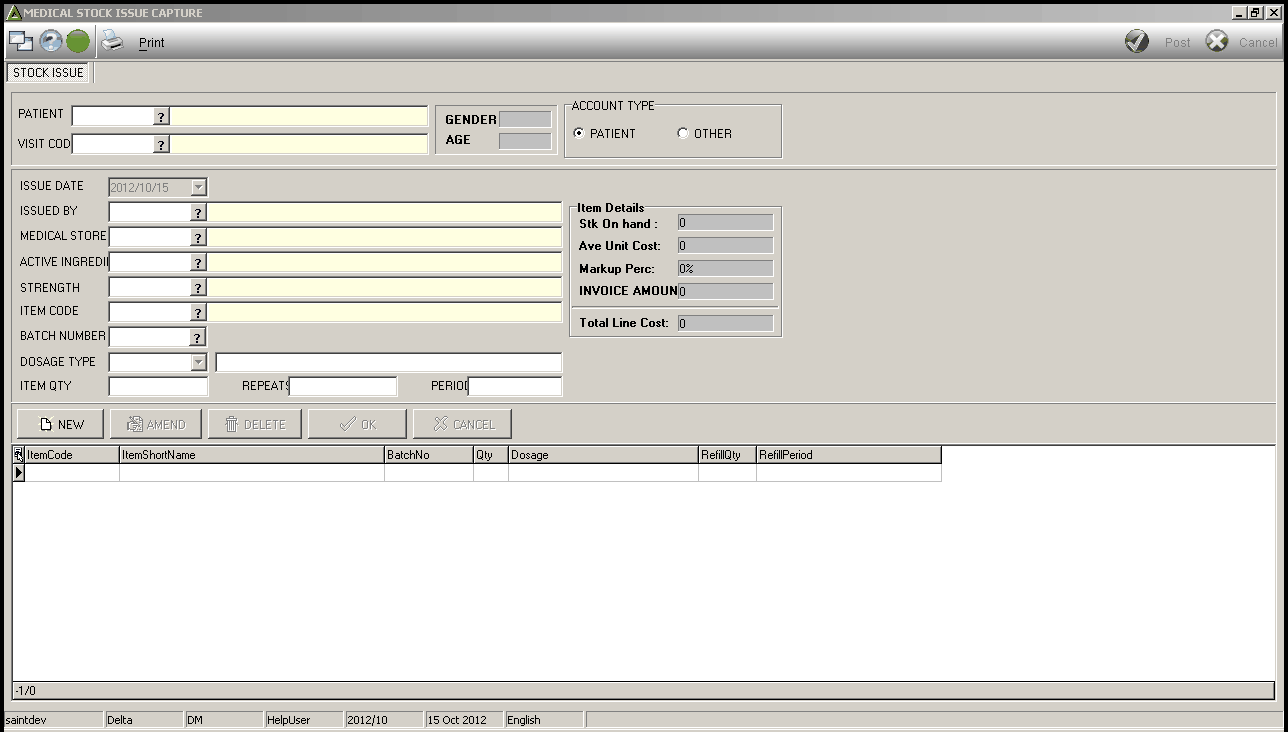
Select the name of the patient first, then click on the ![]() icon in order to proceed with the rest of the fields.
icon in order to proceed with the rest of the fields.
•Patient - select the name of the patient.
•Visit Code - select the visit code of the patient by clicking on the picker.
•Account Type - select the account type, Patient or Other.
•Issue By - select the name of the doctor by clicking on the picker.
•Medical Store - select the store name, Pharmacy by clicking on the picker.
•Active Ingredient - select the ingredient in the medication .
•Strength - select the strength of the medication.
•Item Code - select the item code by clicking on the picker.
•Batch Number - select the batch number by clicking on the picker.
•Dosage Type - select the dosage of the medication.
•Item Quantity - enter in the quantity of the medication.
•Repeats - enter in the number of repeats.
•Period - enter in the period.
Click on ![]() once you have completed the fields.
once you have completed the fields.
Click on ![]() in order to generate the report.
in order to generate the report.
![]()