Overview
The DeltaERP Master File Import application allows the user to extract and import master files in bulk instead of capturing each item separately directly in Delta.
Function
When you have selected Master File Import from the menu you will complete the following screen:
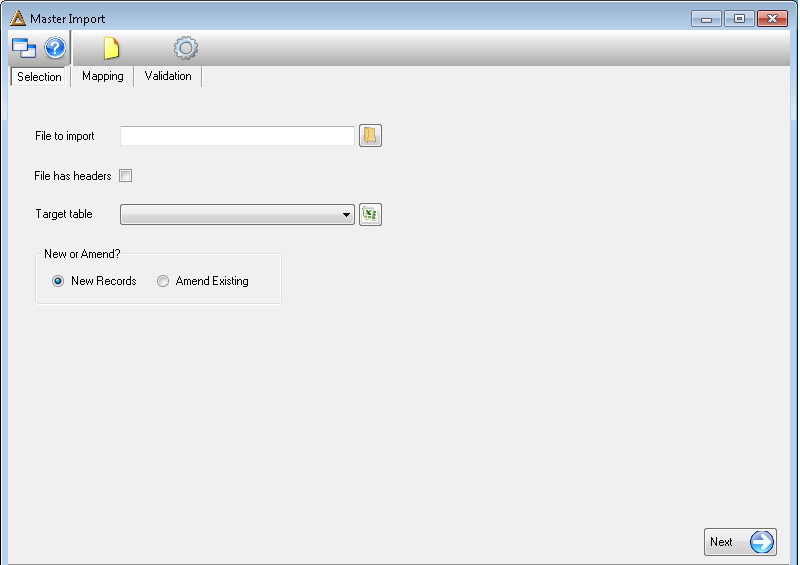
File to import - Select which file to import by clicking on the ![]() button.
button.
Files has headers - Select this option when the file you are importing already contains the appropriate headers.
Target table - This gives you a dropdown list of different options to export.
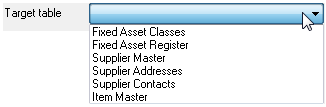
When you have selected the appropriate table click on the ![]() button to export a template to Microsoft Excel.
button to export a template to Microsoft Excel.
You have to choose the size of the template to be exported and provide a file name and location for the document to be saved to.
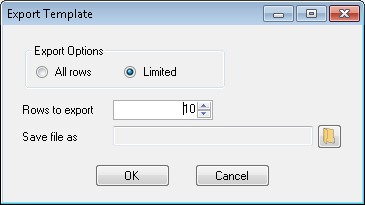
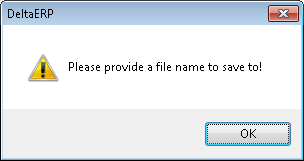
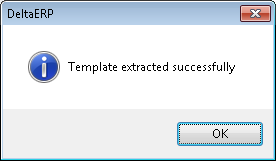
You can then open the file from the location it was saved and fill in the information, save the file and import it through this application.
New or Amend - These radio buttons allow you to select whether you are importing a new set of data or amending existing data.
When all this information has been completed and filled in click on the ![]() button.
button.
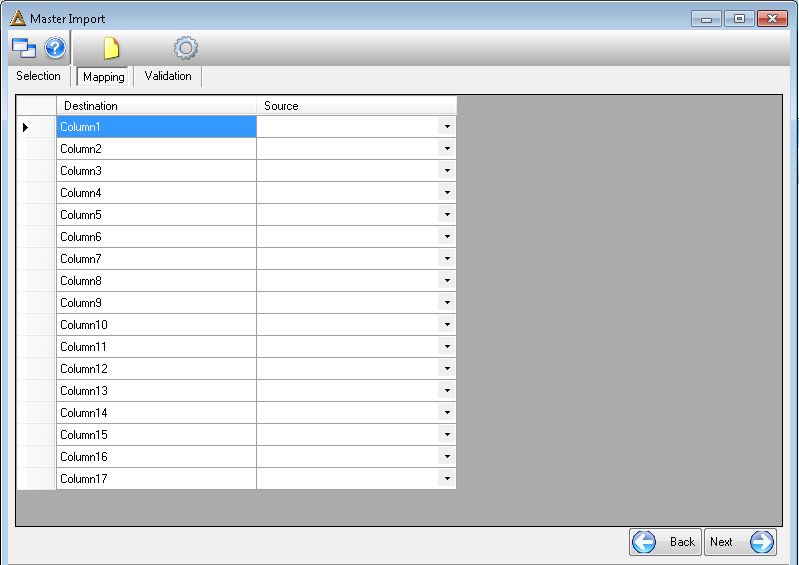
Click on the picker next to each column to select the column mappings from a dropdown list:
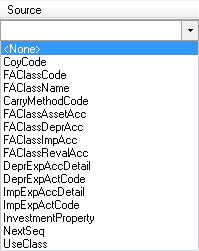
Select the ![]() button.
button.
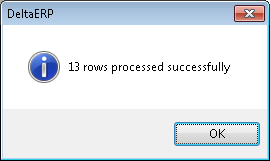
Once you click on the ![]() button to start the validation process.
button to start the validation process.
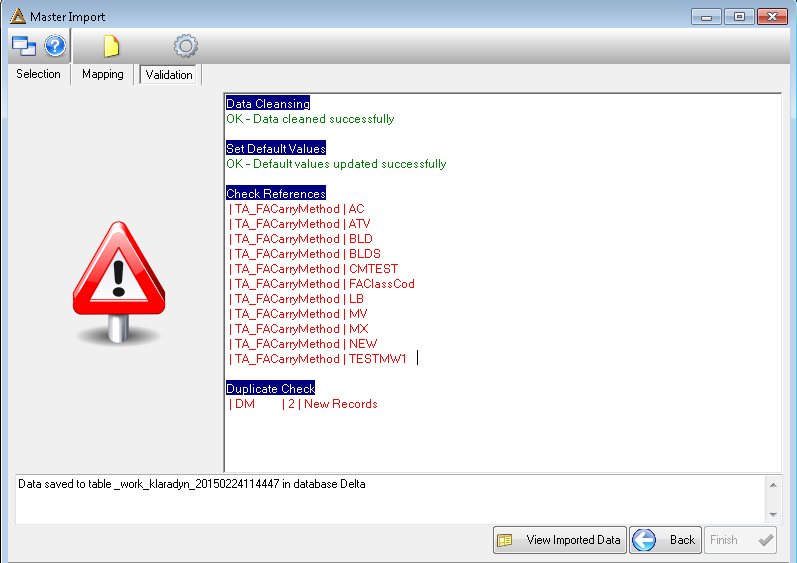
Click on the ![]() button to go back to the data you wish to import in order to make the necessary changes.
button to go back to the data you wish to import in order to make the necessary changes.
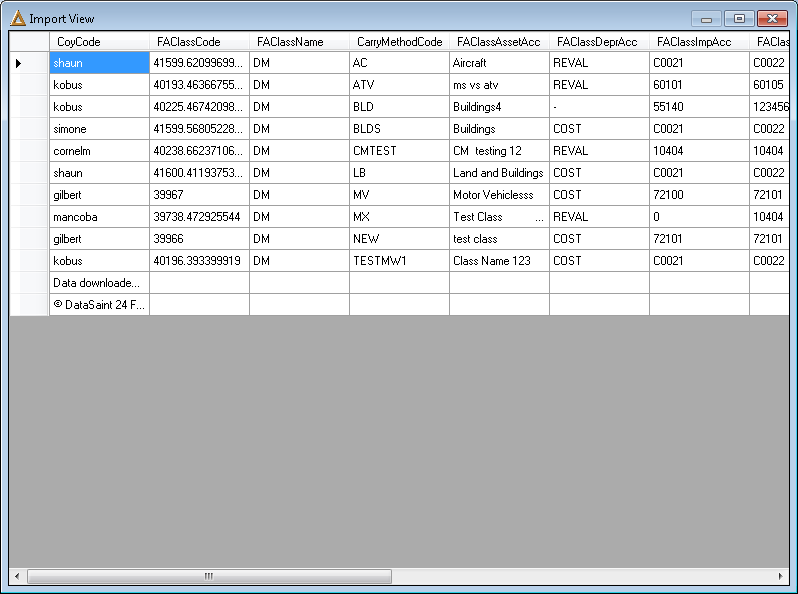
![]()