Overview
This application allows the user to manually do the month end rollover. Users will not be allowed to log into DeltaERP when month end didn't roll over for whatever reason. Once all DeltaERP connections are closed the Month End will run.
Function
Once the application is opened you will have the following options:
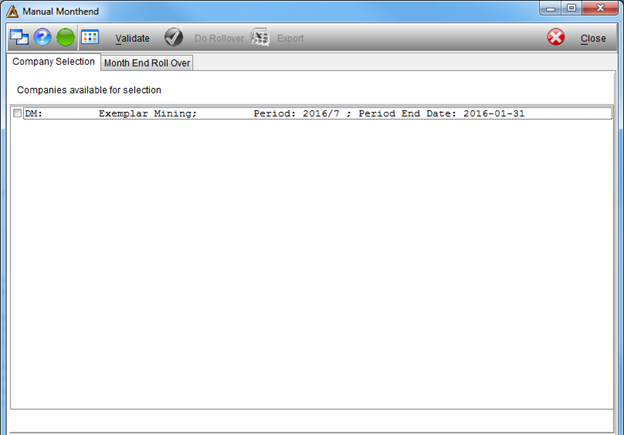
Only one user can have the application open at a given time and you won't be allowed to do the month end roll over more than once on the same day.
Select the company for which the roll over should be done. Multiple companies can be rolled over at the same time.
Click on the ![]() button to check whether the rollover can be done.
button to check whether the rollover can be done.
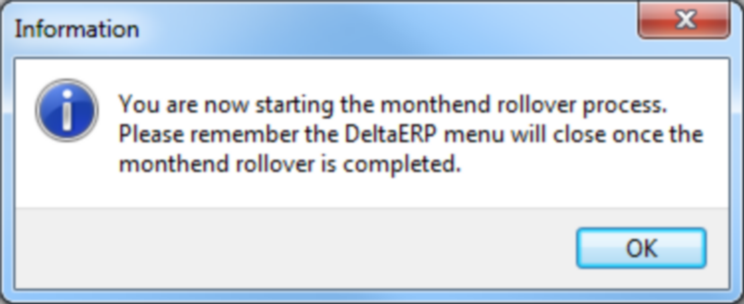
Click on the ![]() button to continue.
button to continue.
If it is not possible to do a roll over, you will receive the following message:
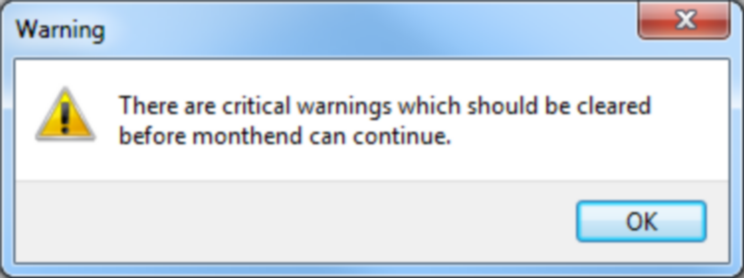
Click on the ![]() button to continue. A list with the violations will be displayed in the Month End Roll Over tab:
button to continue. A list with the violations will be displayed in the Month End Roll Over tab:
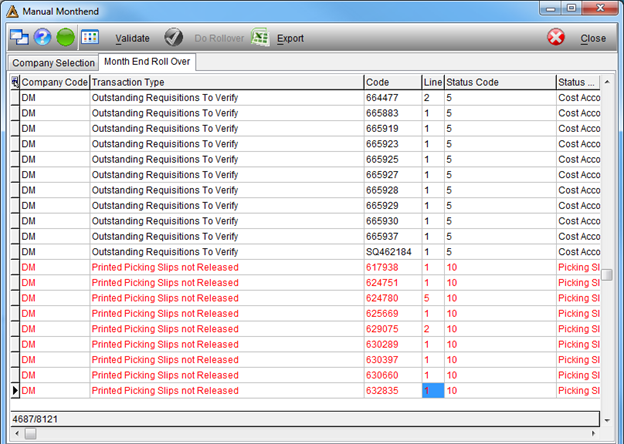
This information can be exported to a Microsoft Excel Spreadsheet using the ![]() button.
button.
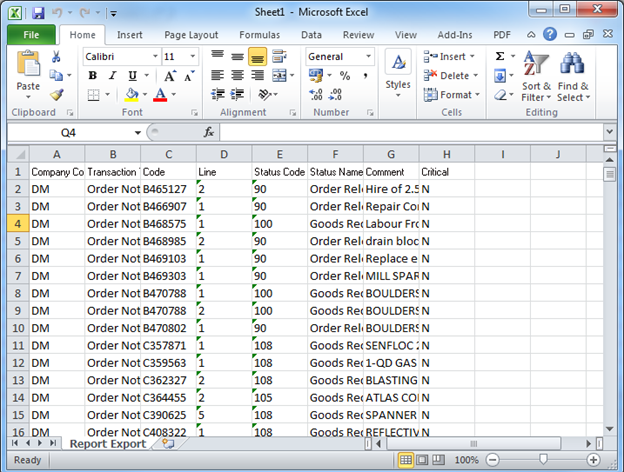
When there are no violations the 'Do Rollover' button will become available. After doing the roll over, the DeltaERP menu will have to be restarted in order for users to continue as before the month end roll over.