Overview
This application allows you to view various reports displaying the mapping results.
Function
When the application is opened you will view radio buttons allowing you to select an appropriate report option.
Summary:
This report will show each panel status (a panel is a working place).
It will indicate how many blasts (production inputs) were done since the last face mapping for this panel.
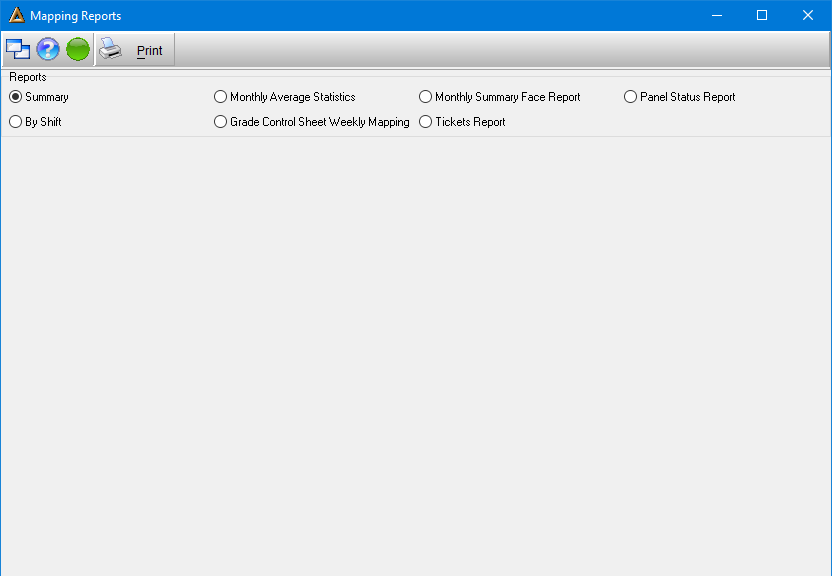
By Shift
This report displays the panel status per shift in the month.
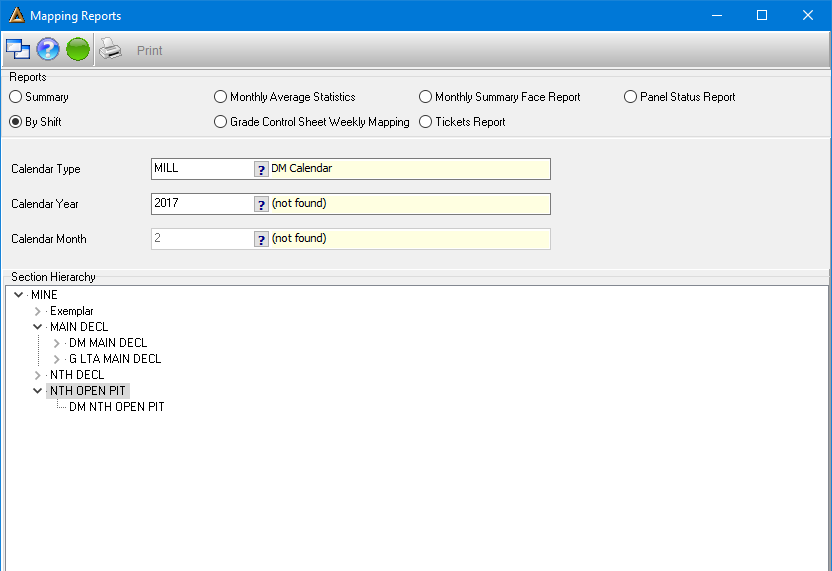
Monthly Average Statistics:
This report will display the average reef layer values per working place.
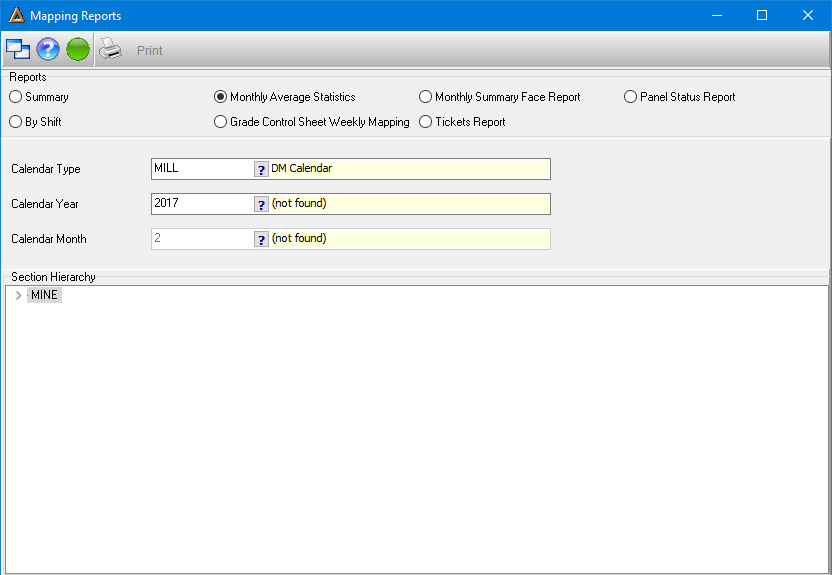
Grade Control Sheet Weekly Mapping
This report allows you to view the panel status on a weekly basis for the month.
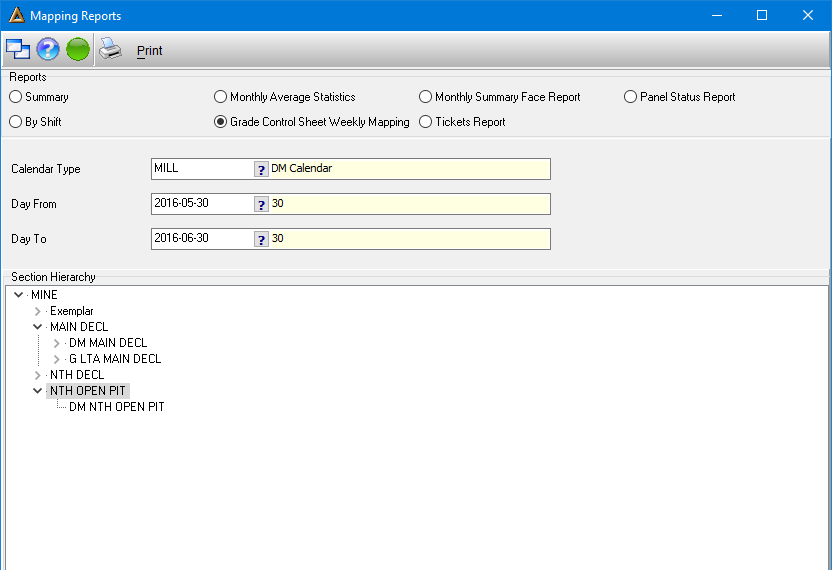
Monthly Summary Face Report
This report allows you to compare different sections per reef layer.
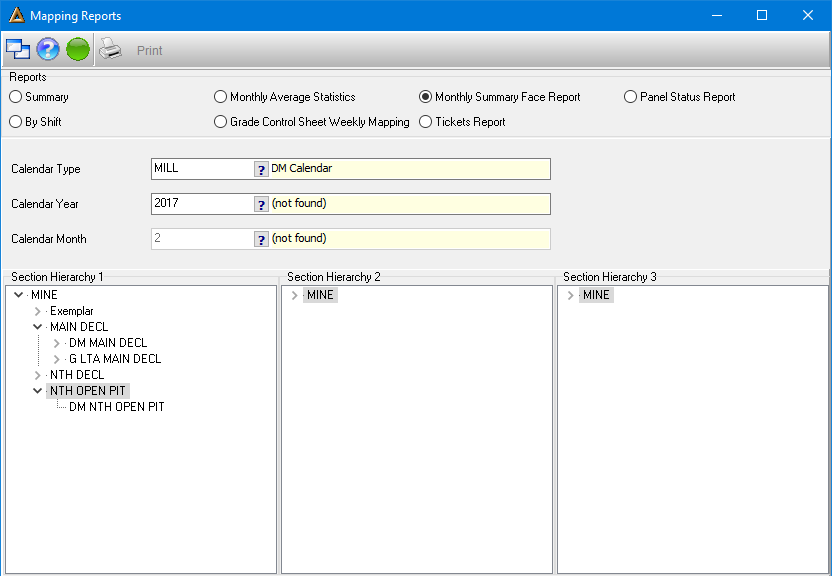
Tickets Report
This report allows you to see the samples taken per working place on a specific day.
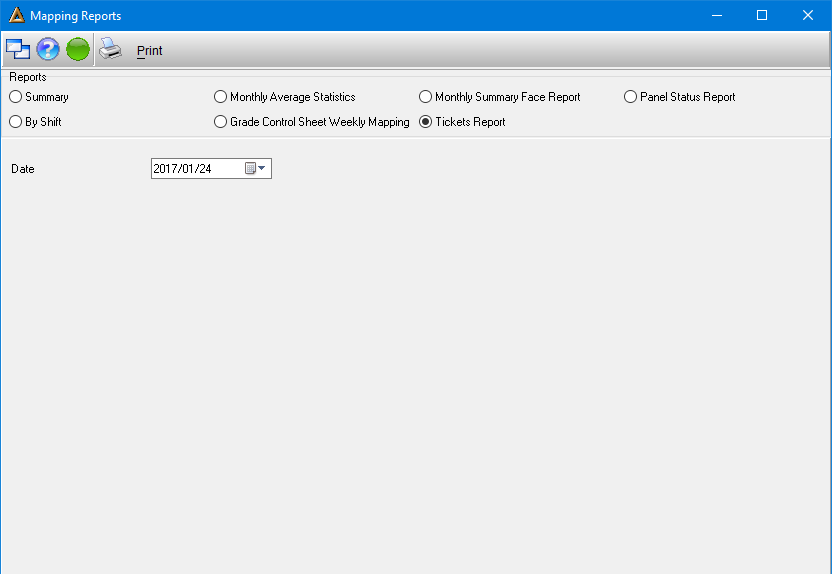
Panel Status Report
This report allows you to view the status per panel defined per representative colour.
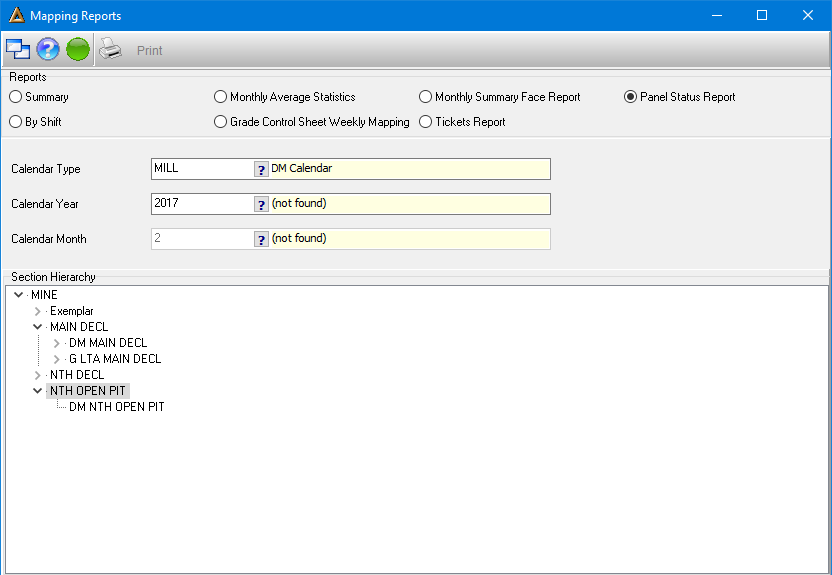
![]()