Overview
This application allows the user to generate a production report by section based on the calendar selection.
Function
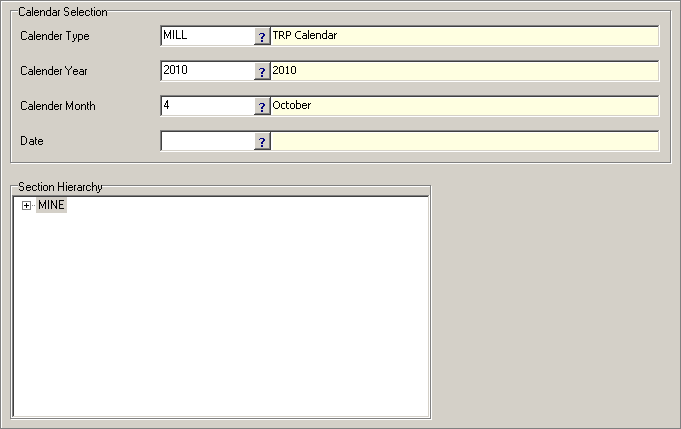
Calendar selection
•Calendar Type - select the name of the calendar type, e.g TRP Calendar.
•Calendar Year - select the year by clicking on the picker.
•Calendar Month - select the month of the year selected.
•Date - the date will automatically be entered with a Shift number.
Click on ![]() in order to generate the report.
in order to generate the report.
![]()