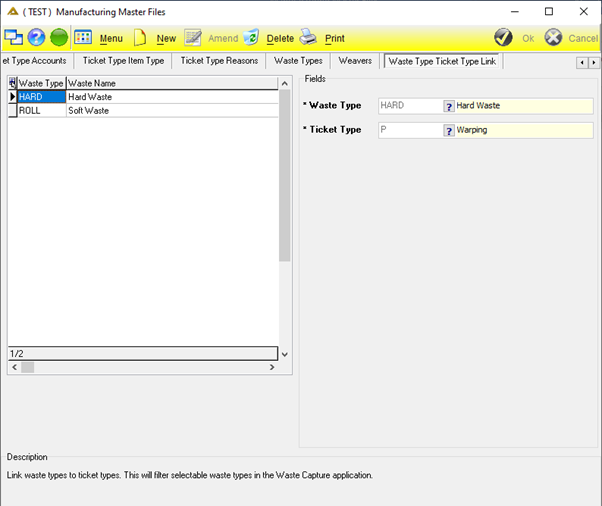Overview
This application allows you to maintain master file data relating to the Manufacturing Module.
Function
Once the application is opened you will be able to view the Menu tab. This tab has radio buttons for each of the other tabs and allows you to select which information you wish to maintain. On any tab you can click the ![]() button to return to this Menu tab.
button to return to this Menu tab.
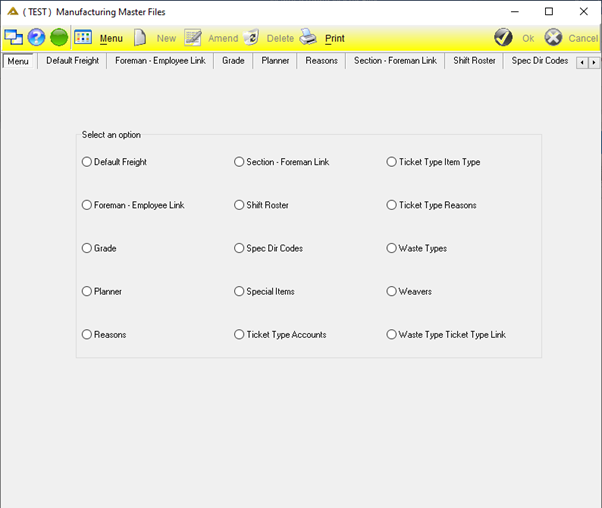
Default Freight
The Default Freight tab allows you to maintain the default percentages for outbound freight. Data set up here will affect the pricing calculation on the product cost sheet.
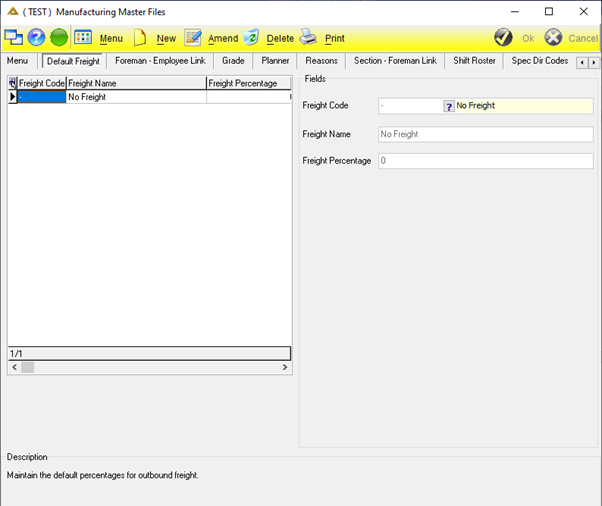
Foreman – Employee Link
This tab is used to link employees to a foreman for daily reporting purposes.
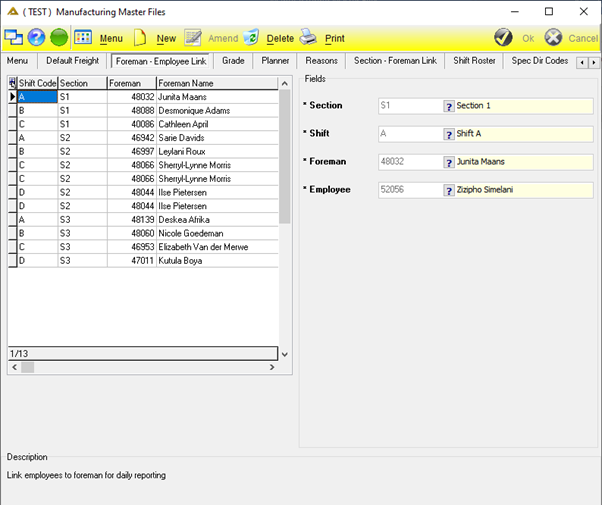
Grade
The Grade tab allows the user to maintain product grades and specify the type cost recovery of each grade. A default grade must always exist, and the application caters for only allowing one default grade at a time.
If it is attempted to delete the default grade a warning message will stop the user, the current default grade can only be deleted after one of the other grades were amended to be default.
If a grade that is not default is amended to be default (or new grade is created and marked as default) the current default grade will automatically update to not be the default grade any longer.
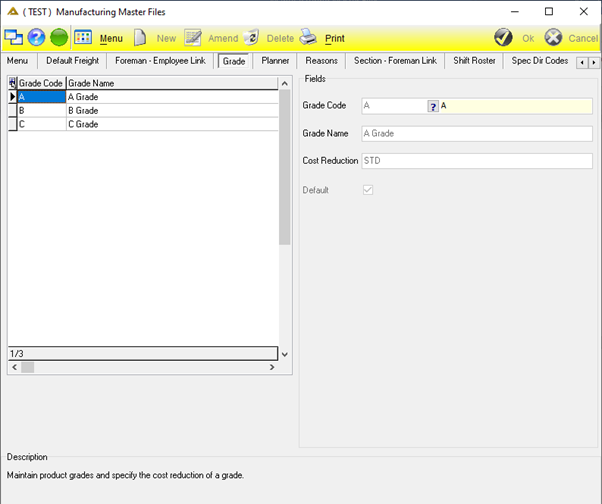
Planner
The Planner Tab allows you to link employees to a certain planner post as well as create new planner posts. Planners are linked to a ticket type. The linked planner will then be responsible for the assets/looms on which all these ticket types are produced. It is their responsibility to see that all the looms have the correct quantities of raw material before production is started.
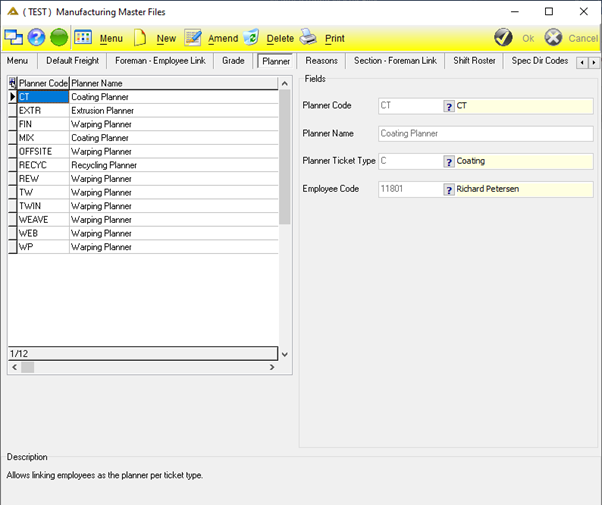
Reasons
The Reasons Tab allows you to maintain all stoppage reasons that are available for selection when pausing the production on any ticket.
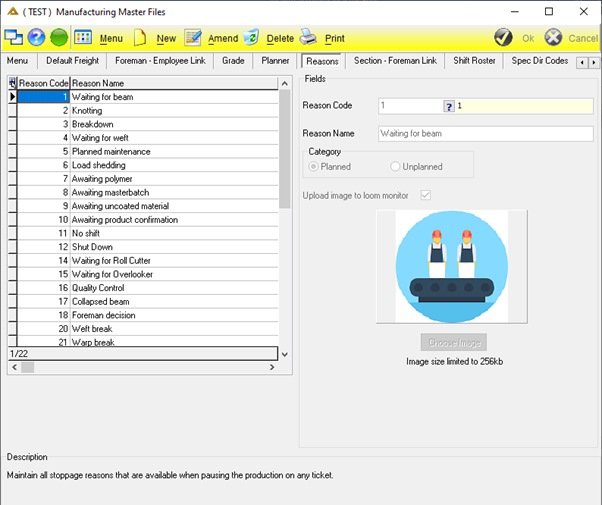
Section – Foreman Link
This tab is used to link foreman to different sections for daily reporting.
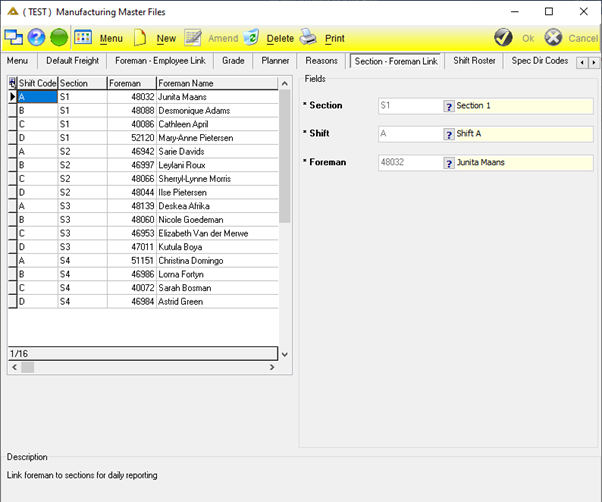
Shift Roster
The Shift Roster Tab allows you to maintain the date ranges and times for active shifts. This is used in the Production Progress application where you select a shift and capture the production. There are checks between progress time and the shift roster in the Production Planning application when capturing progress. The tab does not allow for the deletion or amending of shift roster lines. A new line will only be allowed for a day, time and shift for which no entry already exists. This tab allows the generation of both 3 shift and 4 shift rosters for the same dates.
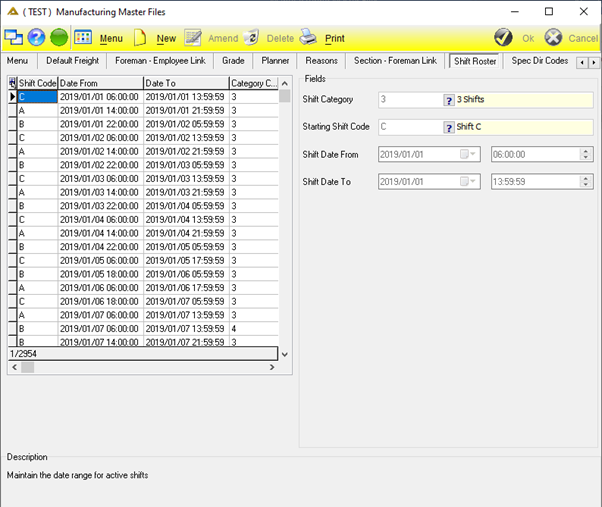
Spec Dir Codes
The Specification Directory Codes tab allows you to maintain the different categories that are available for raw materials in a bill of materials recipe.
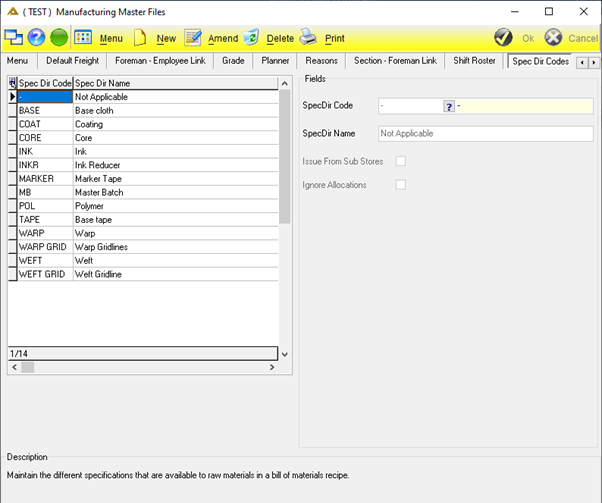
Special Items
This tab allows you to maintain the discount values for items per specific debtor. These codes will affect the pricing calculation on the product cost sheet.
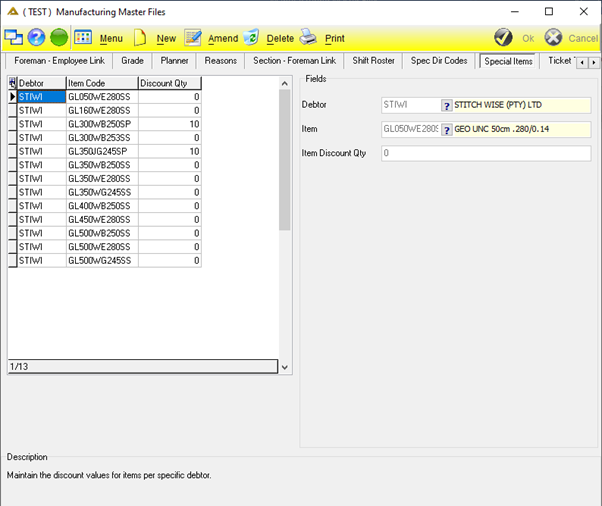
Ticket Type Accounts
The Ticket Type Accounts tab allows you to maintain accounts for system processing of manufacturing transactions. You are not allowed to delete any records, the delete button is disabled.
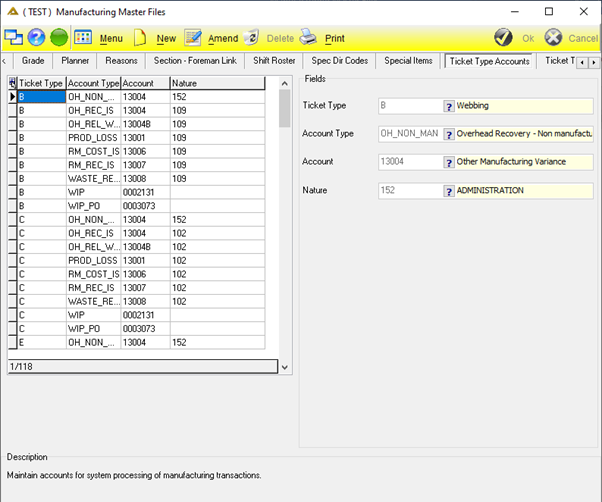
Ticket Type Item Type
The Ticket Type Item Type Tab allows you to maintain the link between ticket types and item types produced by the ticket type.
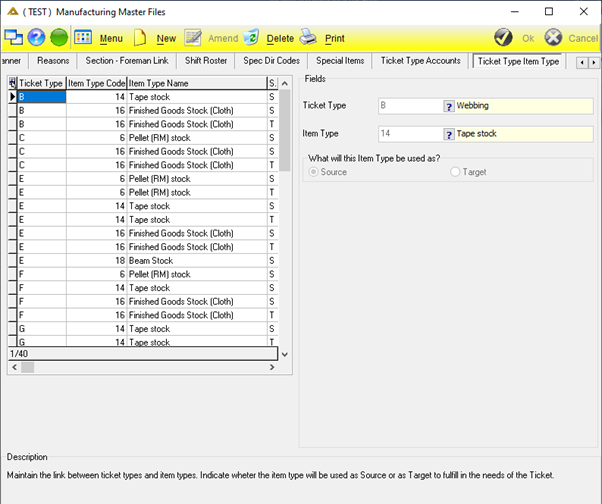
Ticket Type Reasons
The Ticket Type Reasons Tab allows you to maintain stoppages and breakdown reasons available to each ticket type. Reasons cannot be amended. If you need to change a reason, the record has to be deleted and the new reason created.
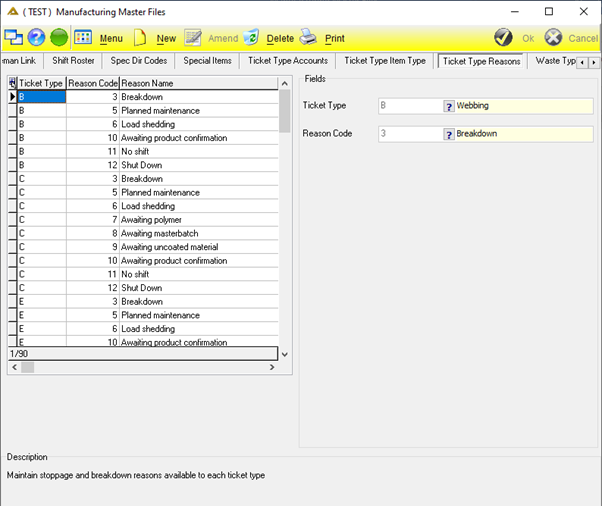
Waste Types
The Waste Types Tab allows you to maintain which waste can be created from each process/ticket type.
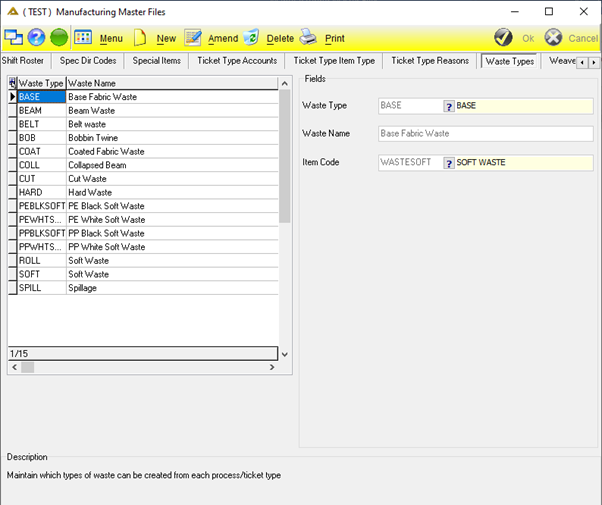
Weavers
The weavers tab allows you to maintain the assets which are linked to different weavers per shift.
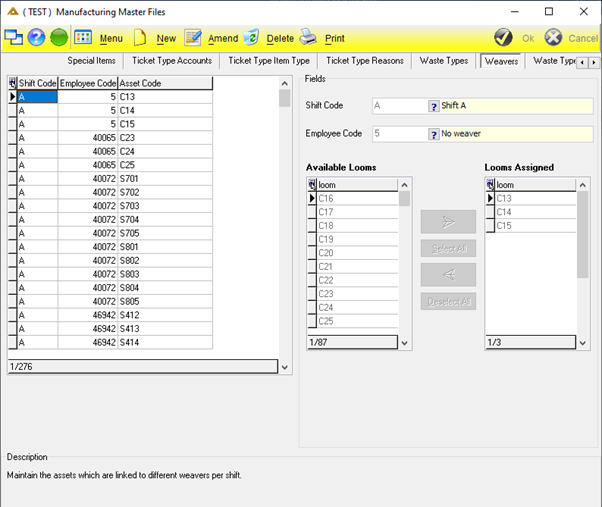
Waste Type Ticket Type Link
This tab allows you to link waste types to ticket types. This will filter selectable waste types in the Waste Capture application. You are not able to do amendments on this tab. New links can be created or deleted only.