Overview
This application allows you to reverse a GRV that has been received in stores. If you choose to reverse a GRV, the entire GRV will be reversed.
Functionality is available to stop the processing actioned by this application for a selected item. When a Stock Take that includes a specific item and store is in progress an option has been provided to prevent processing of transactions on a selected item. This functionality is controlled by a parameter called STK_TAKE_STOP_PROCESS and can either be set to Y or N.
Function
When the application is opened, you will view the following:
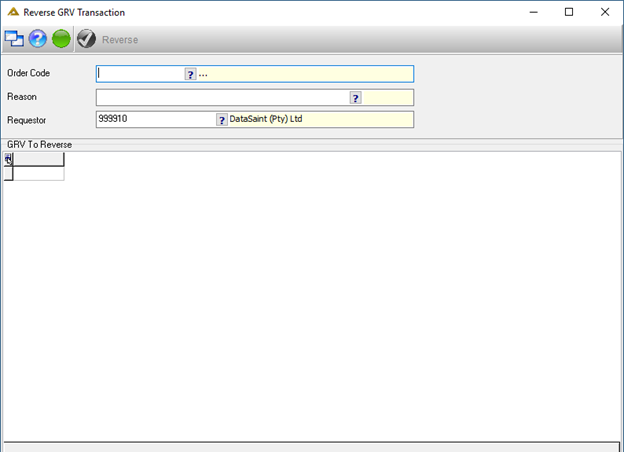
Select the details of the GRVd order you wish to reverse and the reason for reversal. By holding Ctrl on your keyboard while selecting lines, you can select multiple lines for reversal. Click on the ![]() button to reverse the selected GRV.
button to reverse the selected GRV.
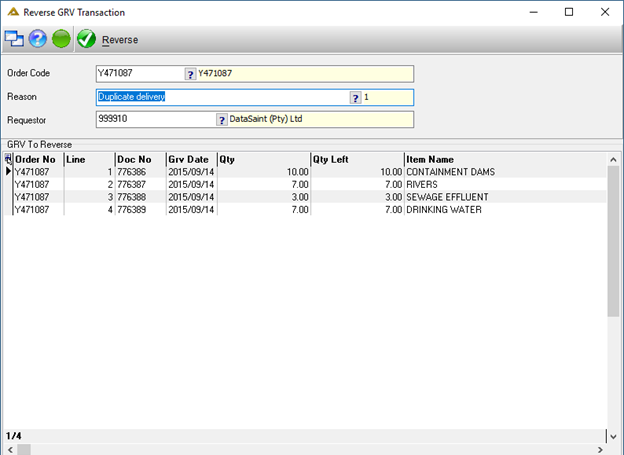
The following message will be displayed:
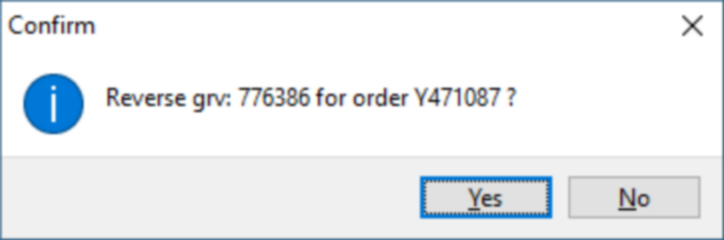
Click on the ![]() button to continue.
button to continue.
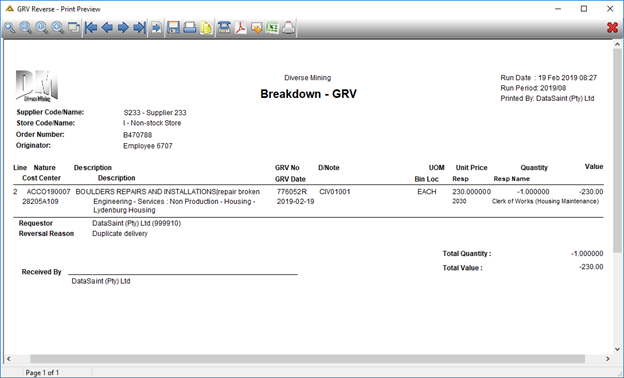
If Workflow is used, the reason and requestor will be displayed when routing for approval.