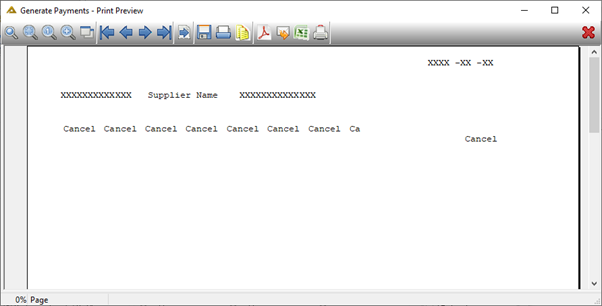Overview
This application is used generate supplier payments based on the selection criteria. The application will print the allocation marker selected on the reports for prelim and final run. It allows space for 3 signatures to be placed on the Preliminary Run Remittance. Suppliers pending Workflow approvals will be excluded from the payment run. Users can optionally print an exception report listing all such suppliers. If parameter NeedRoe = Y, the application will not be available for use unless the exchange rates for the current day have been captured.
Rules Applied:
•Payments terms – These terms are used to determine if a transaction is due.
•Cheque payments – Start cheque number is required. Payment methods of supplier should be correct and pre-printed stationery may be used.
•EFT (electronic funds transfer) – User should have write access to the EFT file in the location specified. An EFT clearing account should be defined on Bank Master and the EFT file is exported in the required format as defined for the particular bank institution. Supplier banking details are updated via the Supplier Maintenance application.
•Remittance path – The user should have write access to the remittances in the location specified.
•Posting of transactions – The recording of payments and allocations are done once the final run has been generated and posted.
Function
When the application is opened you will view the following:
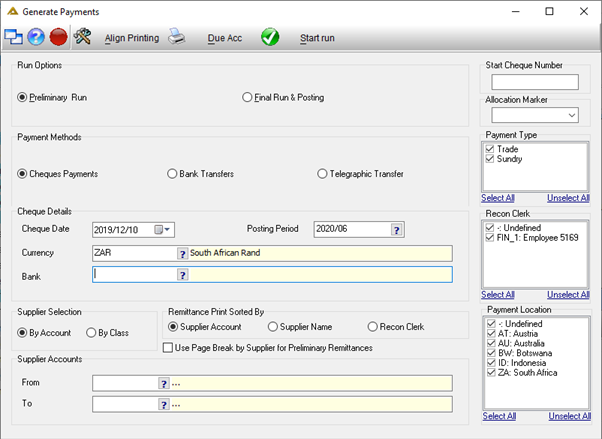
Generate Preliminary Run
The preliminary run option allows you to generate the payments and double check before doing a final run and posting ensuring suppliers are paid correctly. A final run and posting can be done without first doing a preliminary run.
Suppliers available for selection will be filtered based on the selected currency, recon clerks, and payment location.
If parameter CRED_GP_CHECK_RECON is active, the system will force creditors reconciliation before allowing payments.
Select the payment method. If you select bank transfers, the payments will be available in the EFT 1st Release and EFT 2nd Release applications after final run and posting.
Select the date and posting period. The date has to fall within the selected period. By default, the current period and date will be selected.
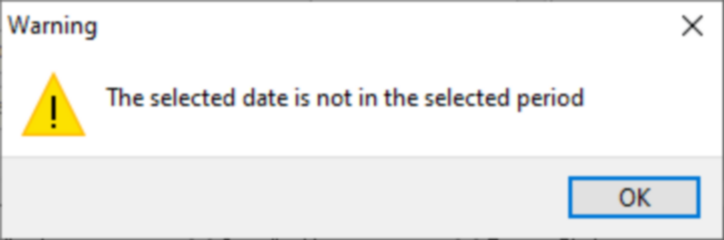
Once you have selected a currency, only the banks set up for that currency will be available for selection, and vice versa.
Suppliers can be paid by supplier account or supplier class. Supplier classes are linked to suppliers using the Supplier Maintenance application.
The allocation marker option allows you to select an allocation marker as determined by the Creditors Allocation application. Only suppliers who fall within the selected range and has the selected allocation marker will be generated for payment.
Once you have selected the relevant payment type, recon clerk and payment location, click on the ![]() button to start the preliminary run.
button to start the preliminary run.
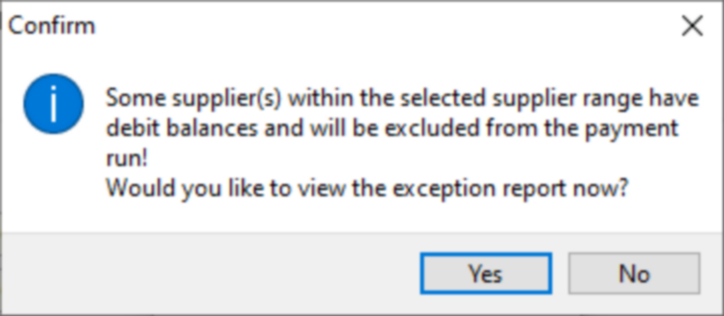
Exception Report Example:
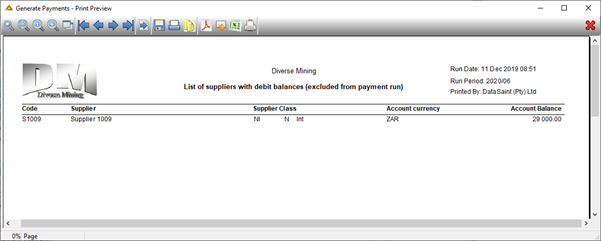
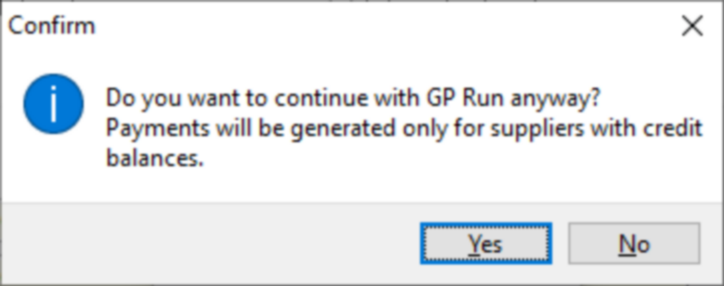
If no transactions are due for payment you will receive the following message:
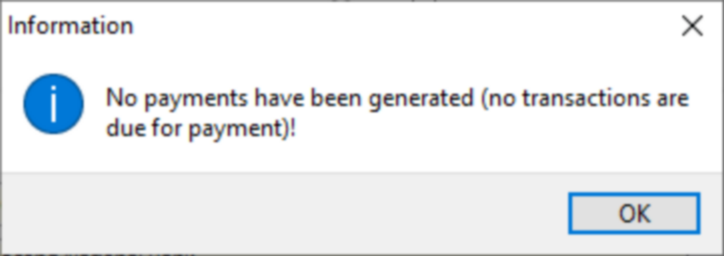
If there are transactions due for payment, you will receive the following message:
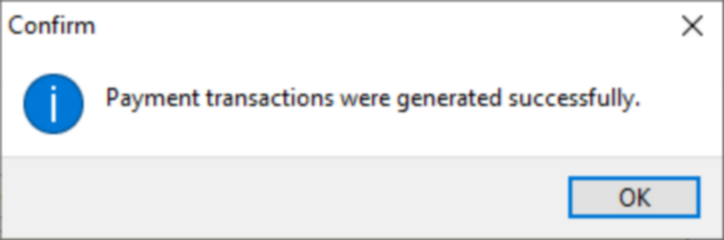
Preliminary Run Remittance Example:
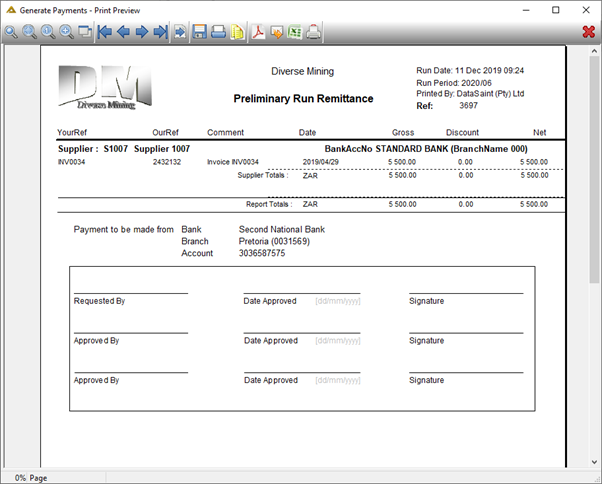
Generate Final Run & Posting
Once you have checked the preliminary run results and are happy that all payments will be executed correctly, select the Final Run & Posting radio button. The selections made with the preliminary run will stay as is but can be changed if required. Note that changes may change the result as per the preliminary run. Click on the ![]() button to start the final payment run. Transactions will also be posted.
button to start the final payment run. Transactions will also be posted.
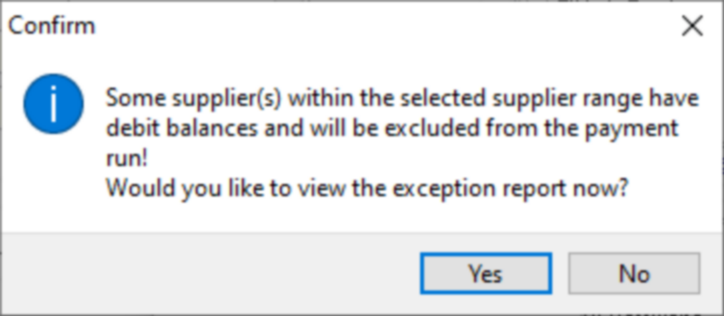
Exception Report Example:
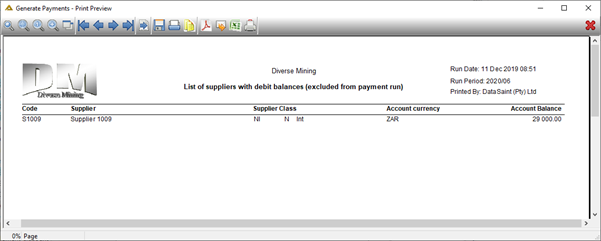
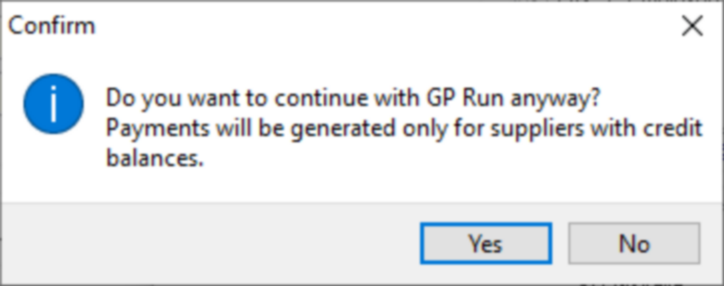
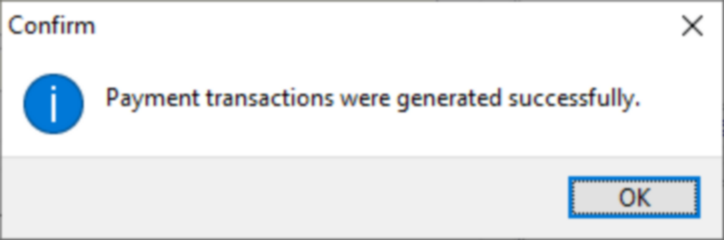
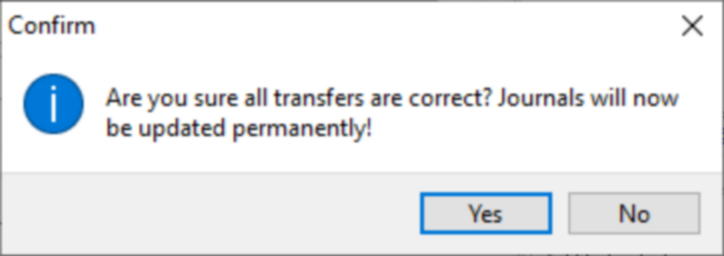
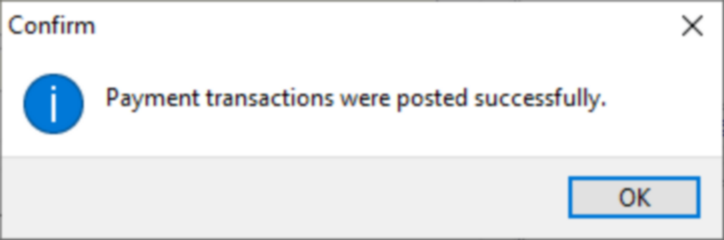
Remittance Example:
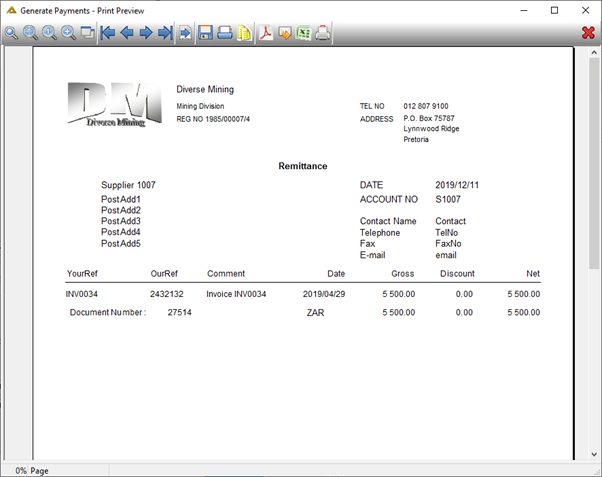
Cheques will be printed in a parameter driven format for cheque payments. EFT and TT payments will be routed for approval in the EFT 1st Release application.
The ![]() button will generate the following report:
button will generate the following report:
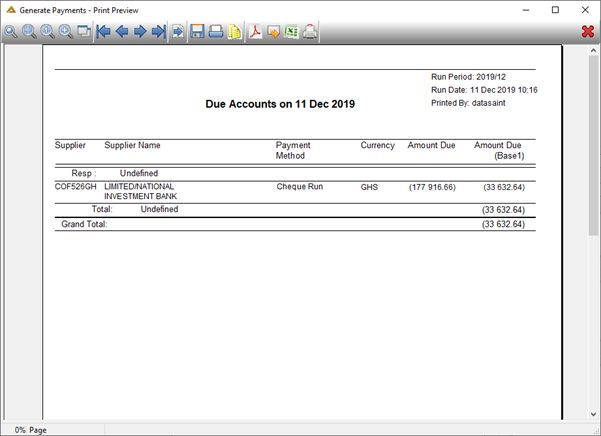
The ![]() button displays a print sample cheque allowing you to align the cheques before printing:
button displays a print sample cheque allowing you to align the cheques before printing: