Overview
This application allows the user to maintain the Mine Gate, Gate Pass Type, Conditions and Type based on the search criteria.
Function
Mine Gate tab
When the application is opened you will view the following:
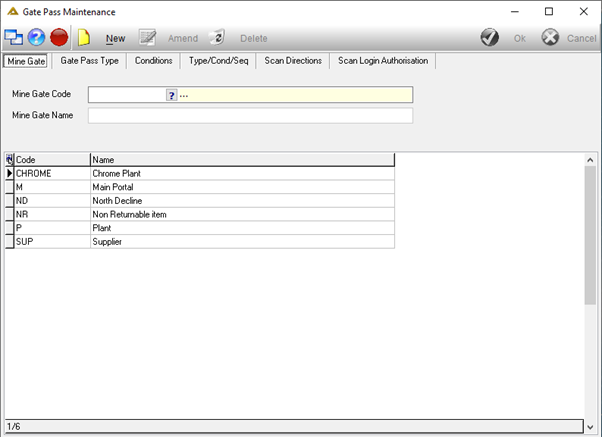
This tab allows for the maintenance of Mine Gates. By default, this is the active tab when the application is opened.
Gate Pass Type tab
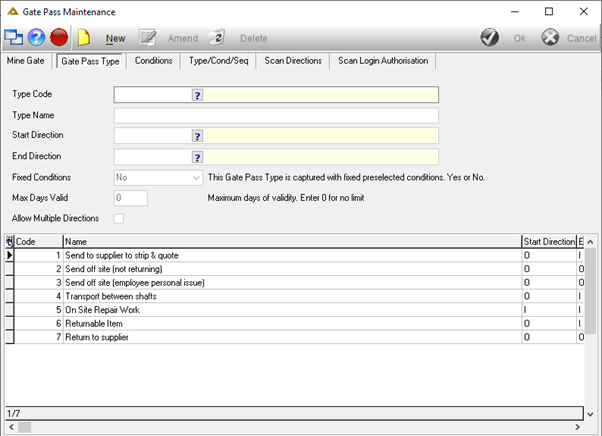
This tab allows you to maintain the gate pass types available for selection.
Conditions tab
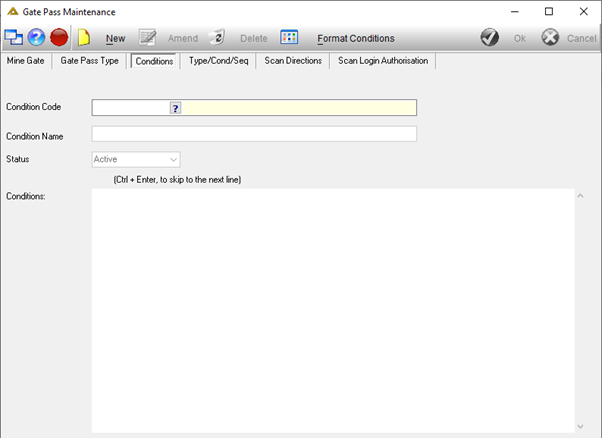
This tab allows you to create the conditions available for selection when creating a gate pass.
Type/Cond/Seq tab
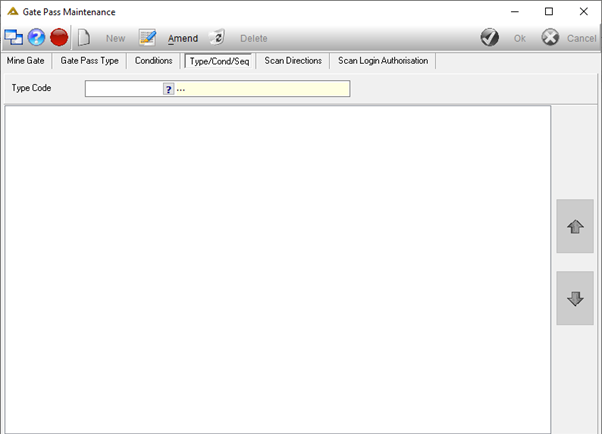
This tab allows you to maintain the types, conditions and sequences of gate passes.
Scan Directions tab
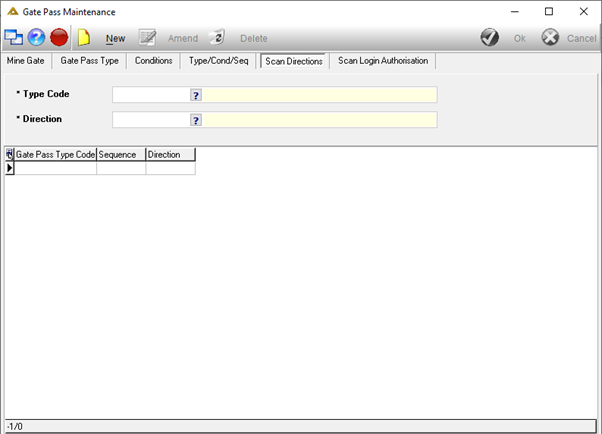
This tab allows you to set up and maintain the scan directions added to a gate pass. Note that when saving or deleting a gate pass direction, the start and end direction of the linked gate pass type will be updated accordingly.
Scan Login Authorisation tab
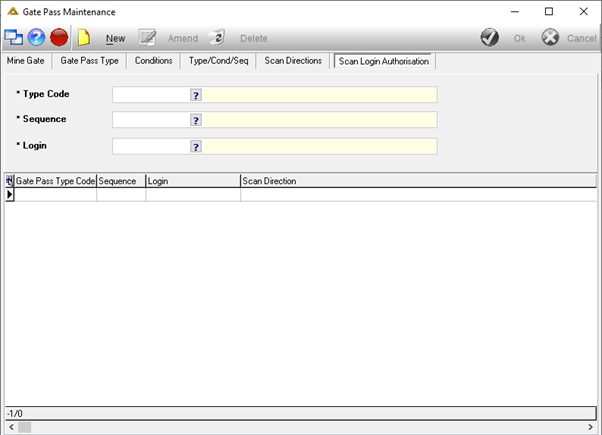
This is where you set up and maintain the scan login authorisation. This allows you to set up the correct procedure to follow. This ensures the right person scans out the right goods. Not everyone is authorised to scan just any gate pass.
For example: WO OUT – Warehouse out can only be scanned by logins linked to that location.
SECURITY OUT – Only security at main gate will be allowed to scan in/out.