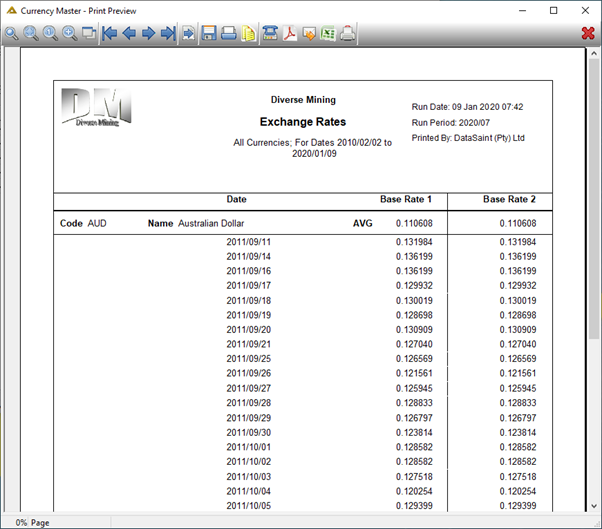Overview
DeltaERP caters for multiple currency transaction processing. All transactions captured are recorded in the transacting currency and an additional base 2 currency. Financial reports can be viewed in either the Base 1 or Base 2 currencies.
The Exchange Rates application is used to add a currency and maintain the exchange rates for all currencies. Exchange rates can be automatically downloaded on a daily basis if required.
The maximum payment allowed when creating a currency will be specified by parameter MAX_CHQ_VALUE.
Rules Applied:
•Transactions will be recorded using the available rate for that day. If no rate exists, the closest rate to the transaction date will be applied.
•When rates are amended or added, no historical transactions are affected.
•The system stores the currency in which the transaction took place with value and rate of exchange for both base 1 and base 2 currencies at the time the transactions take place.
Function
When the application is opened, you will view the following screen. By default, the Currency Code tab will be active. Click on the ![]() button to create a new currency.
button to create a new currency.
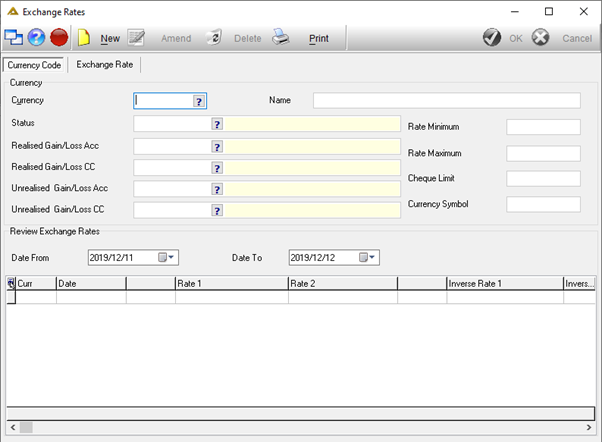
Complete the information as required:
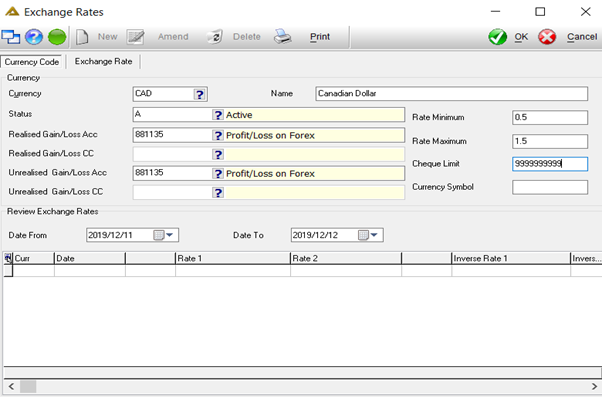
The Rate Minimum and Rate Maximum fields define the amount you are allowed to go over and under when you manually override exchange rates in any DeltaERP application.
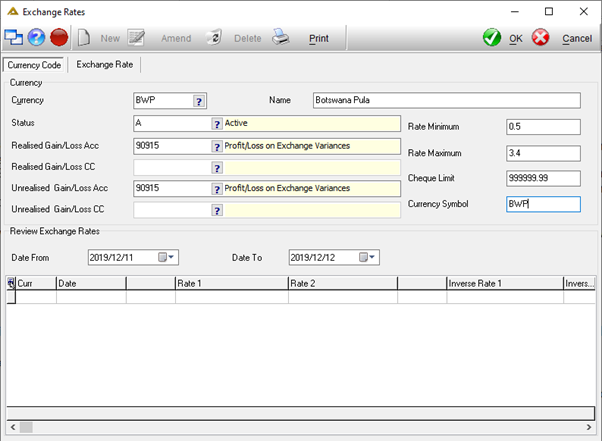
Complete the fields and click on the ![]() button to save.
button to save.
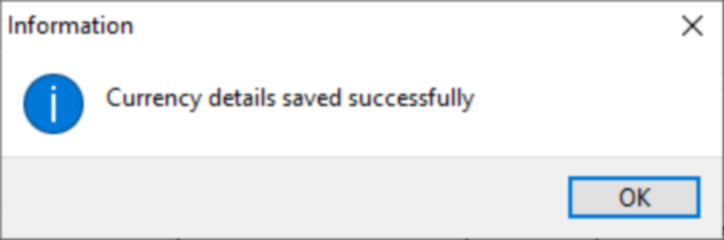
Select the Exchange Rates tab and tick the tick mark for the newly created currency as shown below to include this currency in the exchange rates:
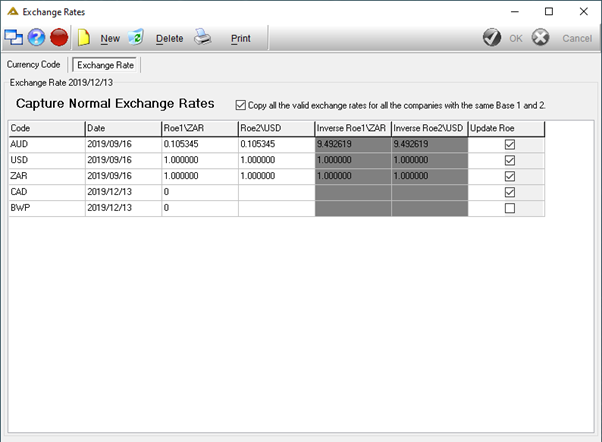
The ![]() button allows you to retrieve exchange rates for a selected date.
button allows you to retrieve exchange rates for a selected date.
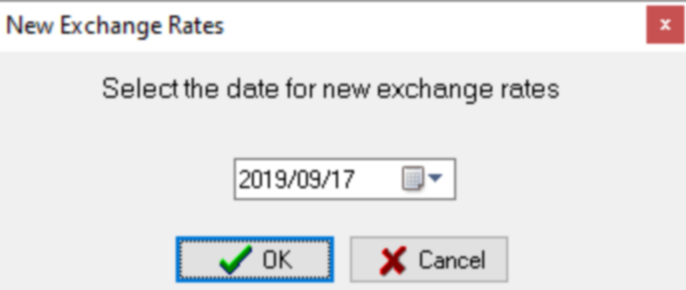
Select a date and click on the ![]() button. By default, the oldest date for which exchange rates are outstanding will be displayed in this field but it can be changed. Click on the
button. By default, the oldest date for which exchange rates are outstanding will be displayed in this field but it can be changed. Click on the ![]() button to save.
button to save.
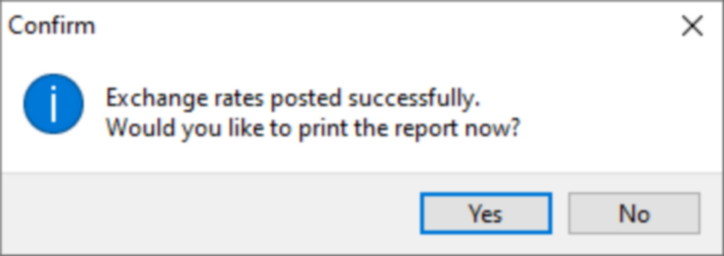
The ![]() button will generate the following report preview:
button will generate the following report preview:
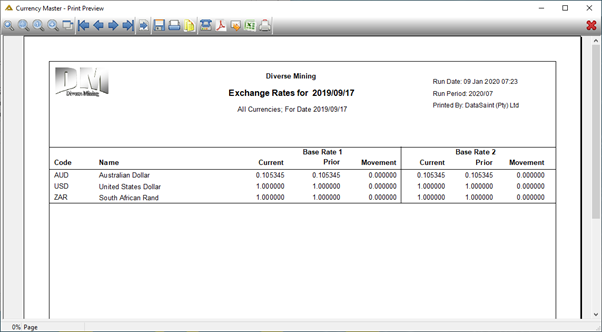
The button allows you to delete the selected record:
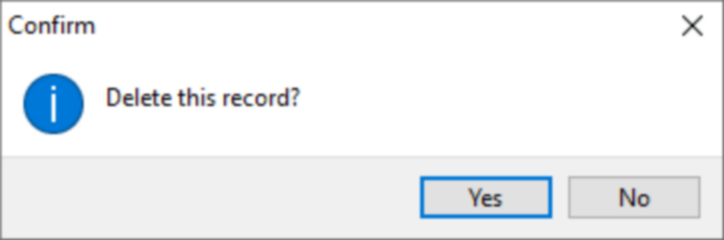
The ![]() button allows you to print a report:
button allows you to print a report:

Complete the selection criteria and click on the ![]() button to generate a report preview:
button to generate a report preview: