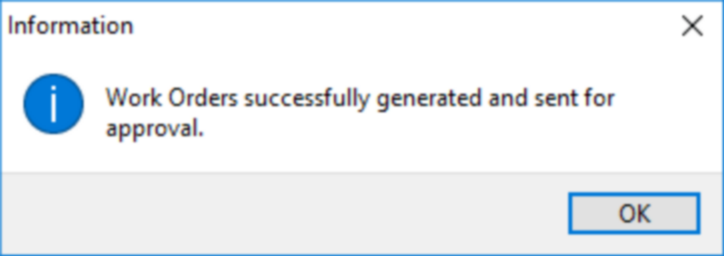Overview
This application is used to generate Work Orders from schedules. The Work Orders can be printed after being created.
When printing Work Orders, the functionality is available to group scheduled and non-scheduled Work Orders per Foreman. This feature is parameter controlled.
Function
Generate Work Orders by Asset
When the application is opened, you will view the following:
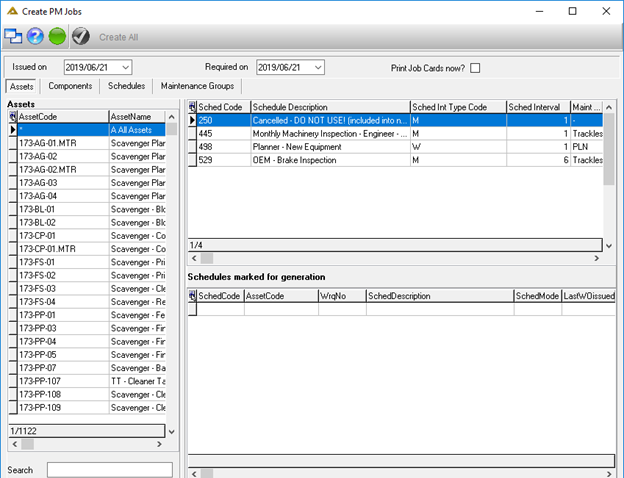
You can now select an Asset in the left-hand grid, the available schedules linked to the selected asset will appear in the top right-hand grid.
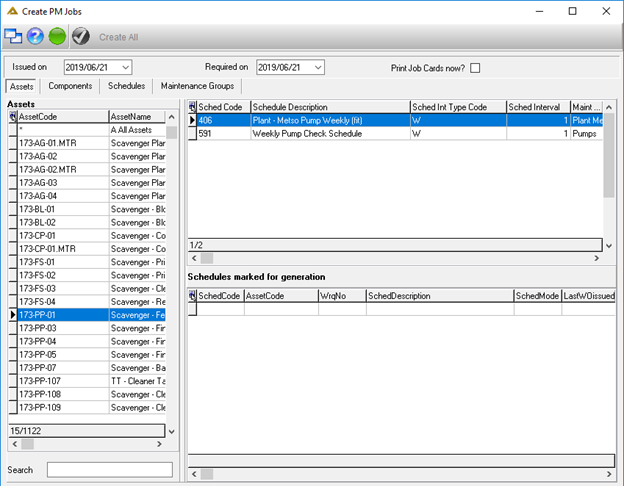
Double click on the schedule to mark the schedule for generation. The selected schedule will be added to the bottom right-hand grid. Schedules will be created for all records in the bottom right-hand grid. You can add more schedules to the bottom grid by selecting a different asset and double clicking on the schedules to mark them.
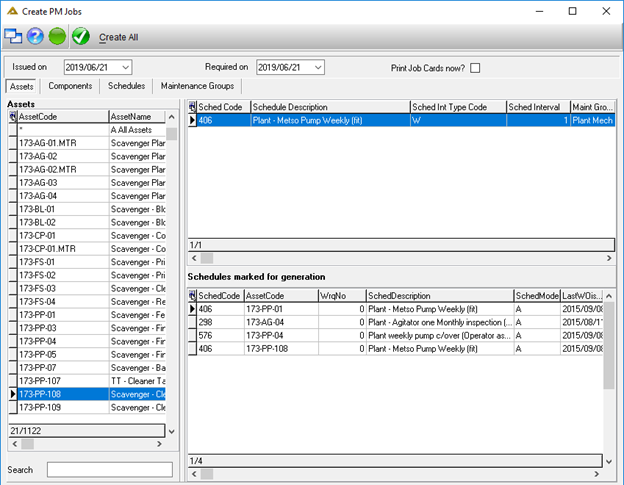
Schedules can be removed by double clicking on the line in the bottom right-hand grid.
If you select to generate schedules and active schedules exist, you will receive the following message:
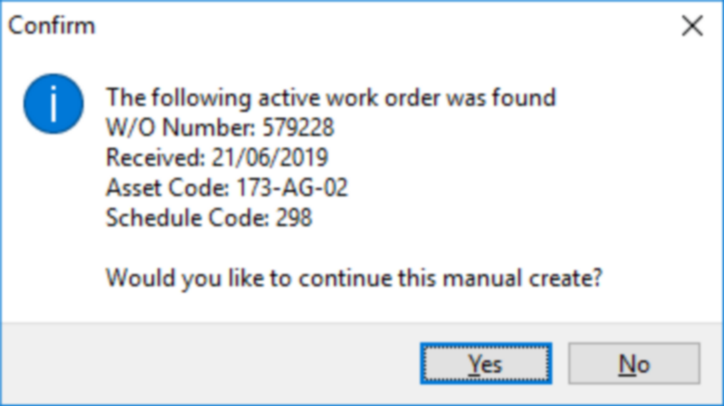
Specify the 'Issued date' and Required date for the work orders. - ![]()
Click the ![]() button to generate jobs from the list of schedules in the grid. Depending on company set up, they will either be created immediately or sent for approval.
button to generate jobs from the list of schedules in the grid. Depending on company set up, they will either be created immediately or sent for approval.
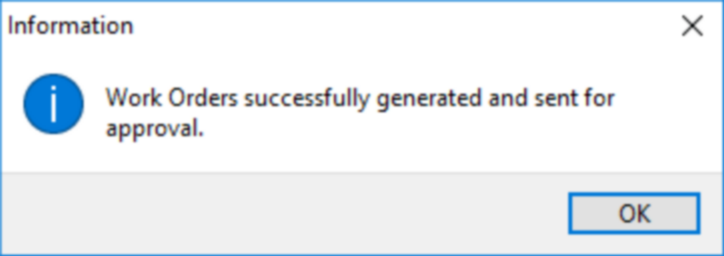
The work order will be printed if the Print Job Cards Now box was checked. - ![]()
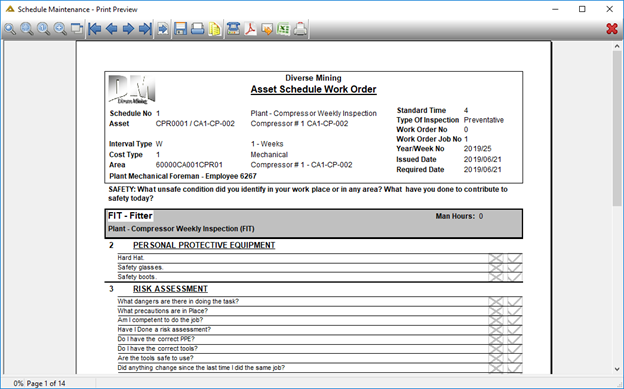
Generate Work Orders by Component
The components tab allows you to generate work orders per component, using the same process as explained above.
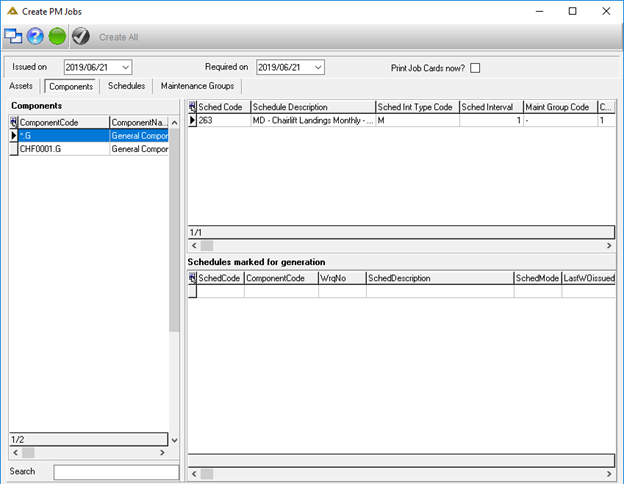
Generate Work Orders by Schedule
This tab allows you to generate work orders for all the assets / components linked to the selected schedule.
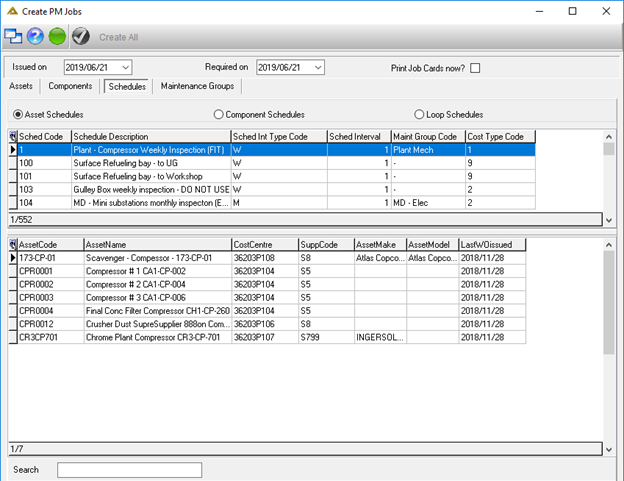
Select the Issued on and Required on dates and select Print Job Cards Now? tick box if applicable.
![]()
Select the applicable radio button - Asset Schedules / Component Schedules / Loop Schedules:
![]()
Select a schedule in the top grid. A list of all assets/components/loops linked to the schedule will be displayed in the bottom grid.
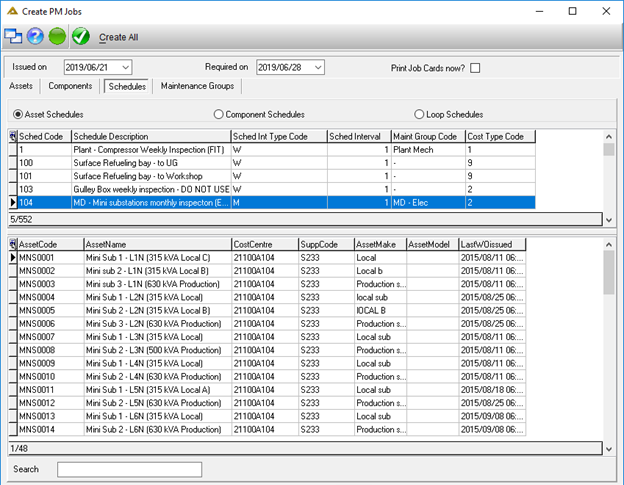
Click on the ![]() button to generate work order from the selected schedule. Depending on company set up, they will either be created immediately or sent for approval.
button to generate work order from the selected schedule. Depending on company set up, they will either be created immediately or sent for approval.
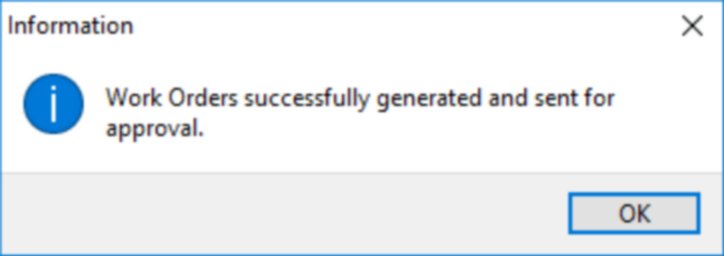
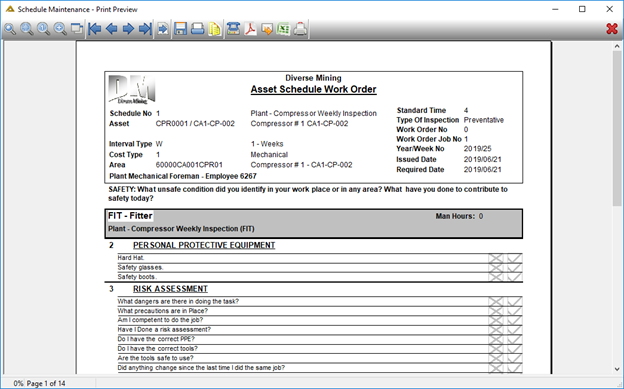
Generate Work Orders by Maintenance Groups
Each schedule is linked to a maintenance group. This tab allows you to generate work orders for all the schedules in a selected maintenance group. You can use this to easily create all the required jobs for a shut-down which does not automatically generate. All schedules linked to the maintenance group will be displayed in the bottom grid:
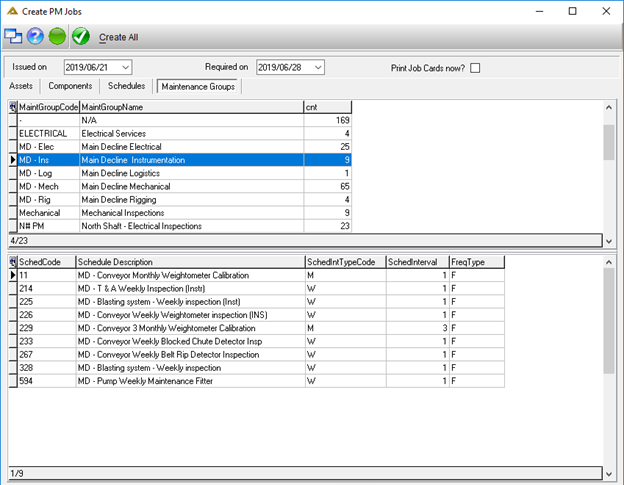
Select the Issued on and Required on dates and select Print Job Cards Now? if applicable.
![]()
Click on the ![]() button to generate work order from the selected schedule.
button to generate work order from the selected schedule.
Depending on company set up, they will either be created immediately or sent for approval.