Overview
This application allows for consignment order returns processing. Consignment stock will be returned, and the SOH reduced.
Function
Once the application is opened you will view the following screen:
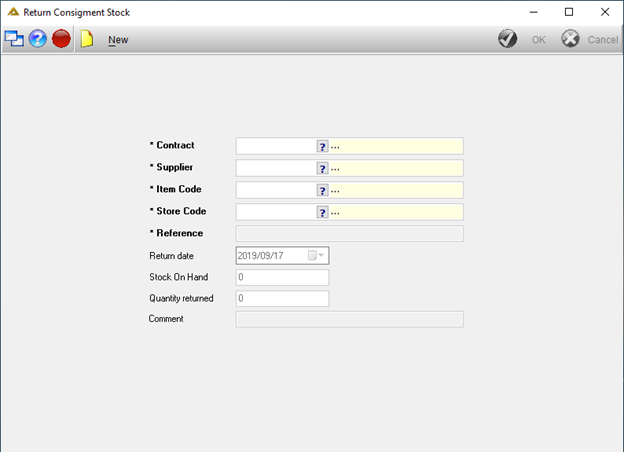
Click on the ![]() button to capture a consignment reversal. Complete the fields. Fields in bold and marked with an asterisk (*) are compulsory.
button to capture a consignment reversal. Complete the fields. Fields in bold and marked with an asterisk (*) are compulsory.
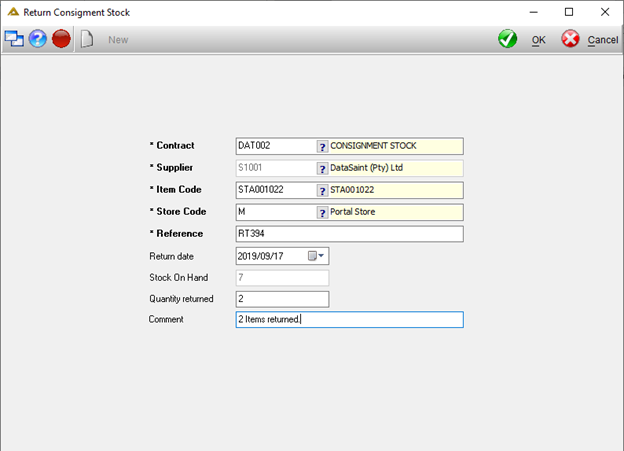
Click on the ![]() button to post.
button to post.
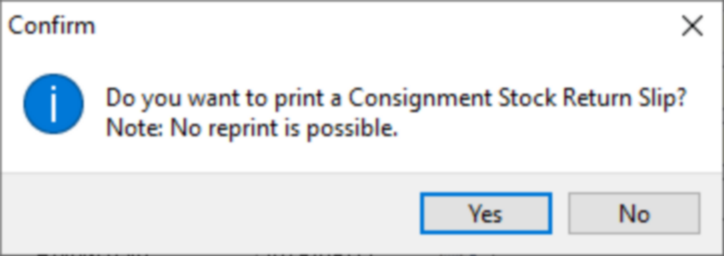
Click on the ![]() button to continue.
button to continue.
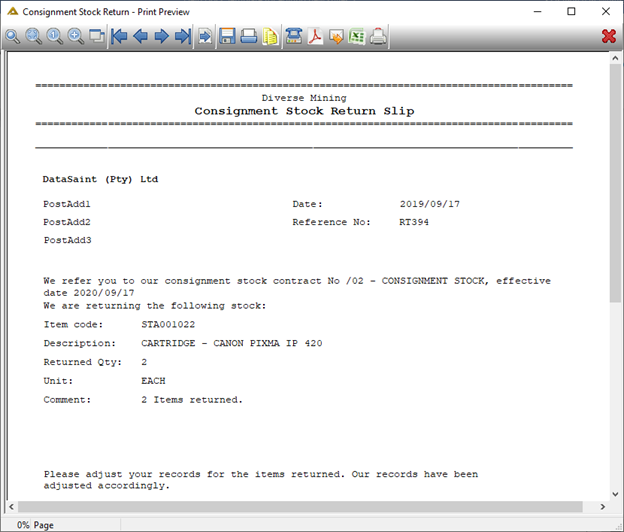
SOH will be adjusted.
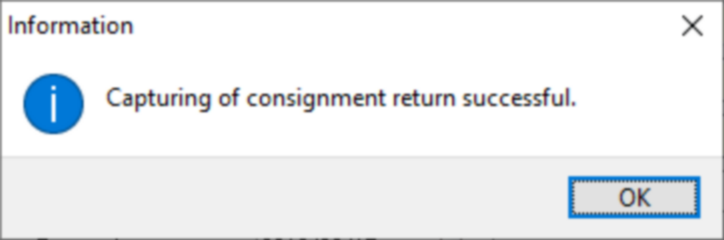
If you are using the Manufacturing module you will have an additional button in this application allowing you to select certain stacks to be returned:
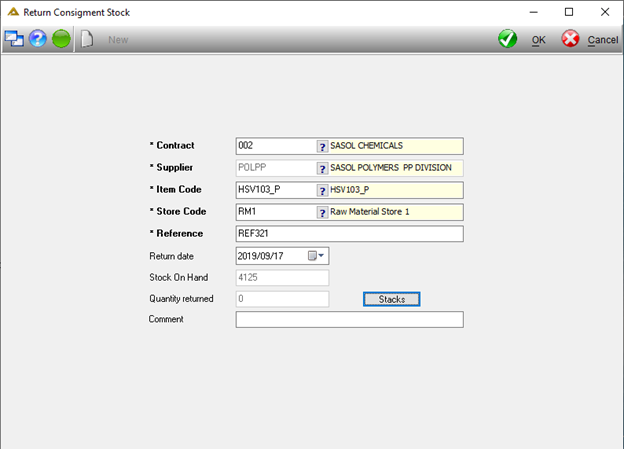
When you click on the ![]() button you will have the following options:
button you will have the following options:
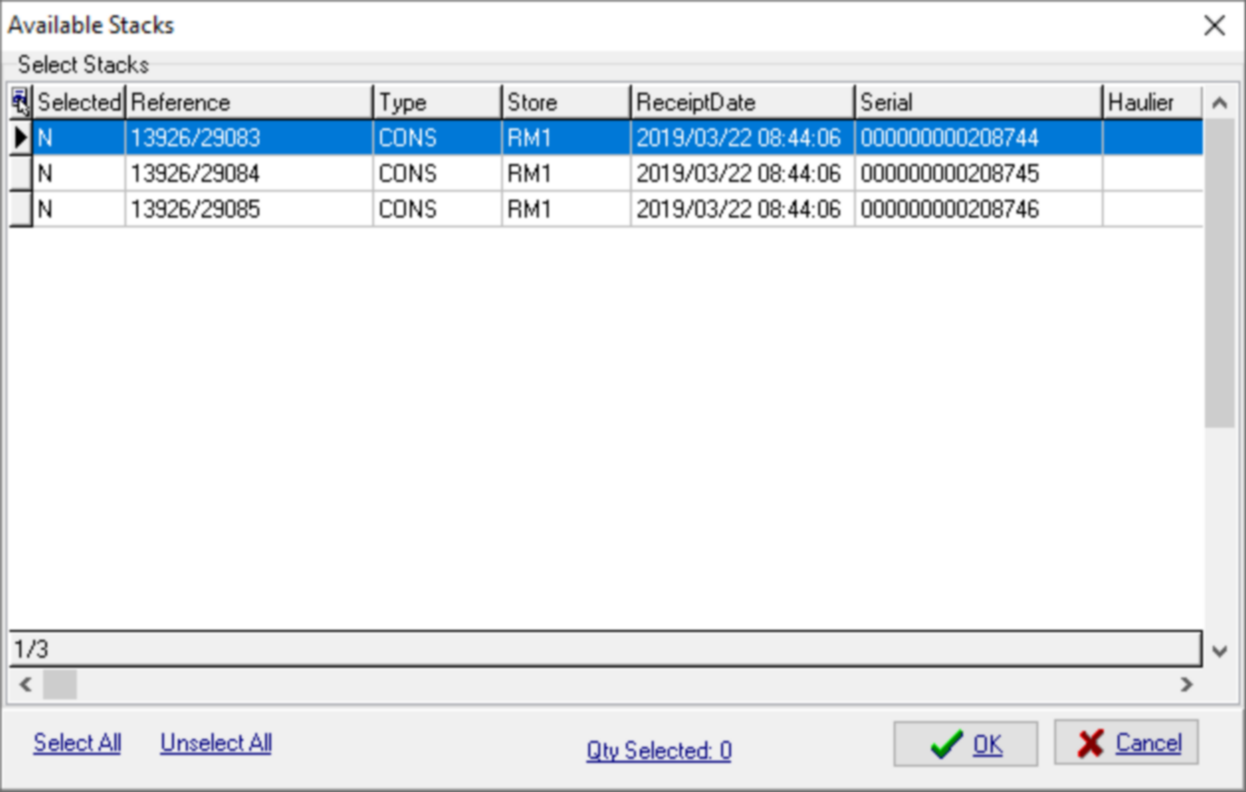
Select the stacks you wish to return and click on the ![]() button and continue as described above.
button and continue as described above.