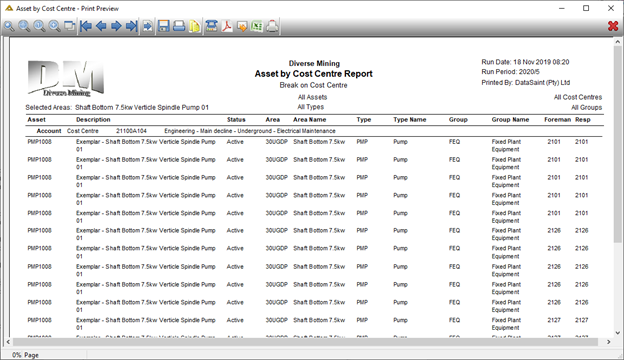Overview
This report is used to view assets grouped per account.
Function
When the application is opened you will have the following options:
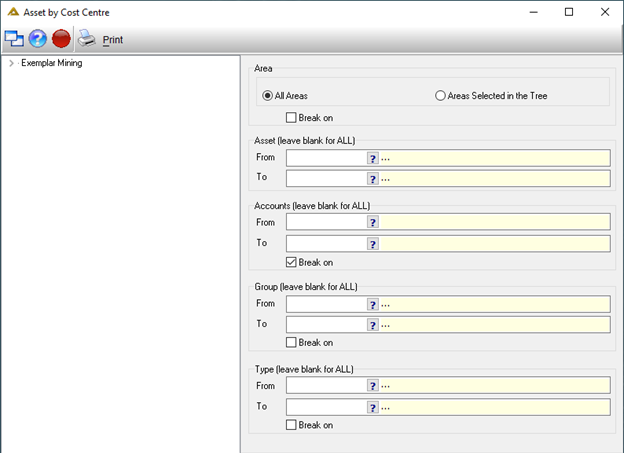
You can filter assets by area using the tree view on the left of the screen:
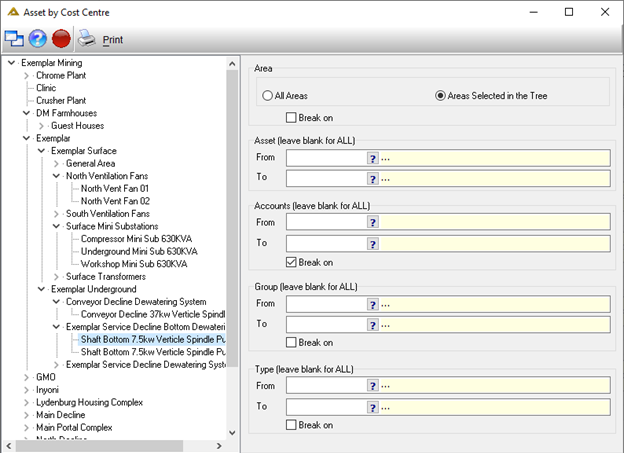
When the application is opened, by default, the All Areas radio button will be selected. Once you open the tree view and select an area, the Areas Selected in the Tree radio button will automatically be selected.
The Break on tick box can be checked to group by that field. Only one Break on tick box can be checked at a time. Each grouping of data will be displayed on a separate page.
Complete the selection criteria and click on the ![]() button to generate a report preview:
button to generate a report preview: