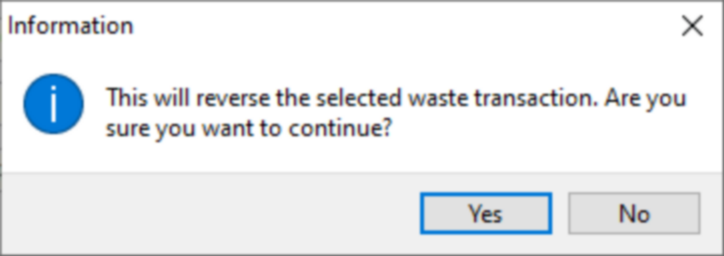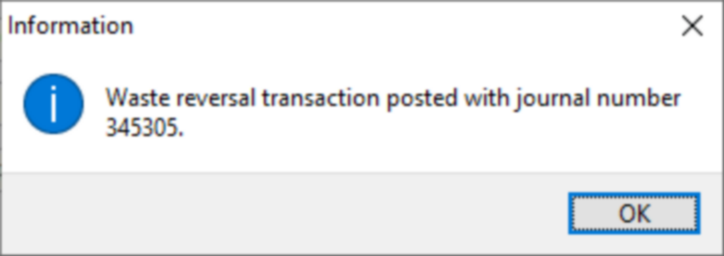Overview
This application is used to record waste that is recovered during the production process.
Function
A production ticket must be valid and active. Any difference between raw material issued, production received and waste recovered is written off as a production loss.
For weaving tickets, waste is not captured per individual ticket. Waste is appropriated over all weaving tickets pro rata per ticket quantity.
When the application is opened, you will view the following screen:
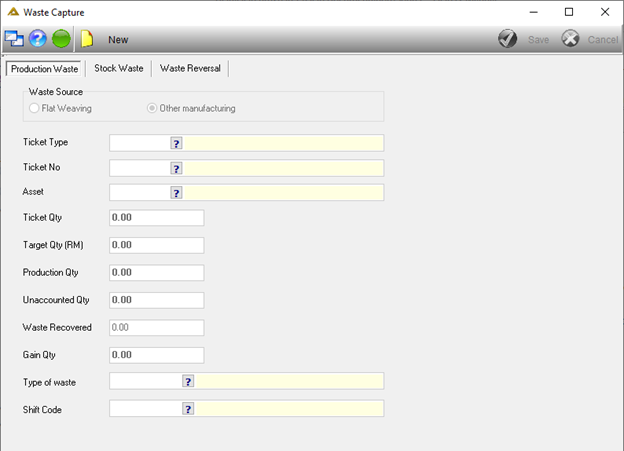
Production Waste tab
Begin the waste capture process by clicking on the ![]() button. The fields will be enabled and waste can be captured.
button. The fields will be enabled and waste can be captured.
Flat Weaving Waste
Select the Flat Weaving radio button:
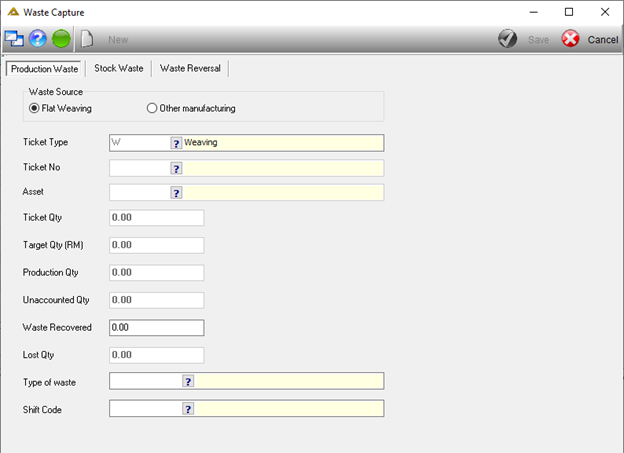
You will now be allowed to enter the quantities and weight as required. Once all the fields have been completed, click on the ![]() button to save.
button to save.
Other Manufacturing Waste
By default, this radio button will be selected.
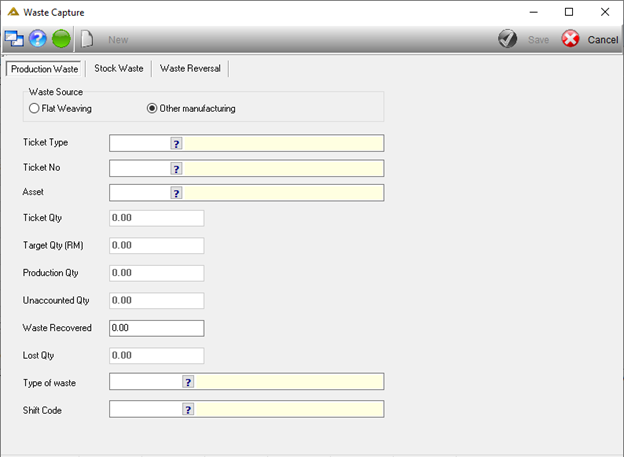
When you select a ticket number, ensure you select the correct ticket number with valid production data:
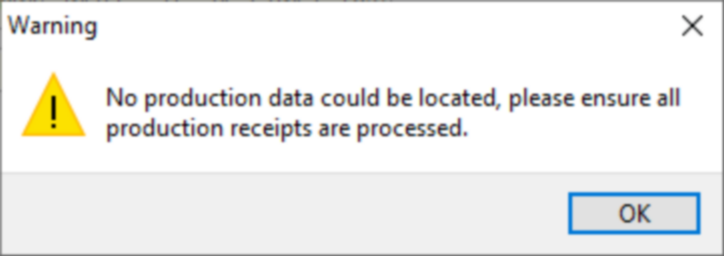
Once all the fields have been completed, the ![]() button will be enabled:
button will be enabled:
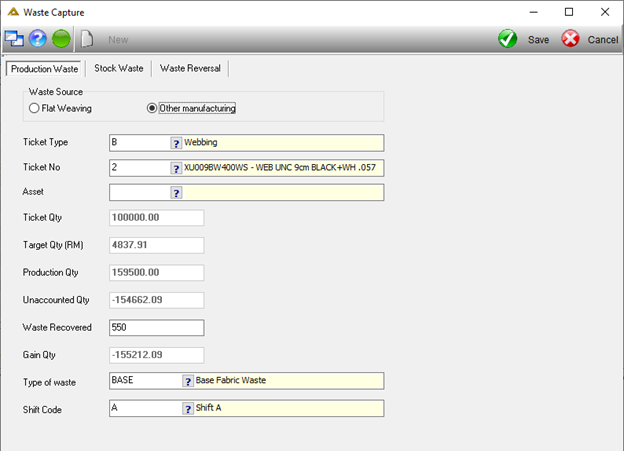
Click on the ![]() button. You will receive the following confirmation message:
button. You will receive the following confirmation message:
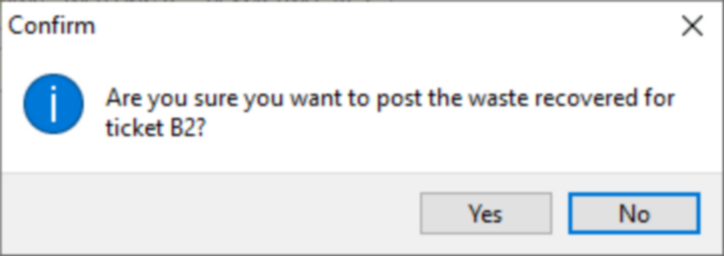
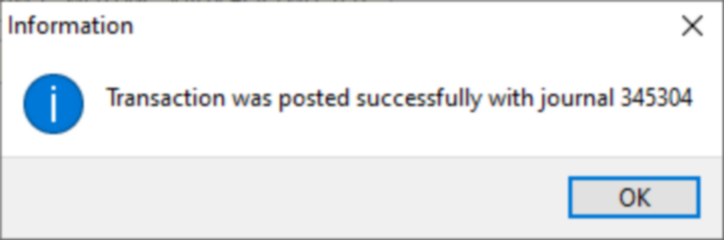
Stock Waste tab
When you select the Stock Waste tab you will view the following:
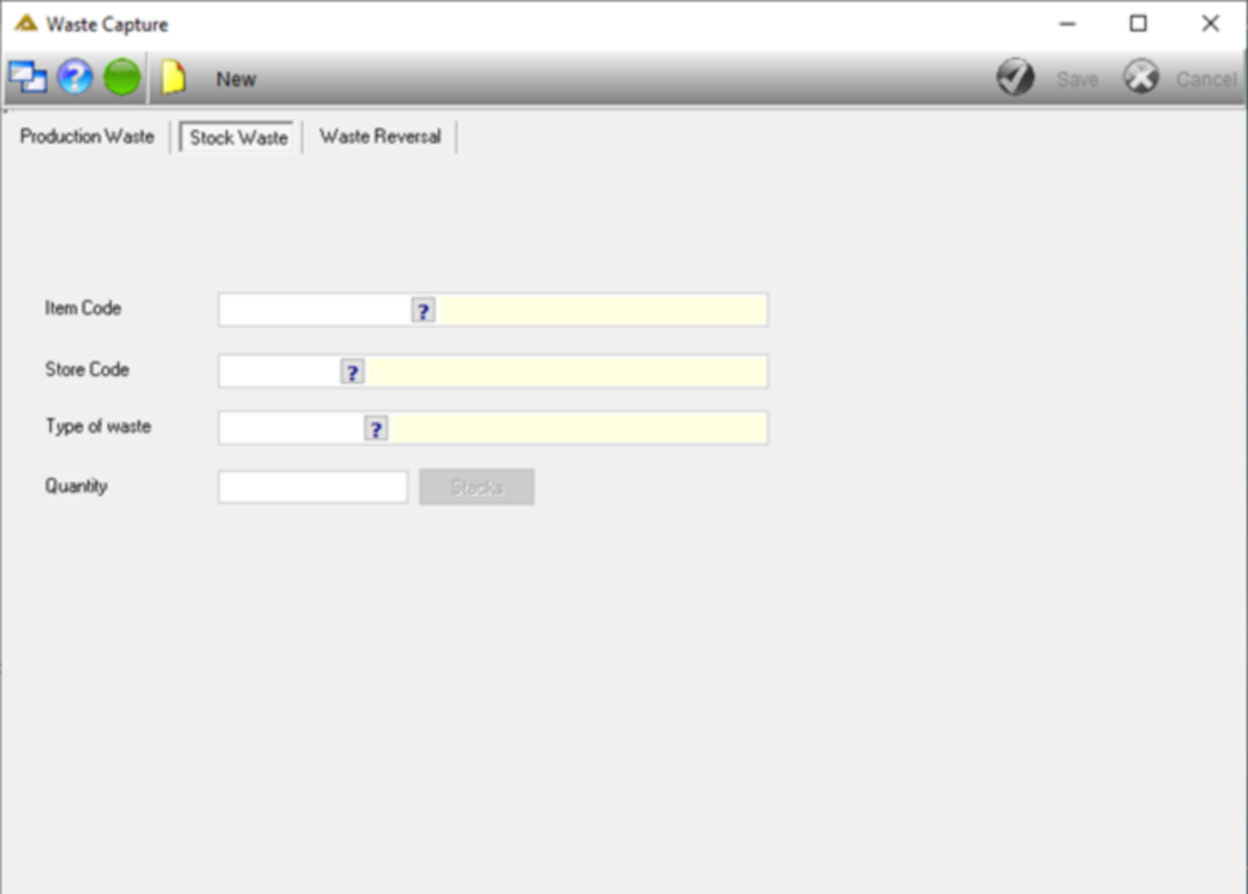
Click on the ![]() button to capture a new stock waste transaction:
button to capture a new stock waste transaction:
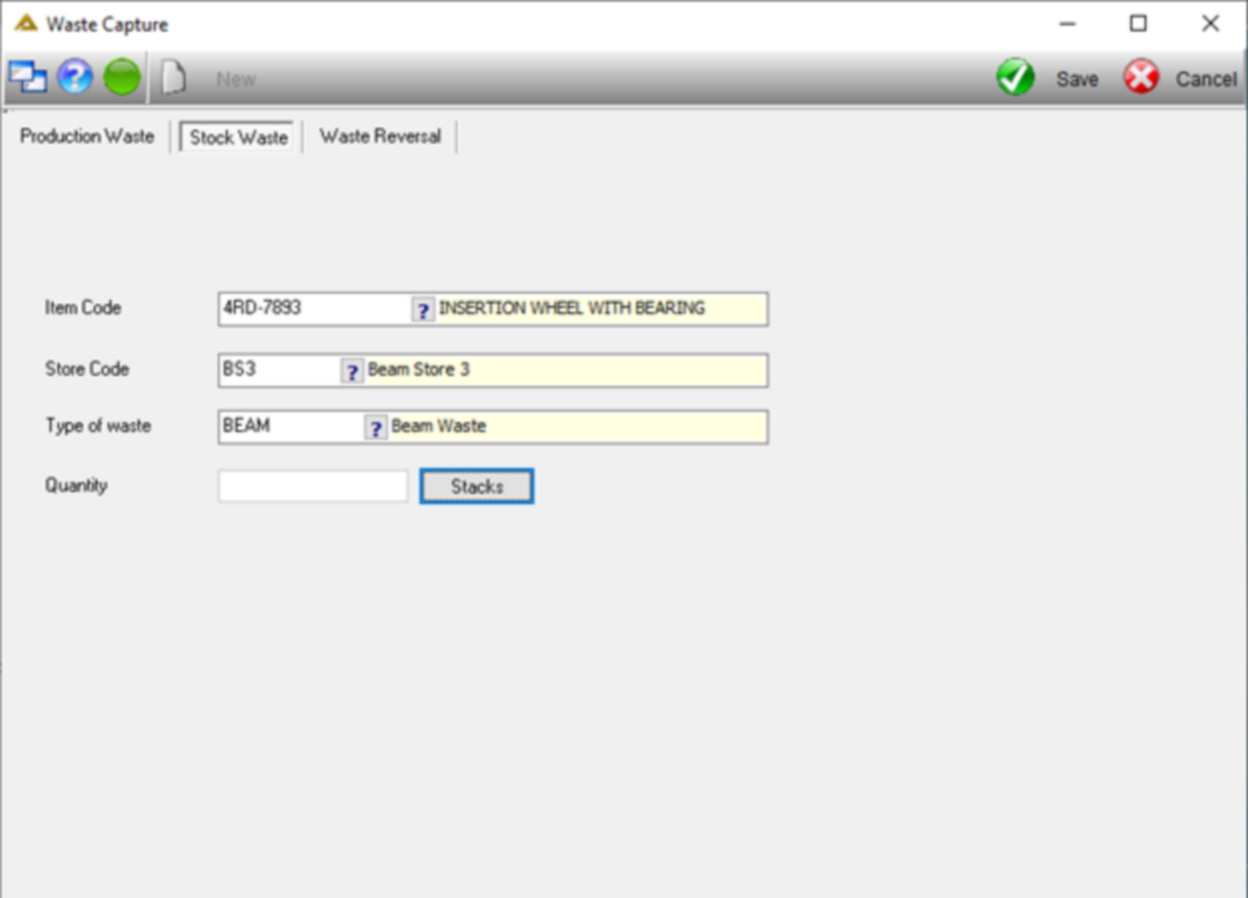
The ![]() button will display the following screen allowing you to select from the available stacks:
button will display the following screen allowing you to select from the available stacks:
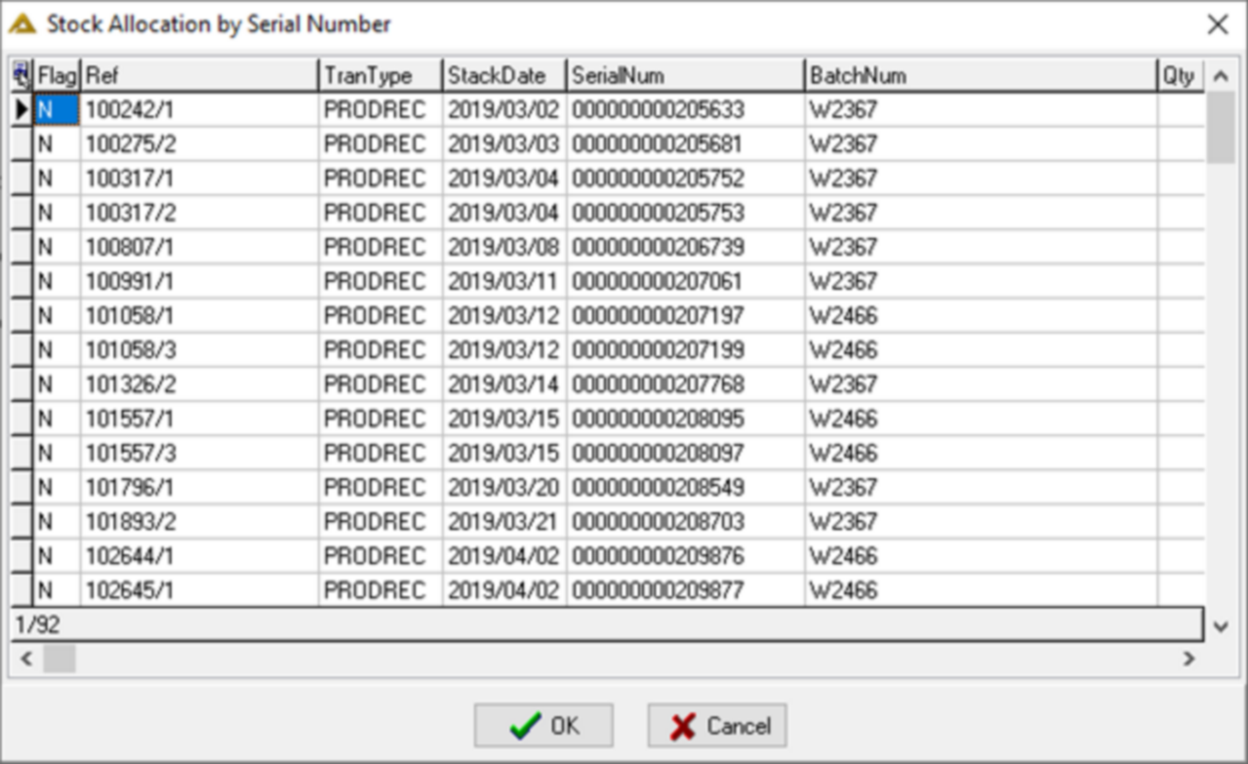
Double click on a line, the Flag column will change from N to Y when selected. Complete selecting the stacks and click on the ![]() button. Click on the
button. Click on the ![]() button. You will receive the following information message:
button. You will receive the following information message:
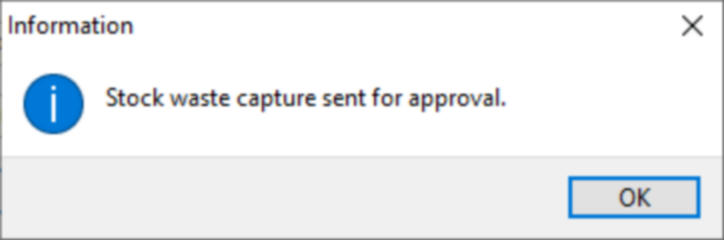
This will follow the standard Workflow procedure.
Waste Reversal tab
This tab allows you to reverse waste captured journals. Select the Waste Reversal tab, you will have the following options:
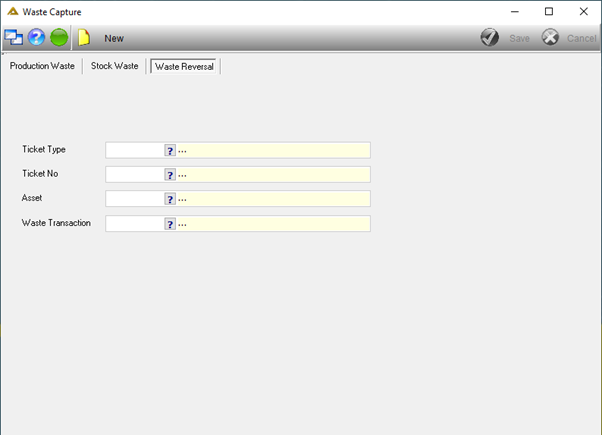
Click on the ![]() button to begin the waste reversal transaction. Select the information as required for the reversal:
button to begin the waste reversal transaction. Select the information as required for the reversal:
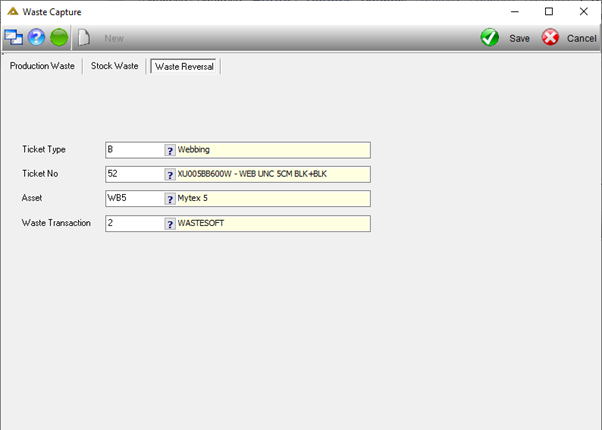
Click on the ![]() button. You will receive the following confirmation message:
button. You will receive the following confirmation message: