Overview
This application allows the user to generate a report of all VAT transactions. The transactions are extracted based on the input and output accounts specified in the tax master file. Once the report has been received, a final run can be executed. The final run will generate a journal entry closing the input and output accounts to a specified VAT offset account.
Function
Generate the Prelim Report
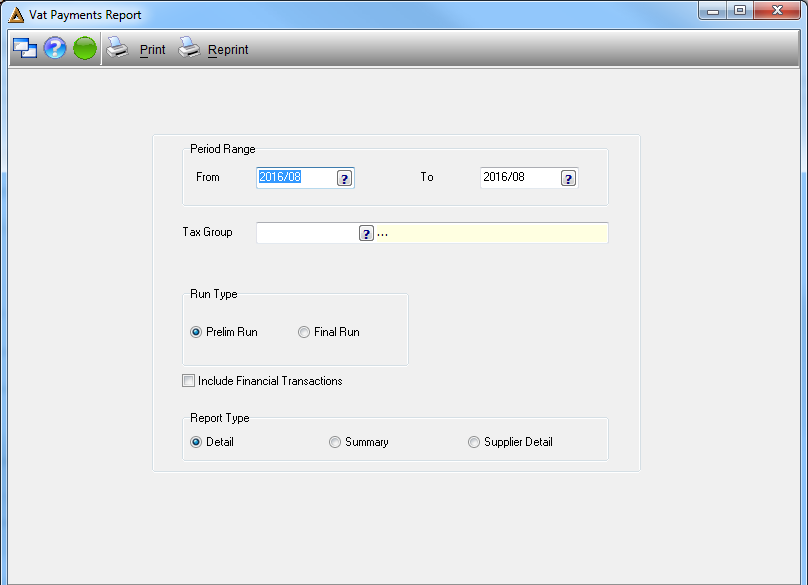
Select the following information:
•Period - select the period range using the pickers
•Tax Code - select the code to generate the prelim run for using the picker. This option is compulsory.
•Run Type - select the run type to effect:
oPrelim Run - to generate the VAT report
•Base - select the base currency to report in
•Option to include financial transactions, tick the box if required
•Report type- select the type of report
Select the ![]() button to generate the results.
button to generate the results.
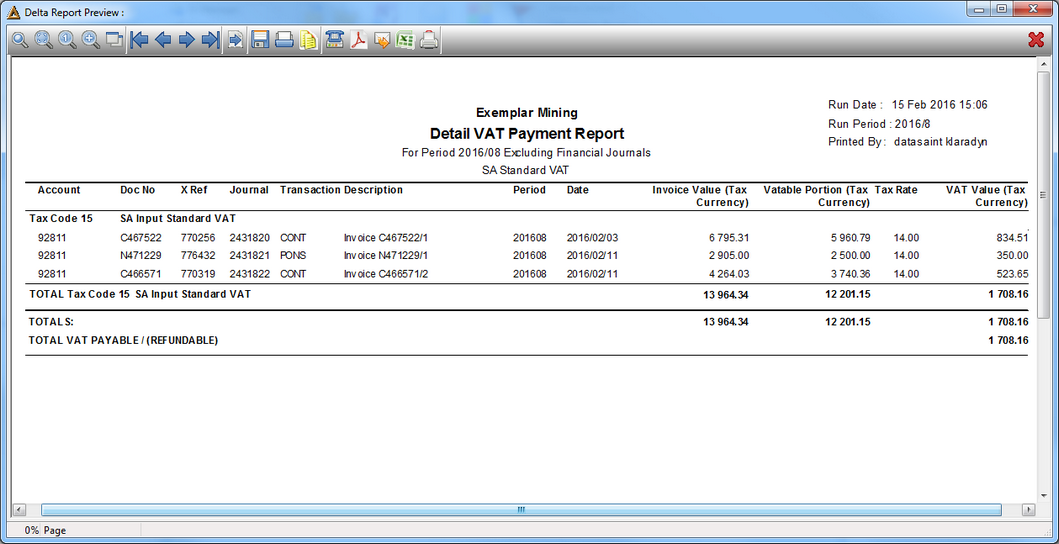
Reprint
Click on the ![]() button.
button.
You will be able to view the following screen:
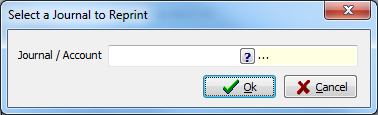
Make your selection by entering the Journal/Account number or by selecting it using the picker.
Click on the ![]() button to continue.
button to continue.
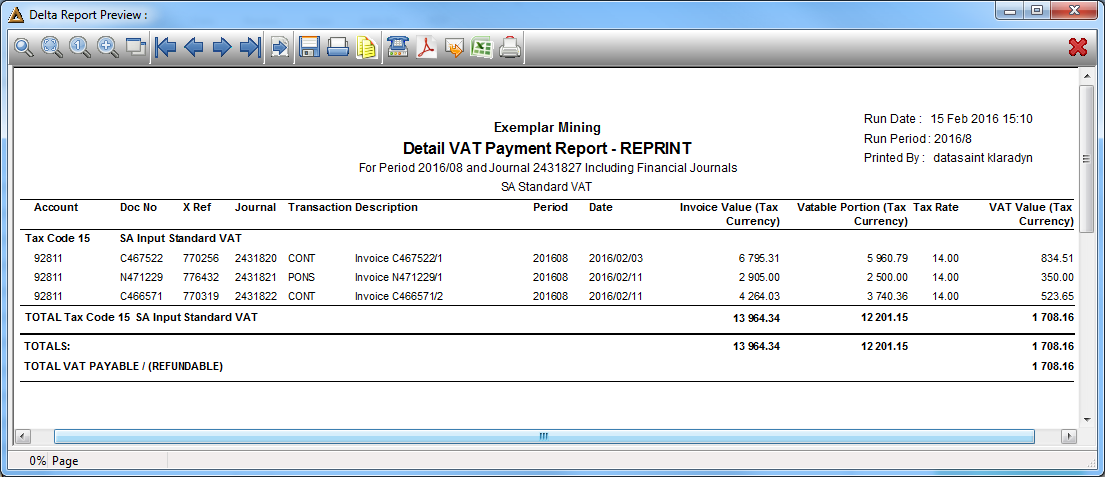
It will show all the details as before only with the word 'REPRINT' clearly stated.
Posting the Payment
Select the following information:
•Period - select the period range using the pickers
•Tax Code - select the code to generate the final run, using the pickers
•Run Type - select the run type: Final Run
•Currency - select the base currency
Select the ![]() button to post.
button to post.
The system will prompt the following message for to confirm if the user would like the system to automatically generate a journal entry for the transaction. Select 'Yes' to continue.
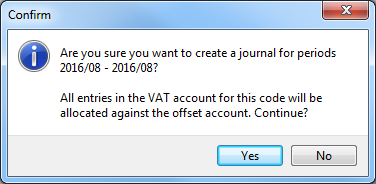
The last message will confirm that the VAT accounts were posted tot he offset journal account along with the journal number. Select 'Ok' to continue.
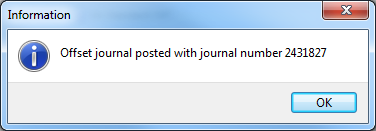
![]()