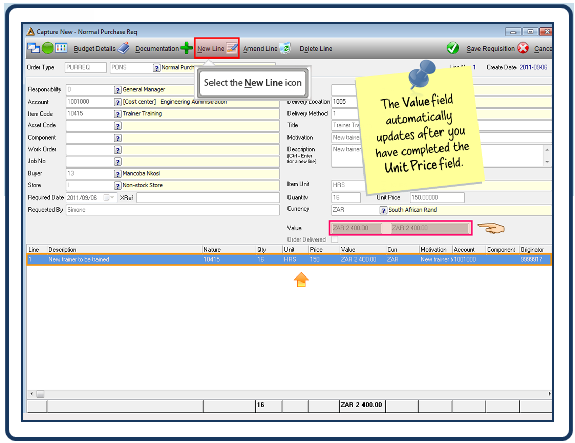Overview
eLearning is designed to guide you step by step through using the basic functionality of the DeltaERP applications.
Accessing DeltaERP eLearning
A list of all available eLearning packages will be displayed. To access the applicable eLearning package, select it from the menu.
The eLearning can also be accessed through the help documentation by clicking on the ![]() from the main menu screen.
from the main menu screen.
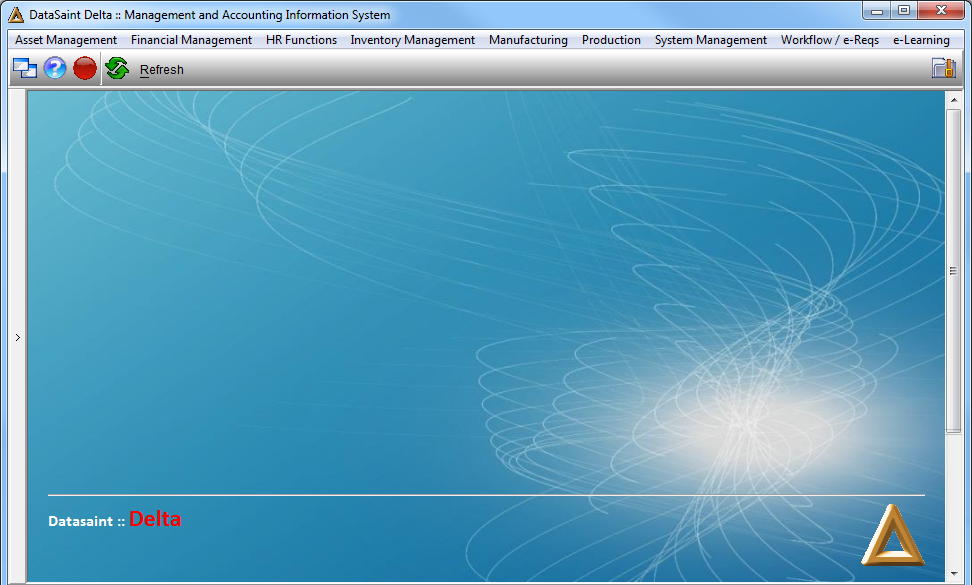
Select ![]() from the Table of Contents.
from the Table of Contents.
You will now be able to view and access all existing eLearning projects.
eLearning Navigation
Where there are arrows you can use them to move backward or forward.

The Index button is used to return to the main menu.

At the bottom of the screen you can view a progress bar.

The ![]() button allows you to start the lesson from the beginning.
button allows you to start the lesson from the beginning.
The ![]() button allows you to pause and play the tutorial.
button allows you to pause and play the tutorial.
The ![]() buttons allow you to jump to the previous or next slide.
buttons allow you to jump to the previous or next slide.
The ![]() button allows you to speed up the tutorial by 2x or 4x the normal speed.
button allows you to speed up the tutorial by 2x or 4x the normal speed.
The ![]() button allows you to turn the audio on or off.
button allows you to turn the audio on or off.
The ![]() button exits the tutorial.
button exits the tutorial.
In the tutorials you will see 2 different types of screens:
- Information and content screens
- DataSaint DeltaERP simulation screens
Information and content screens contain important information about the applications. Read them carefully and take note.

The DeltaERP simulation screens allow the user to simulate the processing of a specific task within DeltaERP such as master data set up, transaction processing and generation of reports.