Overview
This application allows the user to generate a report based on the building name and what type of unit the building is. Whether the building is a residential, industrial, commercial, demo or guest property.
By generating the report you will be able to see the status of the building, the start date of when the building was vacant, the duration, the name of the tenant of the building and the building code.
Function
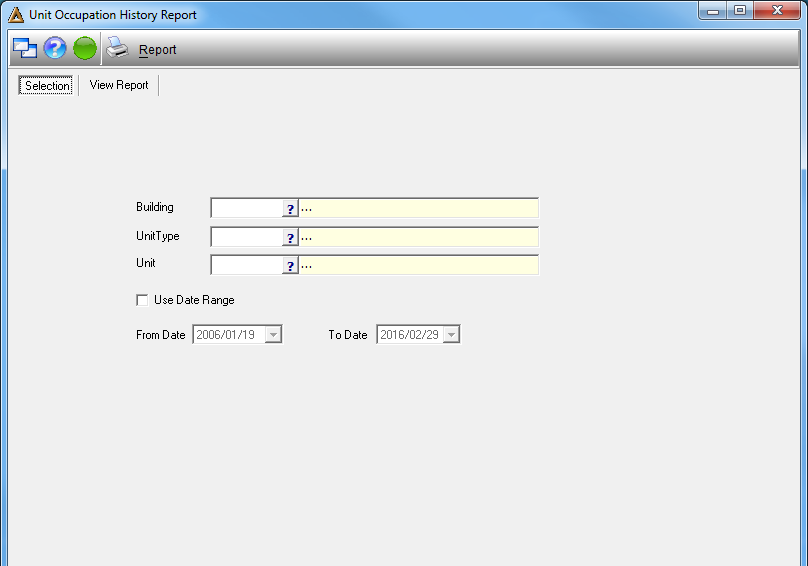
•Building - select the name of the building.
•Unit Type - select the property type. Residential, Industrial, Commercial, Demo or Guest property.
•Unit - select the property name.
•Use date range - select this option if you wish to include the from and to date of when the building is/was vacant or occupied.
•Click on ![]() in order to view the report of the particular building selected.
in order to view the report of the particular building selected.
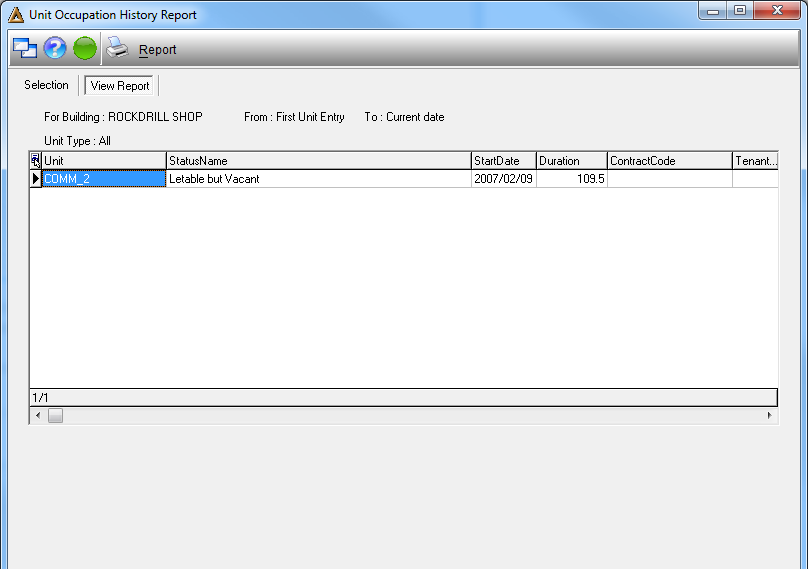
•Click on ![]() in order to print the report.
in order to print the report.
