Overview
This application allows the user to generate a UG production report based on the mining plan name.
Function
1.Under Calendar Selection, use the defaults or select the Mining Plan, Calendar Type, Calendar Year, Calendar Month, and the Date applicable.
2.Select the area of focus under Section Hierarchy (i.e. double click on a section with a plus (+) sign to view sub-sections. Double click on Section with a minus (-) sign to hide sub-sections).
3.Click on PRINT to view Work Place Activity by company/crew and actual vs planned figures, and the variance.
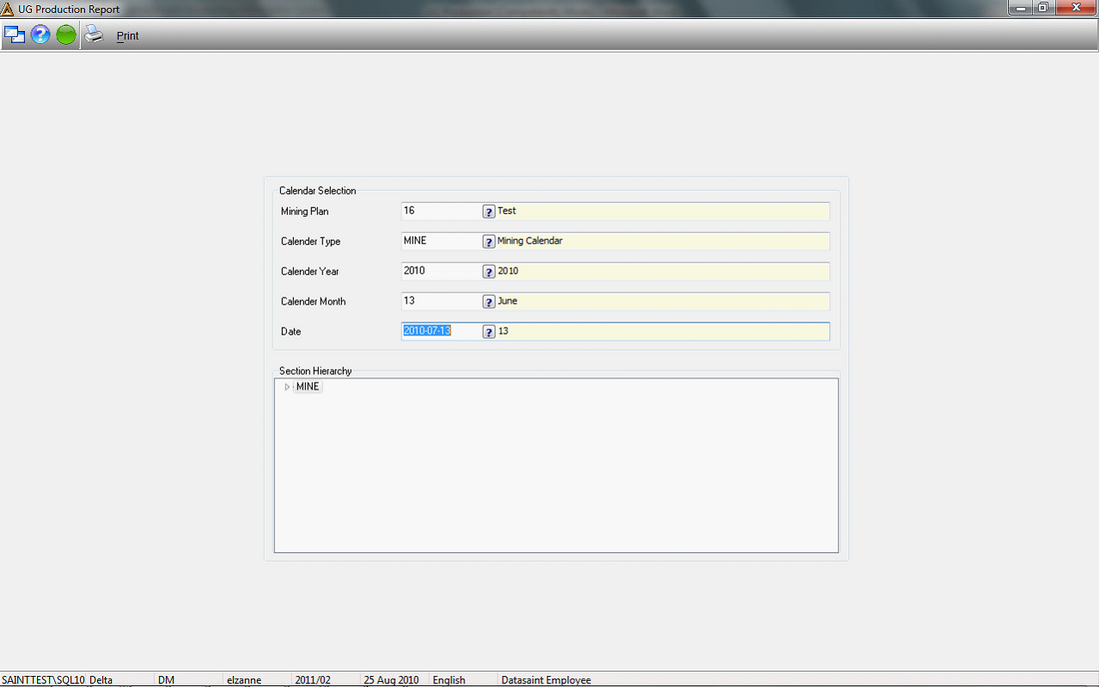
4.The UG Production Report is generated
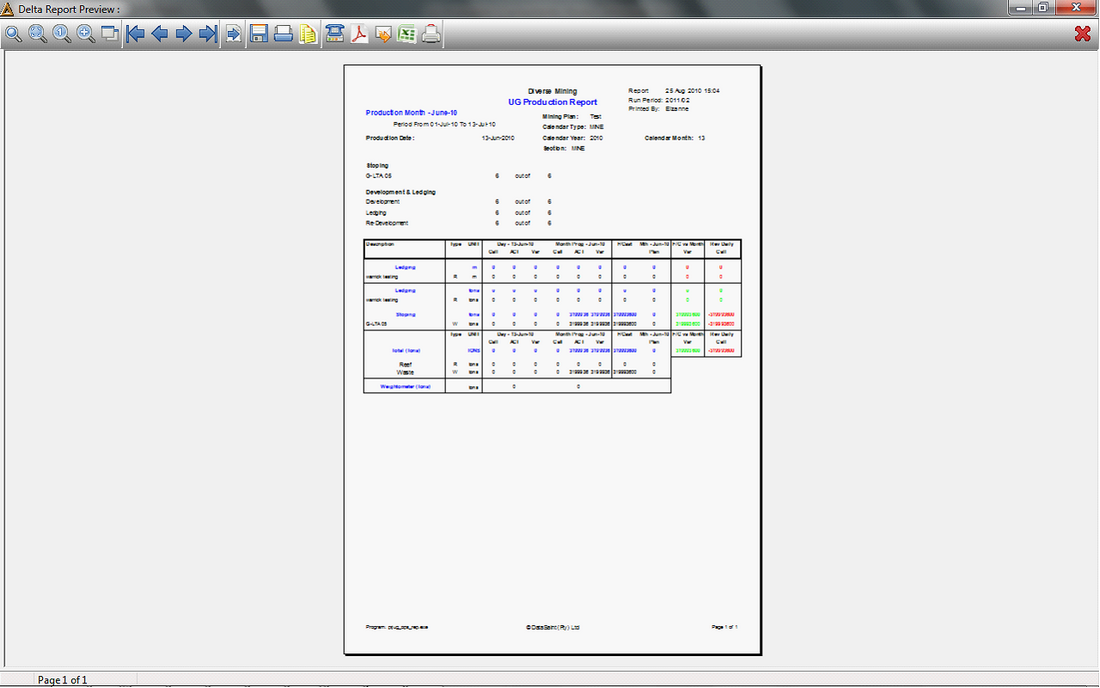
![]()