Overview
This application generates a report:
•on top stock on hand quantity items.
•on top annual consumption items.
The reports allow for a stock count with a variance column.
Function
Generate the Report
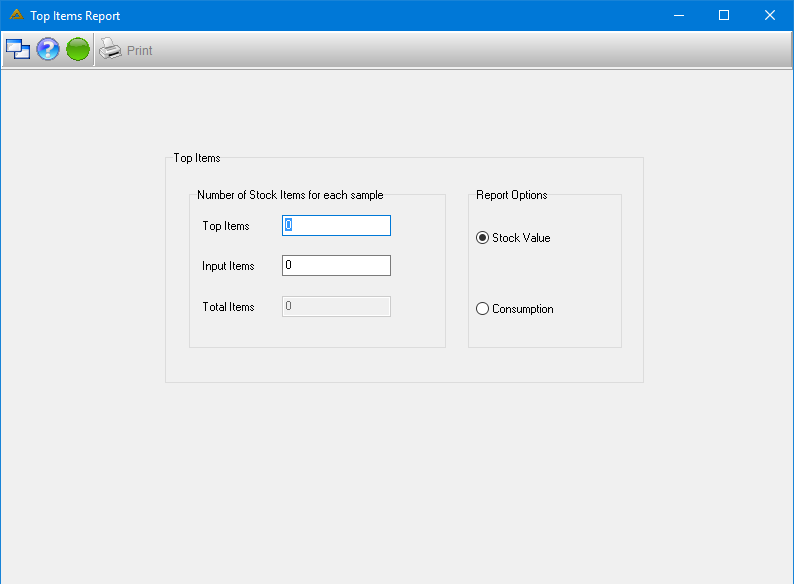
Select the following information:
•Top Items - enter the number of items to extract.
•Input Items - enter the number of input items to include in the report, the items captured here are included in the report even if these do not fall into the range of items generated. Critical or important items can therefore be manually included.
•Report options - select the type of report to generate:
oStock Value - top stock on hand quantity items.
oConsumption - top annual consumption items.
Select the 'Print' button to generate the report results.
Stock Value Report
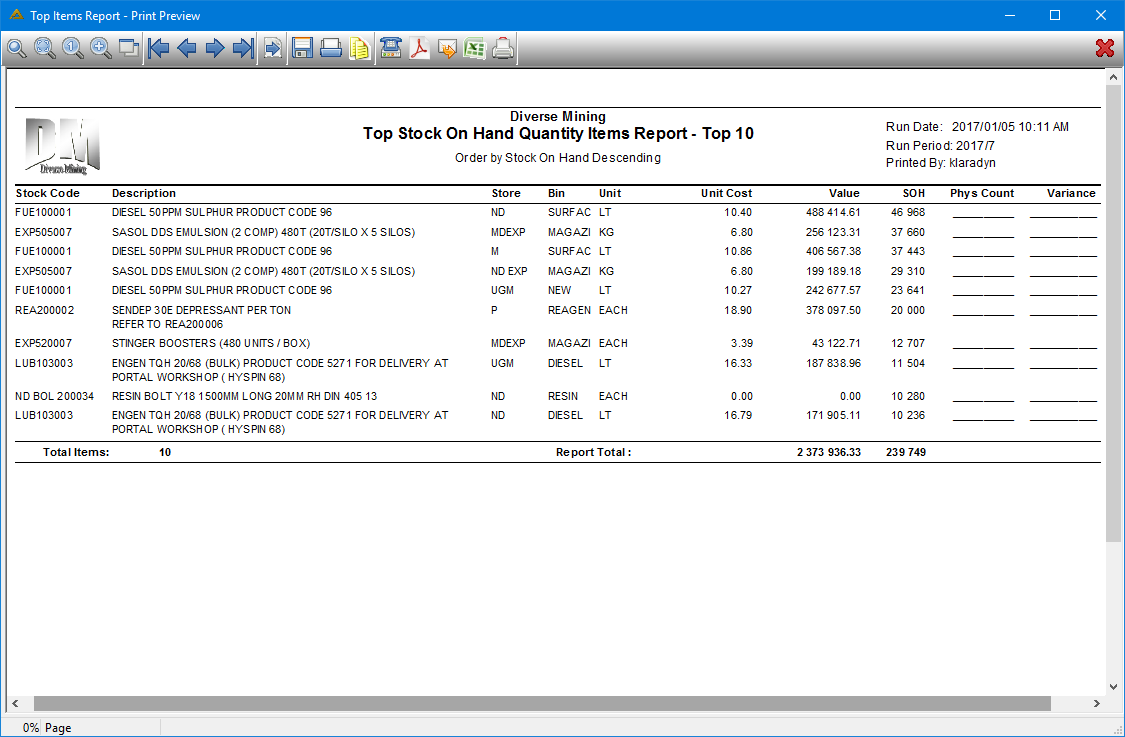
Consumption Report
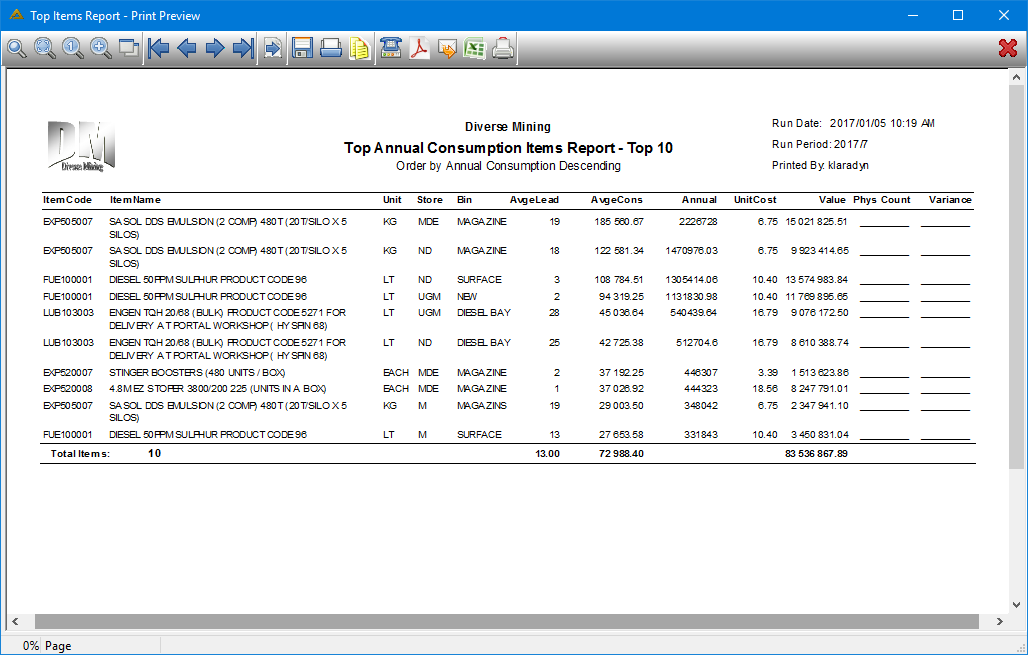
![]()