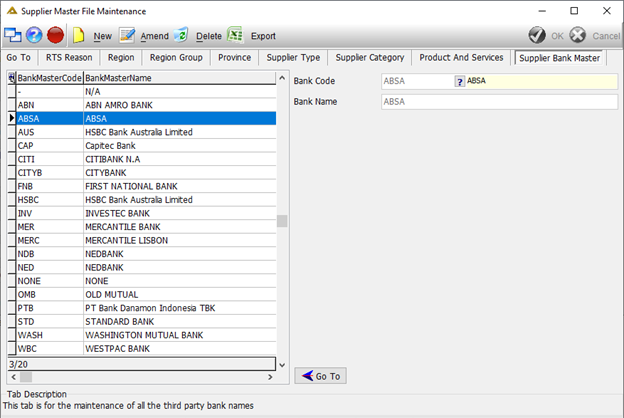Overview
This application is used to maintain RTS Reasons, Regions, Region Groups, Provinces, Supplier Types, Supplier Categories, Products and Services and Supplier Bank Master.
Function
When the application is opened you will view the following:
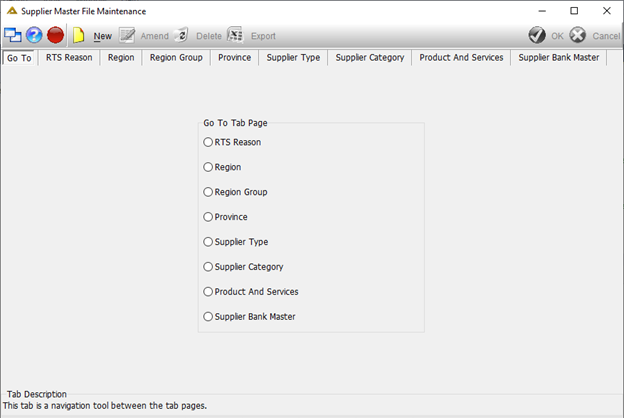
You can either select the relevant radio button or the tab you wish to view.
The ![]() button allows you to create a new record.
button allows you to create a new record.
The ![]() button allows you to amend certain fields of existing records.
button allows you to amend certain fields of existing records.
The ![]() button allows you to delete the selected record. You will only be able to delete a line if it is not in use.
button allows you to delete the selected record. You will only be able to delete a line if it is not in use.
The ![]() button allows you to export the data to an Excel spreadsheet.
button allows you to export the data to an Excel spreadsheet.
The ![]() button allows you to return to this Go To tab.
button allows you to return to this Go To tab.
RTS Reason
This tab is used to maintain the reasons available for selection when returning an item to the sender.
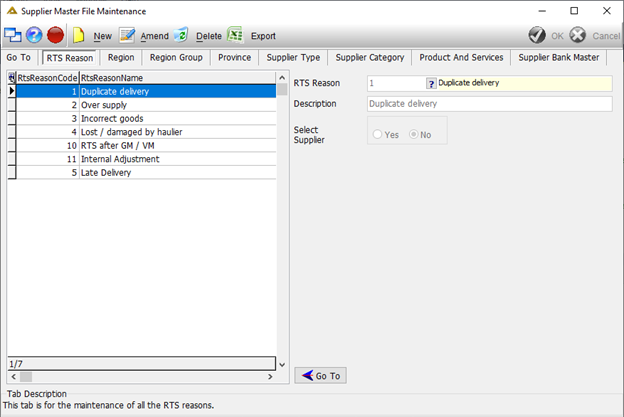
Region
This is used to maintain the regions of each supplier.
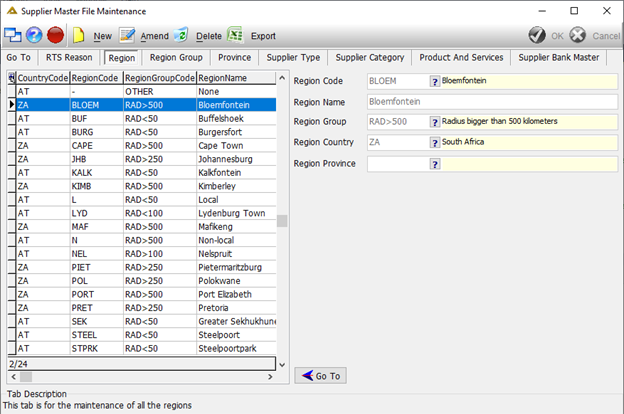
Region Group
These are the regions of the suppliers where goods are sent from.
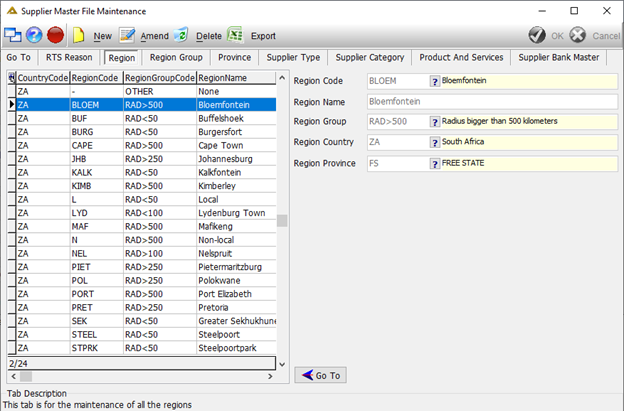
The Region Group
This tab is used to group each region (as set up in the previous tab) into different groups. These groups usually relate to distance measured in KM.
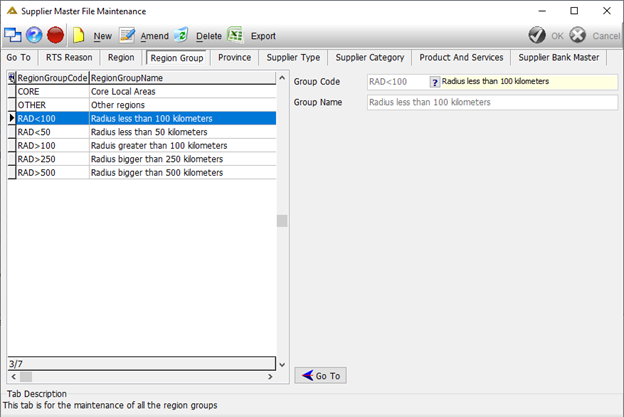
The Province
This tab specifies under which geographical province the region falls.
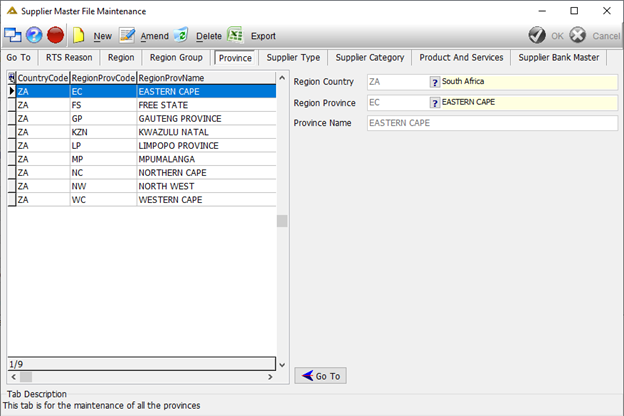
The Supplier Type
In this tab you specify the type of supplier i.e. Accommodation, Electronic, Civils, Clothing, etc.
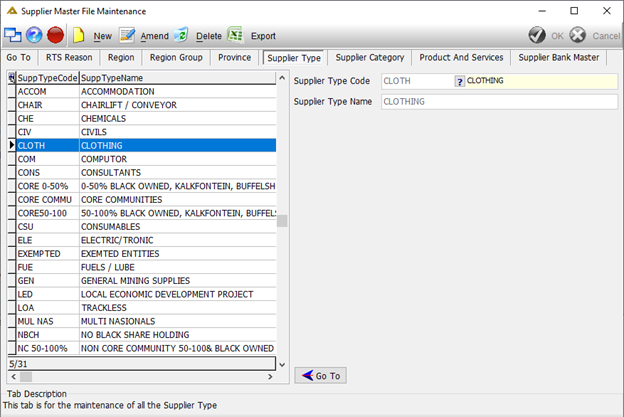
The Supplier Category
Suppliers can be arranged into categories which will then be specified in the Product and Services tab.
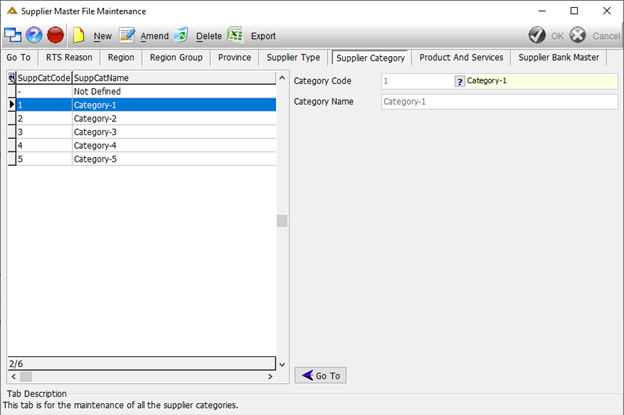
The Product and Services
Use this tab to specify which Products and/or Services the supplier category is responsible for.
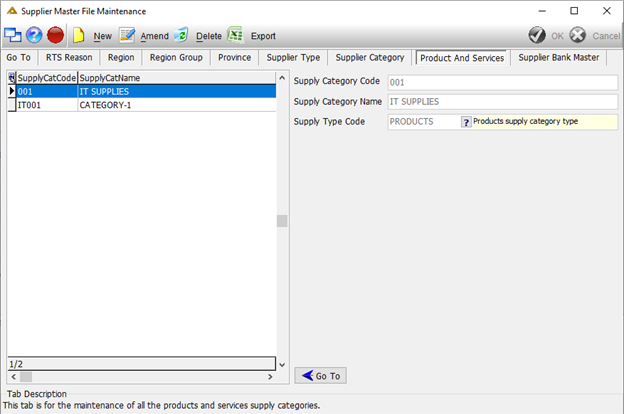
Supplier Bank Master
This tab is used to set up and maintain banking details linked to suppliers. When a bank is created here, the bank can be linked to a selected supplier using the Supplier Maintenance application.