Overview
This application allows the user to generate a stock report based on the calendar selection and the selected container.
Function
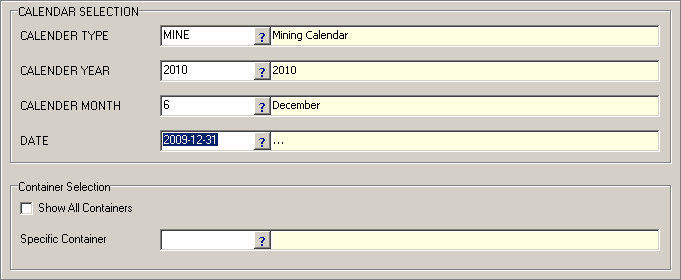
1.Under Calendar Selection, defaults populate. Select alternatives if required using the Search Box facilities.
2.Under Container Selection, select Show All Containers, or define the Specific Container.
3.Click on ![]() in order to generate the stock report for the selected container.
in order to generate the stock report for the selected container.
![]()