Overview
This application is used to monitor and review service levels per selected store.
Function
Generate the Report
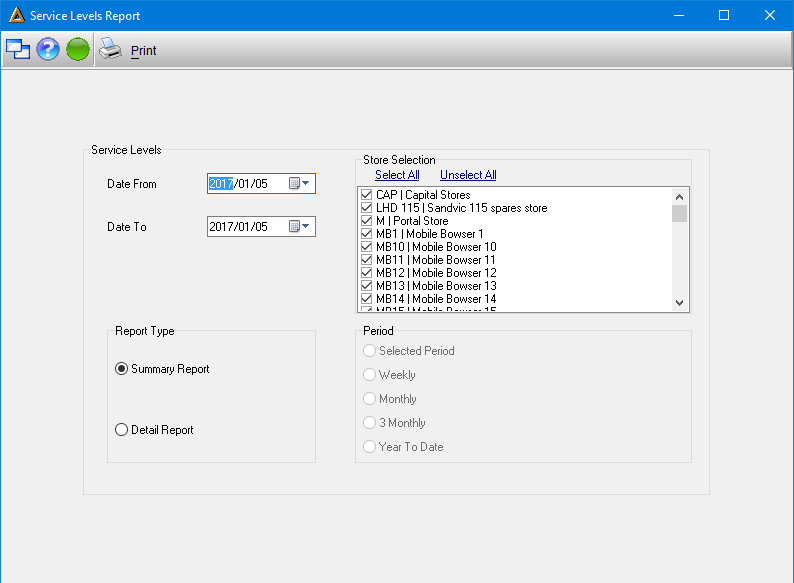
Select the following information:
•Date - select the date range, using the drop down arrows.
•Report Type - select the type of report to generate:
oSummary
oDetailed
•Store selection- select the store required or alternatively 'Select all'.
•Period - select the period option for the detailed report.
Select the ![]() button to generate the report results.
button to generate the report results.
Summary
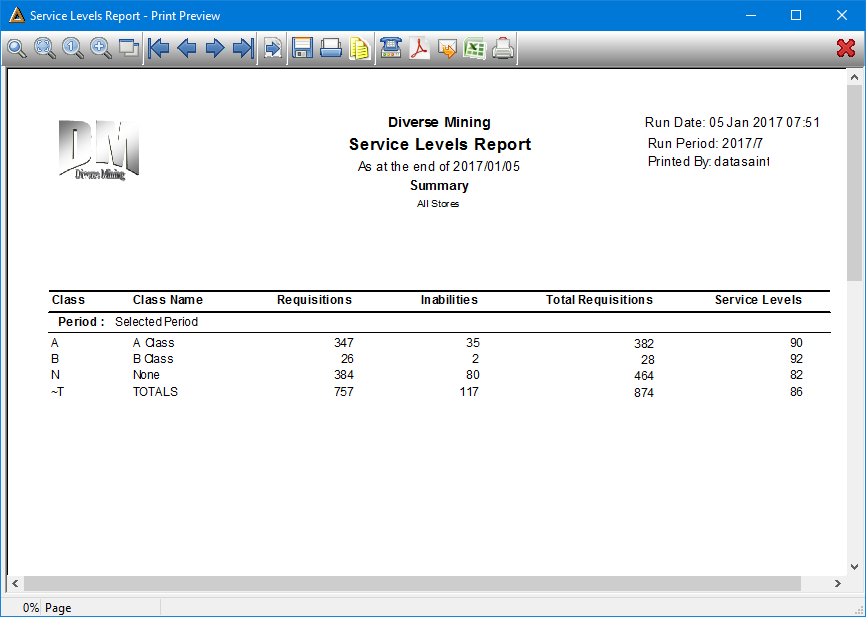
Detail
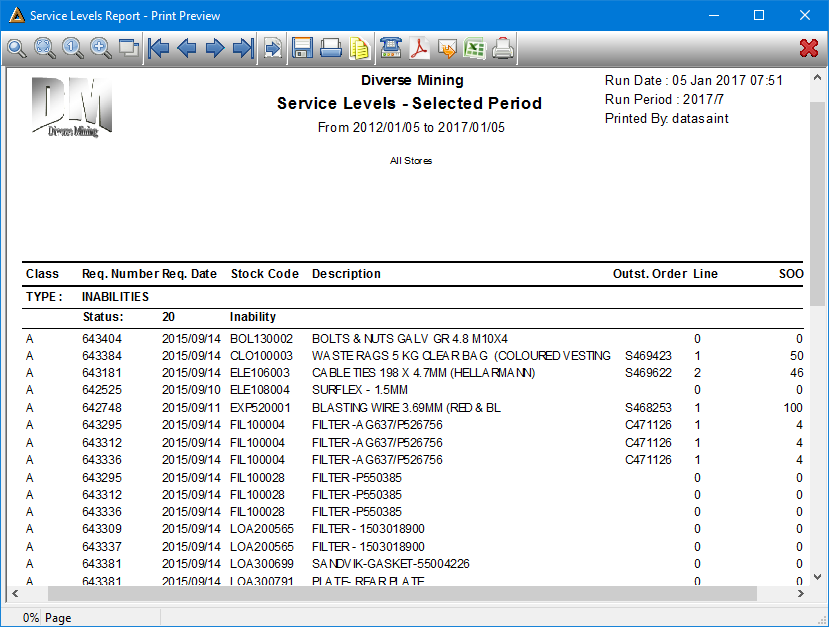
![]()