Overview
The fixed asset revaluation application allows the user to create new revaluation transactions for an asset, post held revaluation transactions for an asset and view post revaluation journals for an asset.
When you select a revaluation date and there are no exchange rate information available for that date, you willl not be able to do the revaluation. The missing exchange rates will be displayed in a grid prompting the user to confirm available exchange rates or add missing rates for the specific date. Only once all rates for the selected date have been completed, will you be able to process the revaluation.
Function
Revaluation Capture
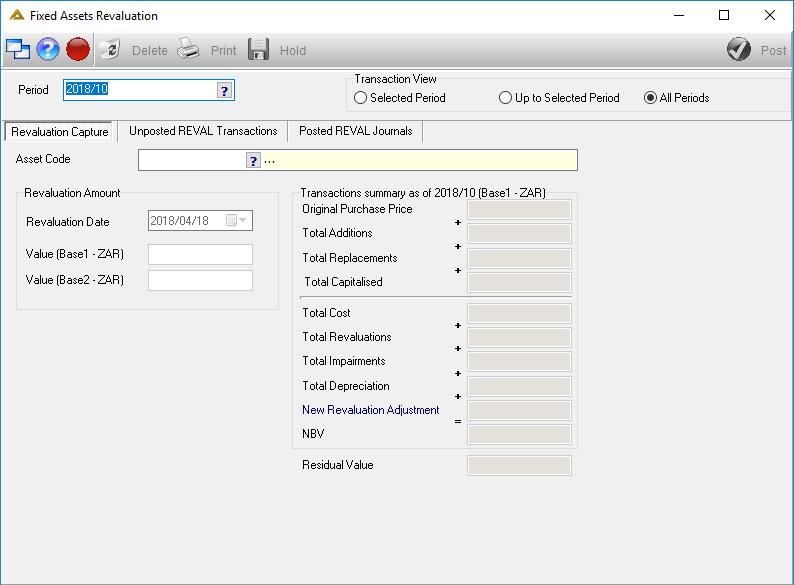
•Period - select the financial period by clicking on the picker and selecting the date from the calendar provided.
•Transaction View - choose to view the selected period, the up to selected period or all periods.
•Asset code - select the name of the asset by clicking on the picker.
•The transaction summary will automatically appear once the asset code has been selected.
•Revaluation date - select the date of revaluation by clicking on the picker and selecting the date from the calendar provided.
•Enter in the revaluation amount (ZAR), once the amount has been entered, it will automatically be converted to USD.
Unposted revaluation transactions
•This tab allows the users to view all the unposted transactions. By double clicking on the line, click on ![]() in order to post the unposted transaction.
in order to post the unposted transaction.
Posted revaluation journals
•This tab allows the user to view all the posted transactions. By selecting a preferred line, the print option will appear.
Click on ![]() in order to print the selected journal.
in order to print the selected journal.
![]()