Overview
The return to supplier application allows the user to return items received from the supplier after they have been GRV'd and invoice matched. After entering the quantity to be returned, the system will automatically generate a credit note to be sent to the supplier to reverse their invoice. The GRV and the Invoice will automatically be reversed.
Functionality is available to stop the processing actioned by this application for a selected item. When a Stock Take that includes a specific item and store is in progress an option has been provided to prevent processing of transactions on a selected item. This functionality is controlled by a parameter called STK_TAKE_STOP_PROCESS and can either be set to Y or N.
Function
The original order number is needed for returning items to the supplier after they have been received, GRV'd and invoice matched.
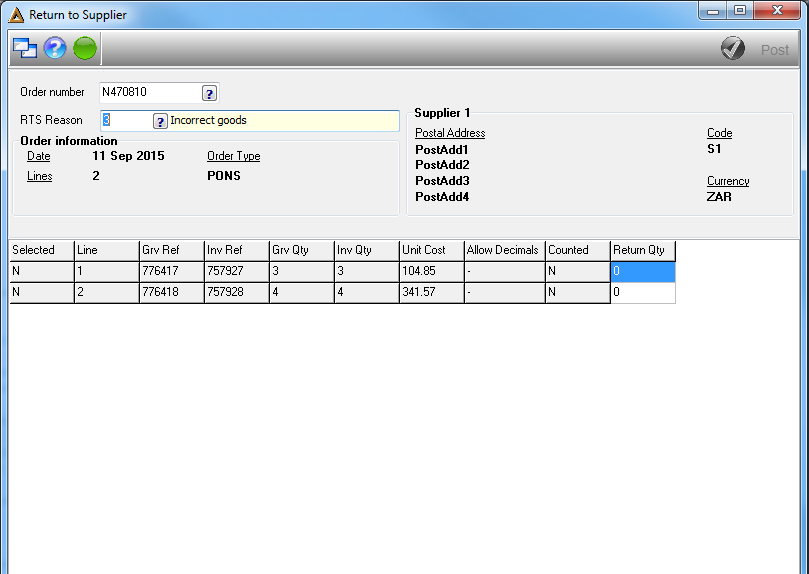
Enter the original order number in the Order number field either by typing it or using the picker. The order lines will appear in the display grid below. All the order details will appear in the boxes above the display screen:
•Order Information - shows the details of the order:
oDate - date the buyer released the order.
oOrder Lines - how many lines the order contains.
oOrder type - what type of order e.g order for stock or non-stock items etc.
•Supplier Information - shows the suppliers details:
oThe suppliers name will appear in the top left corner of the box.
oPostal Address - the suppliers posting details.
oCode - the suppliers code on the system.
oCurrency - the currency used with the specific supplier.
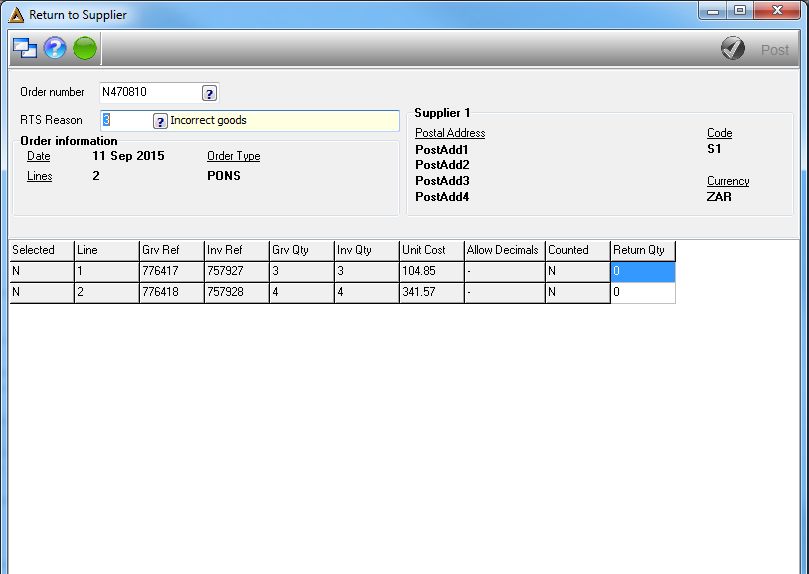
Entering Quantity to be returned
Enter the quantity to be returned in the last colomn.
Click on the ![]() once completed.
once completed.
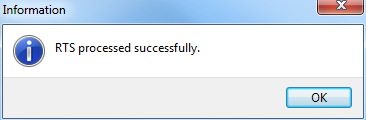
Click on the ![]() button to continue.
button to continue.
The system will automatically generate and preview a credit note, which can be printed and sent to the relevant supplier.
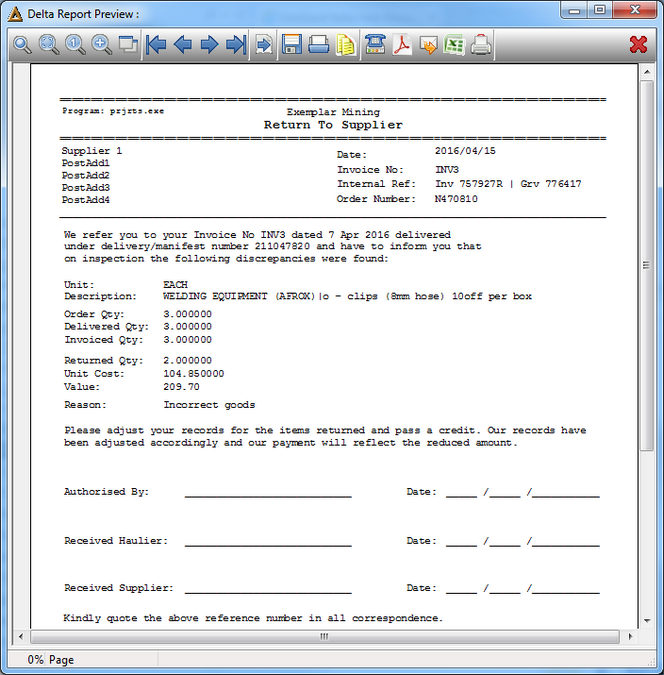
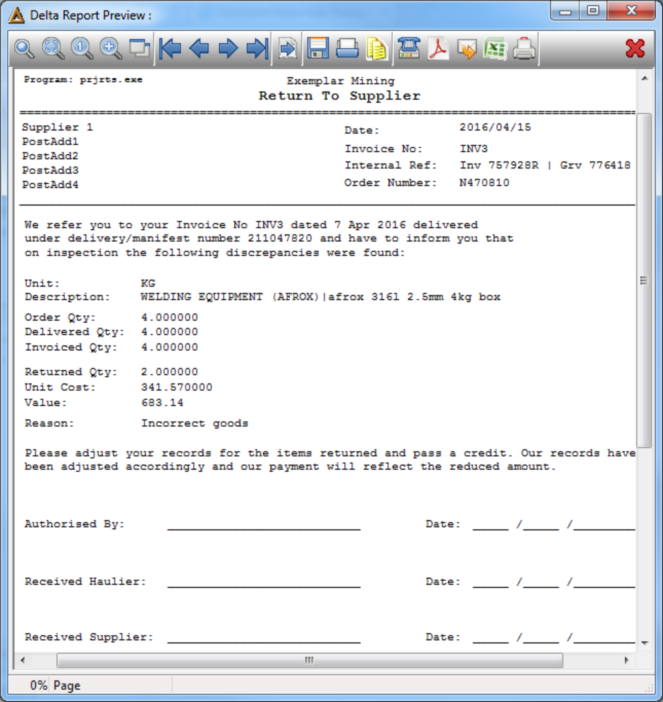
The system can automatically generate a gatepass when the RTS is processed at mine site if the parameters are set.
A confirmation message will ask the user if a gatepass should be generated and printed.
![]()