Overview
The application generates reports of Purchase Orders according to several criteria available for filtering like order values, order placed and confirmed dates, order types and order status types.
Function
Reports on purchase orders according to the values selected.
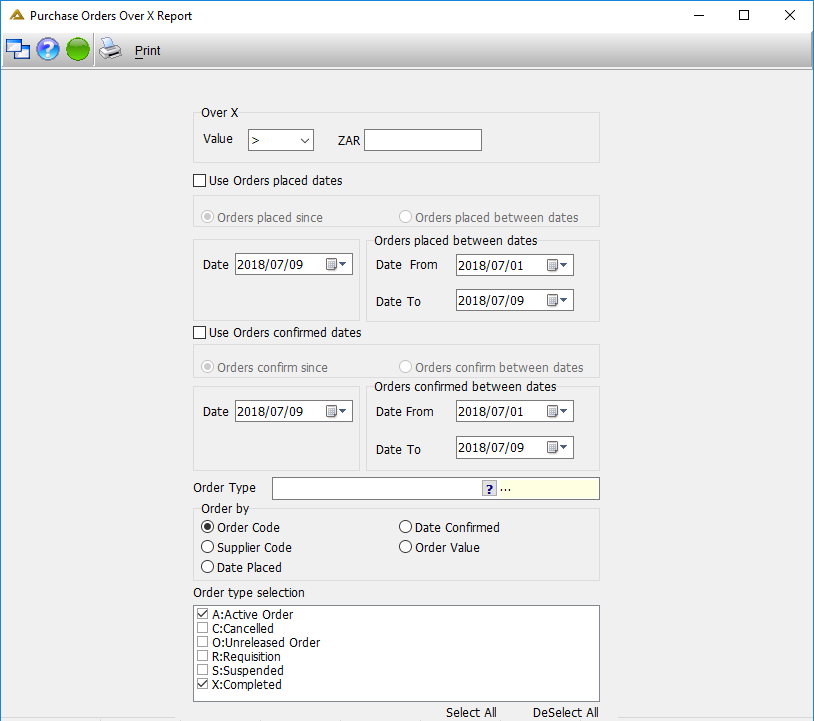
Select the value in the Over X box. Use the drop down arrow to specify if the value is:
•> - greater than
•< - smaller than
•= - equal to
•>= - greater and equal to
•<= - smaller and equal to
Type the value in the currency field. The value is denominated in the primary reporting currency.
The report can be filtered by Use Orders placed dates if needed. The tick box will enable the Orders placed since or Orders placed between dates radio buttons and the respective Date selection drop downs. The calendar/date drop down will only be enabled for the radio button selected.
Further filtering is available by Use Orders confirmed dates. As above, mark the tick box to enable the radio buttons and the relevant date drop downs.
The search can further be refined by looking at only one order type. Selecting it from the Order type picker.
Order by options are also available.
Order status types can be specified. Tick the relevant boxes or Select All.
Select the ![]() button to generate the report. The print preview will appear, select print from the preview.
button to generate the report. The print preview will appear, select print from the preview.
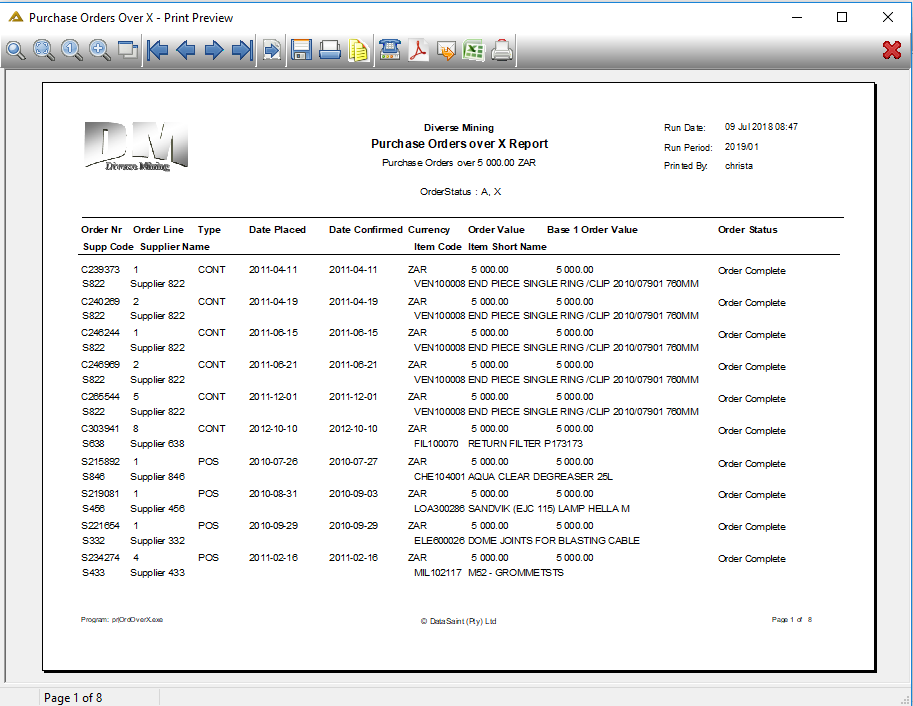
![]()