Overview
This application allows you to add additional lines to an existing PO when further work is required on an already released purchase order. Newly added lines will be sent for approval before being available to GRV against.
Function
When the application is opened, you will have the following options:
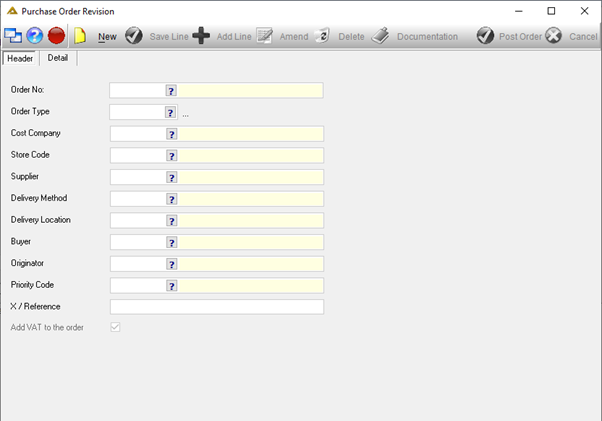
Click on the ![]() button to enable the fields. Select the order number you wish to amend. Purchase orders sent for re-approval will not be available for selection. Once selected, the fields will populate and the Detail tab will be displayed.
button to enable the fields. Select the order number you wish to amend. Purchase orders sent for re-approval will not be available for selection. Once selected, the fields will populate and the Detail tab will be displayed.
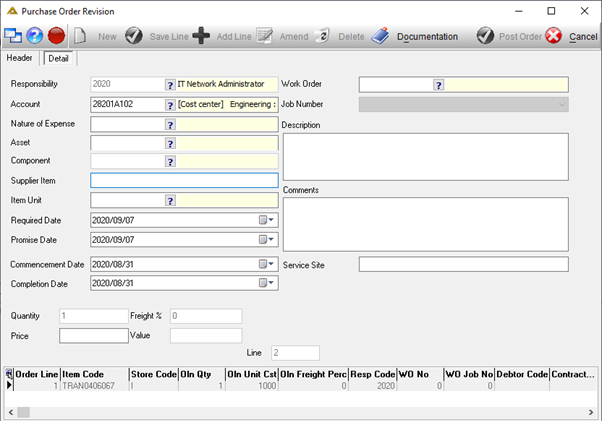
Only once all compulsory fields have been completed will the buttons be enabled:
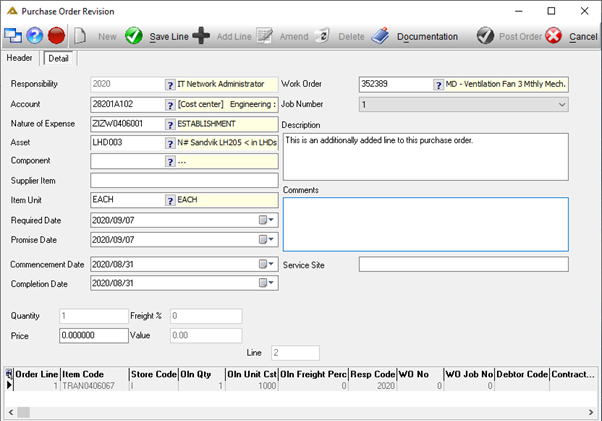
Documentation can be added before the line is saved. Standard checks are applied when doing amendments, for example:
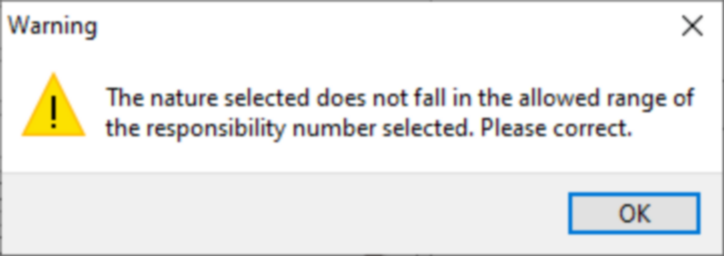
Click on the ![]() button to save the line. It will be displayed in the grid after saving.
button to save the line. It will be displayed in the grid after saving.
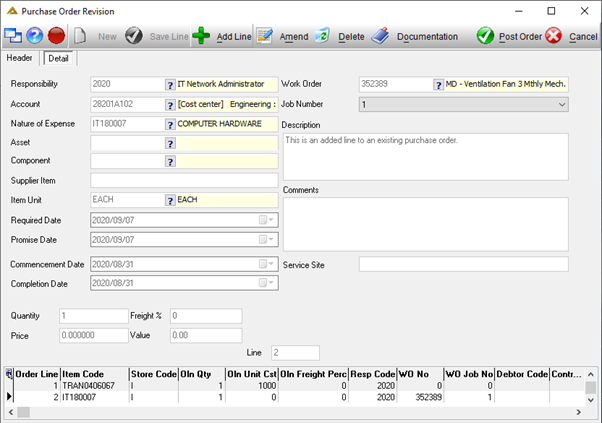
More lines can be added using the ![]() button. Lines can be selected and then edited or deleted before the order is posted.
button. Lines can be selected and then edited or deleted before the order is posted.
Once all required lines have been added, click on the ![]() button.
button.