Overview
This application allows the user to generate a complete summary report of project and capital applications.
Function
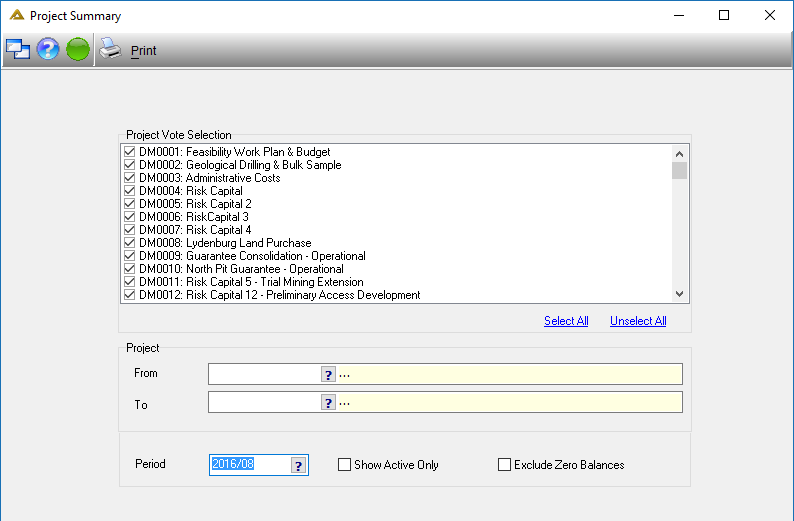
•Votes - select the votes for which you wish to view the report. The votes will all be selected by default.
•Project Range - select the project 'From' and 'To' using the picker or enter the information manually. The Project To field will automatically be updated with the information entered in the Project From field. This can be changed.
•Period - Select the period you wish to generate the report for.
•To show only the active projects select the available option.
•To exclude zero balances on the report select the available option.
Select the ![]() button to generate the report.
button to generate the report.
![]()