Overview
This application allows the user to maintain the various data tables required to configure a specific item for manufacturing. All changes will route for Workflow approval before being applied. The application is also used to maintain the process and sub process master files. A recipe cannot be deleted or amended if there are active production tickets using the recipe. If an item process has a supplier linked to it you will be unable to add to or amend this process.
Function
Once the application is opened only two tabs will be visible.
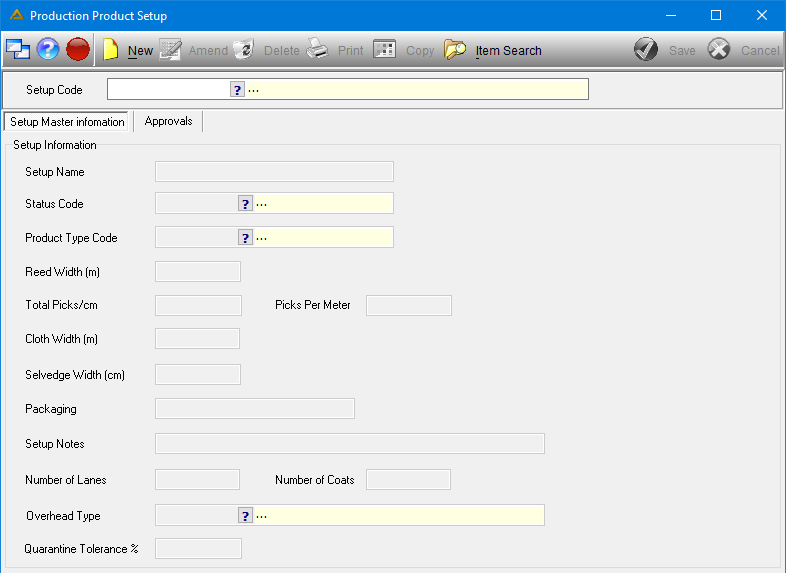
Select a Setup Code to view the additional tabs.
The approvals tab will display items awaiting Workflow approval. If a Setup Code is selected, only approvals relating to the selected Setup Code will be displayed. If no Setup Code is selected, all approvals will be displayed.
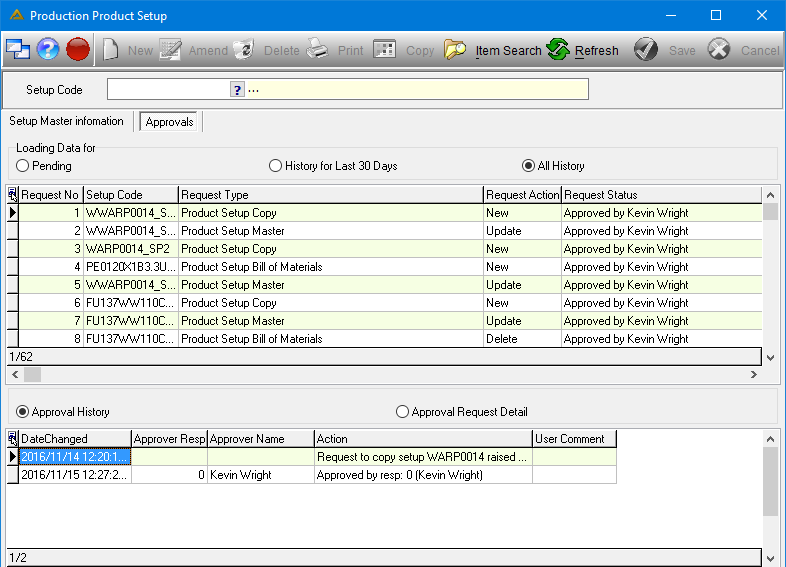
In this tab you can select to view Pending Approvals, History for the last 30 days or All History.
The bottom grid displays information regarding the selected line and its approval history.
Setup Master Information Tab:
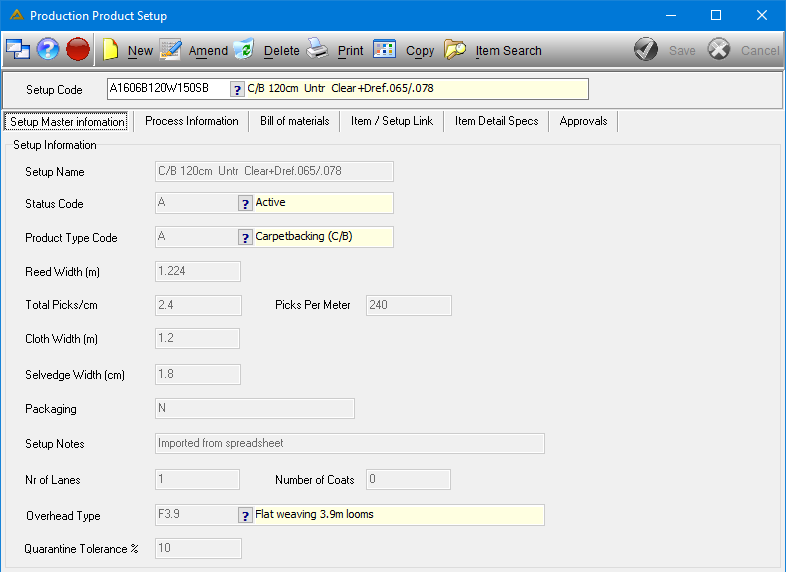
To create a new setup code, click on the ![]() button. You will be required to complete the information as needed.
button. You will be required to complete the information as needed.
When completed, click on the ![]() button. You can also delete, amend, print or create a copy of a setup code.
button. You can also delete, amend, print or create a copy of a setup code.
When you click on the item search button you will have the following options: 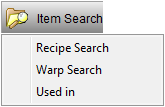
Recipe search option:
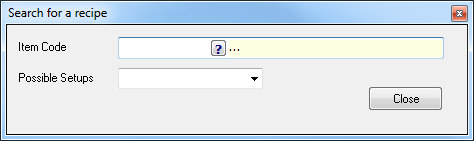
Select the applicable options and ![]() . The detail of the selected item code will then be shown in the Setup Master Information tab.
. The detail of the selected item code will then be shown in the Setup Master Information tab.
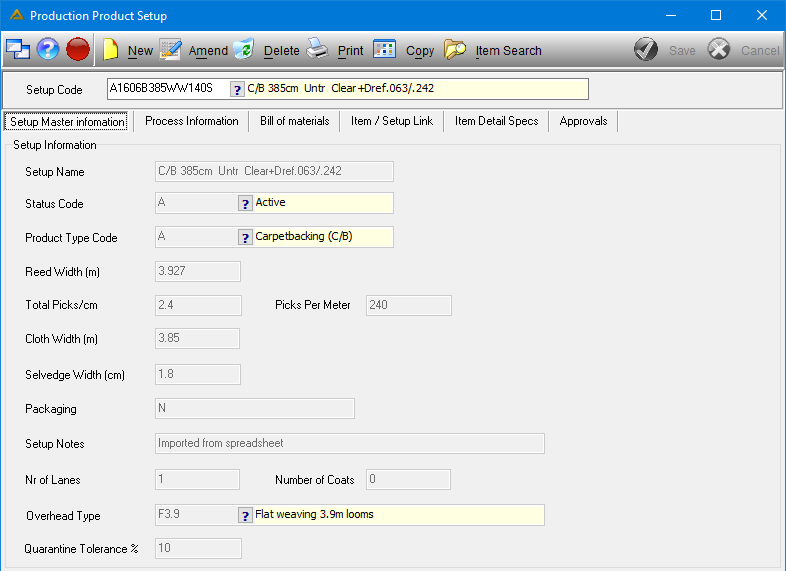
Warp Search option:
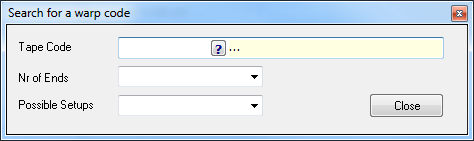
If you select something which is not applicable you will receive the following message:
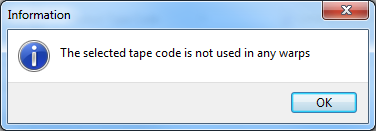
Select the applicable options and ![]() . The detail of the selected item code will then be shown in the Setup Master Information tab.
. The detail of the selected item code will then be shown in the Setup Master Information tab.
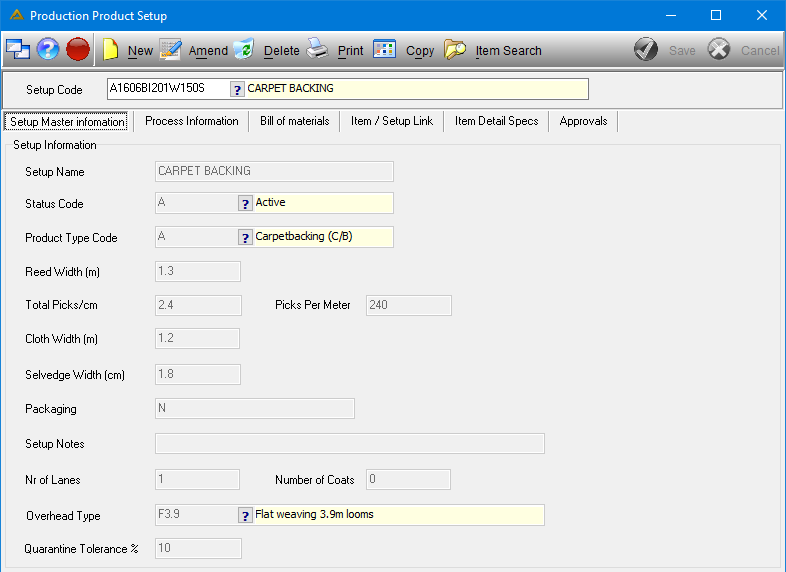
Used In Search option:
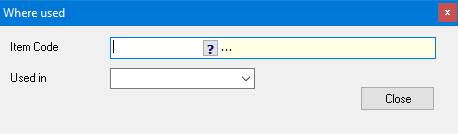
Select the applicable options and ![]() . The detail of the selected item code will then be shown in the Setup Master Information tab.
. The detail of the selected item code will then be shown in the Setup Master Information tab.
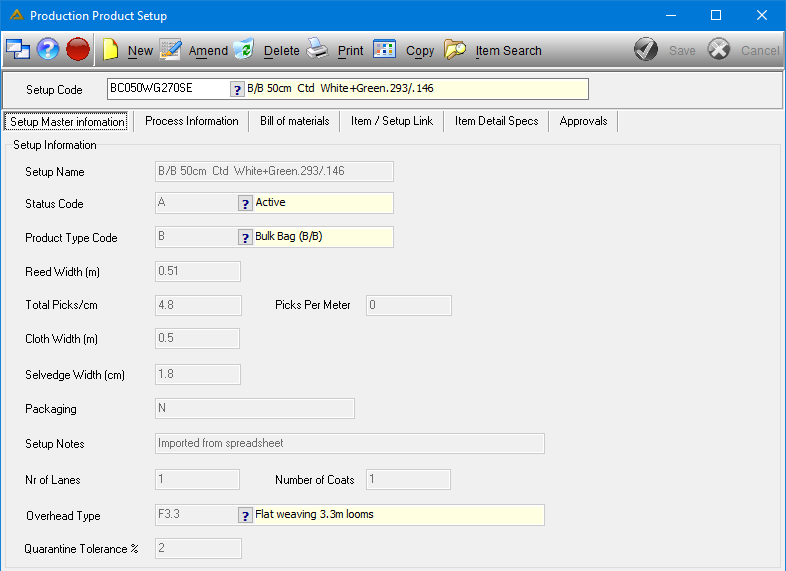
When you click on the ![]() button a print preview will be generated:
button a print preview will be generated:
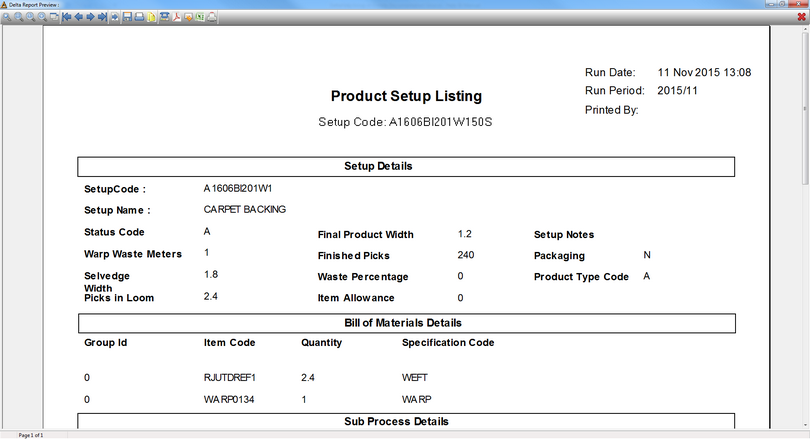
Process Information Tab:
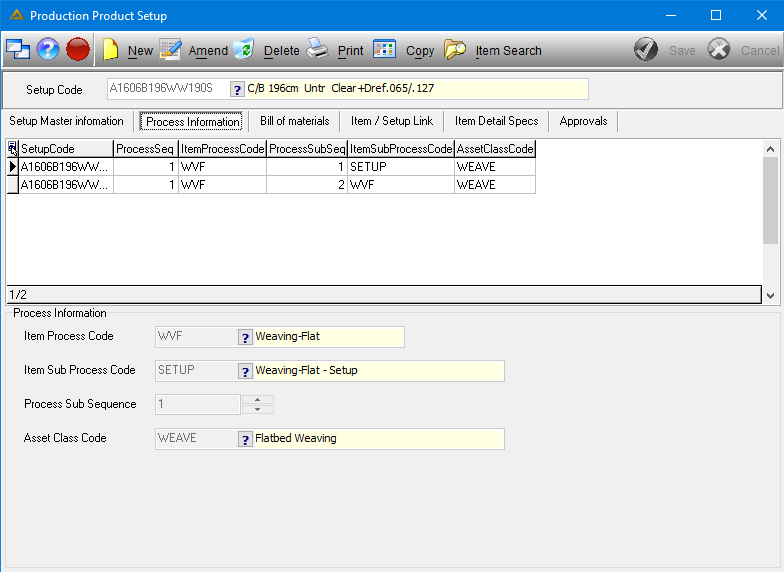
This tab is used to link a setup to one or more processes.
Same functions as above are applied.
Bill of Materials Tab:
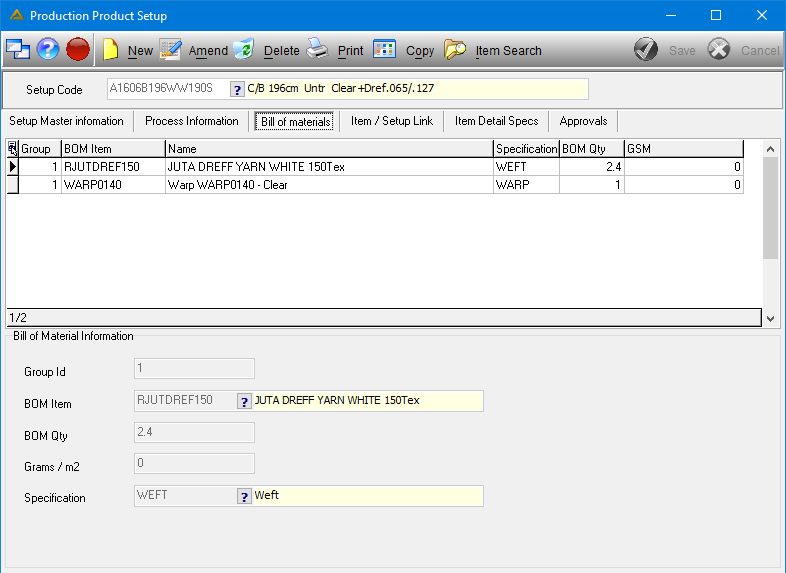
This tab is used to define the bill of materials required to manufacture the item. If any changes are made to the BOM of any item a new standard cost for all items will be generated. Items that has been set up on the item/link tab cannot be added on this tab.
Item / Setup Link Tab:
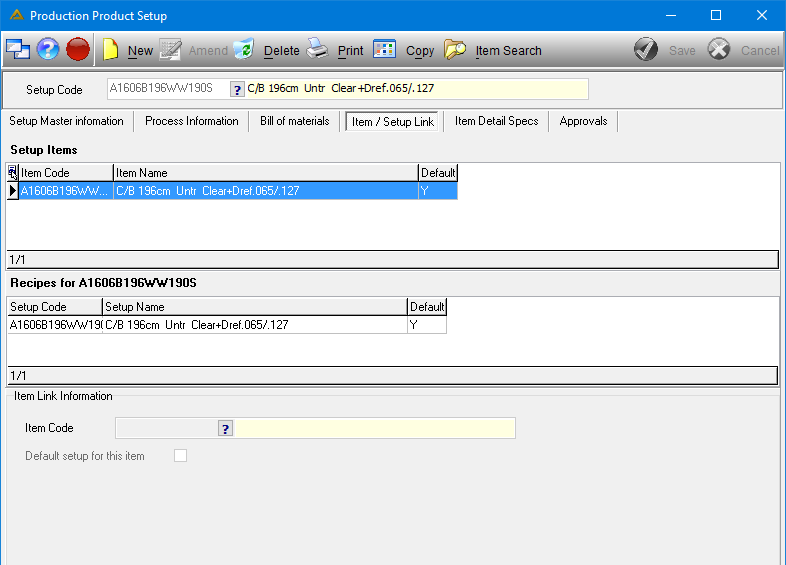
This tab is used to link a setup to one or more item codes from the item master. The same setup can be used to manufacture for example a plain item and a coated item. Items that have been set up on the BOM tab cannot be added on this tab.
Item Detail Specs Tab:
This tab will display any additional setup info where applicable.
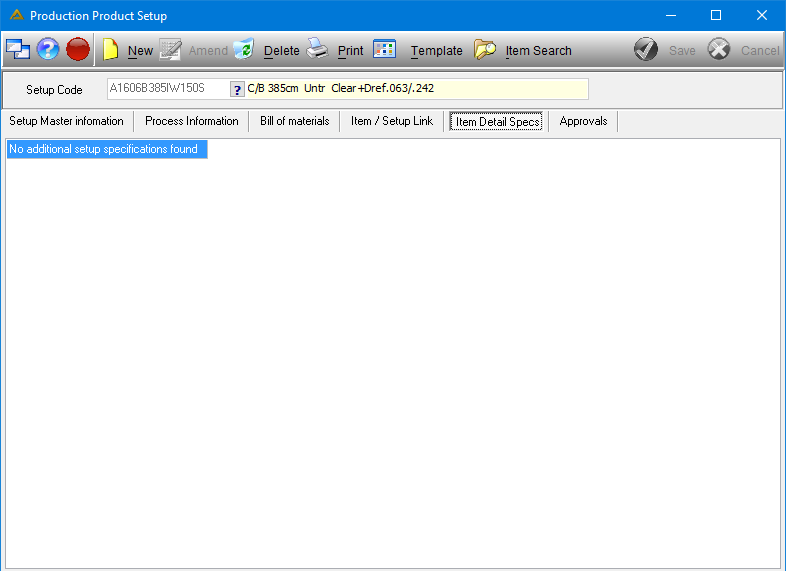
![]()