Overview
This application allows the user to generate a Product By Period report based on the company name and the calendar selection.
Function
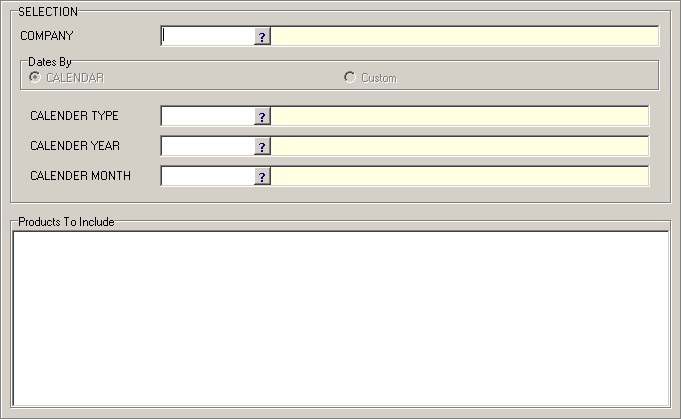
Calendar Option:
1.Select the Company using the Search Box.
2.Select Dates by Calendar or customize your dates selection using Custom.
3.When selecting the Calendar option, confirm the CalendarType, Year and Month.
4.The Products to Include view pane populates with the relevant information (if available for that period).
5.Click on the PRINT button to generate the applicable report.
Custom Option:
1.Select the Company using the Search Box.
2.Customize your dates selection using Custom.
3.Select your Date Range using the From andTo options.
4.The Products to Include view pane populates with the relevant information (if available for that period).
5.Click on the PRINT button to generate the applicable report.
![]()