Overview
This application allows the user to create and maintain post templates for users.
Function
Create a New Post
Select the ![]() button.
button.
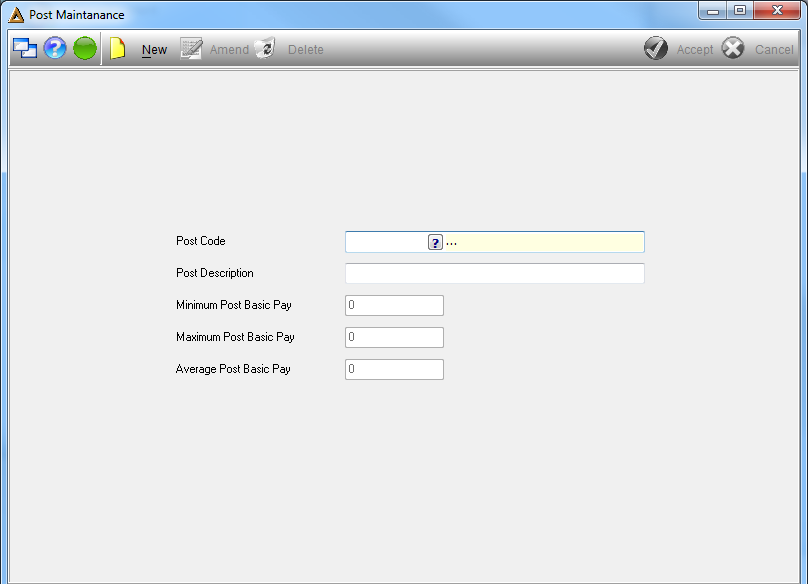
Enter the following information:
•Post Code - enter the new post code.
•Post Description - enter the long name of the post.
•Minimum Post Basic Pay - enter the minimum basic pay value.
•Maximum Post Pay - enter the maximum basic pay value.
•Average Post Basic Pay - enter the average basic pay value.
Select ![]() to save the new record. The system will prompt the following message to confirm that the record was saved. Select
to save the new record. The system will prompt the following message to confirm that the record was saved. Select ![]() to continue.
to continue.
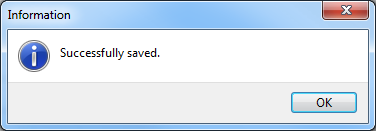
Amend Post Details
Select the post code to edit using the picker and select the 'Amend' button.
Once the changes have been completed select the ![]() button to save the changes.
button to save the changes.
The system will prompt the following message to confirm that the changes were saved. Select ![]() to continue.
to continue.
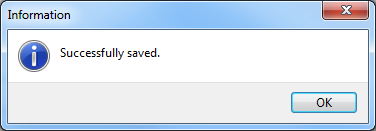
Delete a Post Record
Select the post code to erase using the picker and select the ![]() button.
button.
The system will prompt the following message to confirm that the record was erased. Select ![]() to continue.
to continue.
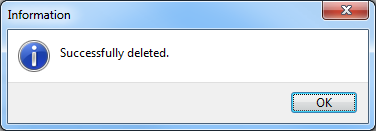
![]()