Overview
This application allows the user to generate a detailed or a progressive report based on the calendar selection.
Function
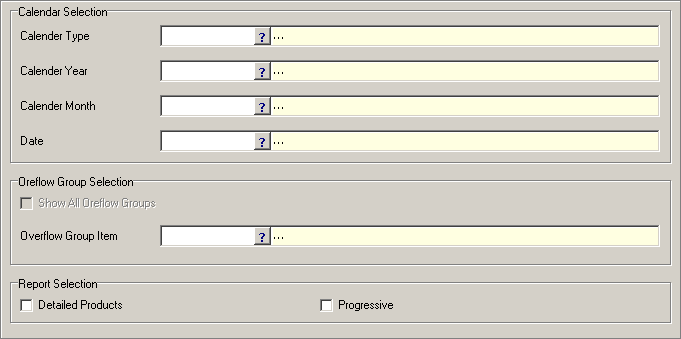
1.Under Calendar Selection, select the Calendar Type, Calendar Year, Calendar Month and Date.
2.Under the Oreflow Group Selection, choose to show All Oreflow Groups or select the applicable Oreflow Group Item to be reviewed using the Search Box.
3.Under Report Selection, select either Detailed Products or Progressive, or both to define the report to be generated.
4.Click on ![]() to view/print the Report.
to view/print the Report.
![]()