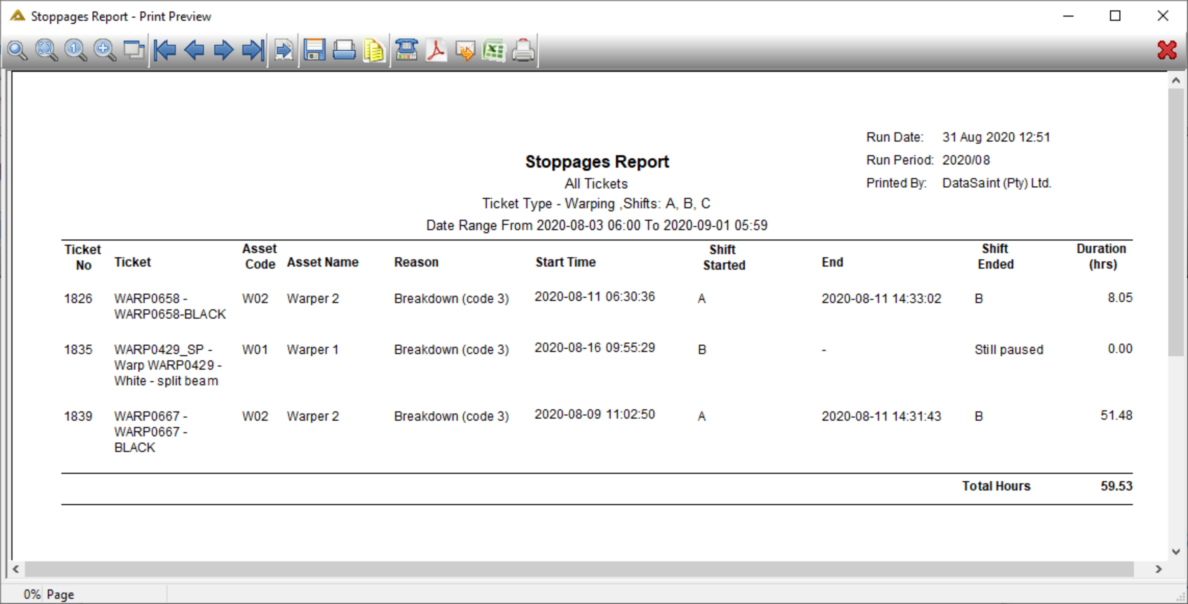Overview
The manufacturing reports allow the user to report on various different aspects of the manufacturing process i.e. Waste, Stoppages, Indicator summary/detail, Raw Material Consumption and Production Data. All these report results will split circular and flat weaving tickets.
Function
Once the application is opened you can select the report type you wish to generate.
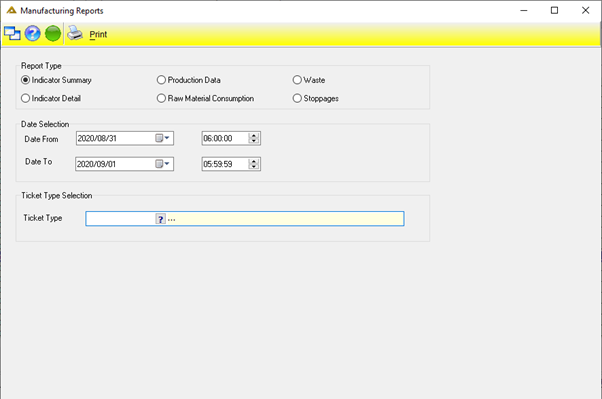
Indicator Summary
This report summarizes production performance, actual waste produced, asset utilization, product mix as well as manufacturing costs. The report gives a snapshot for each of these aspects for the selected date range.
To generate the report, select the date from and to as well as the times. Enter a ticket type and click on the ![]() button to generate the print preview.
button to generate the print preview.
Extrusion Ticket Type Report Example
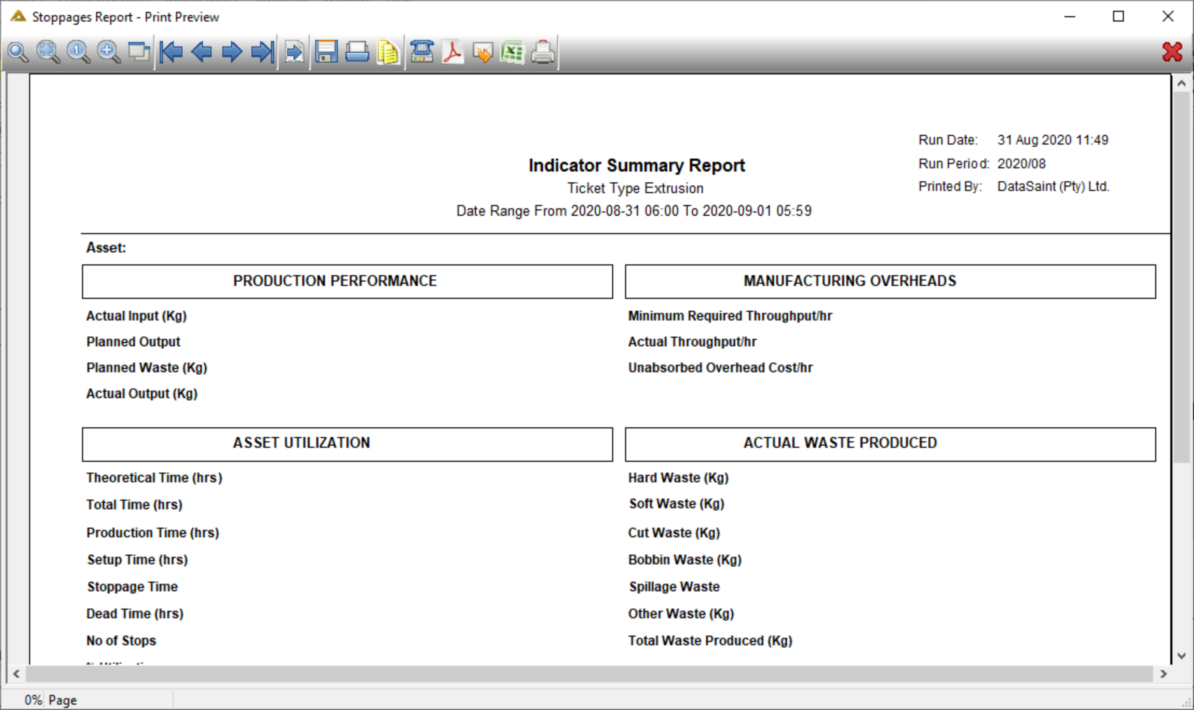
Warp Ticket Type Report Example
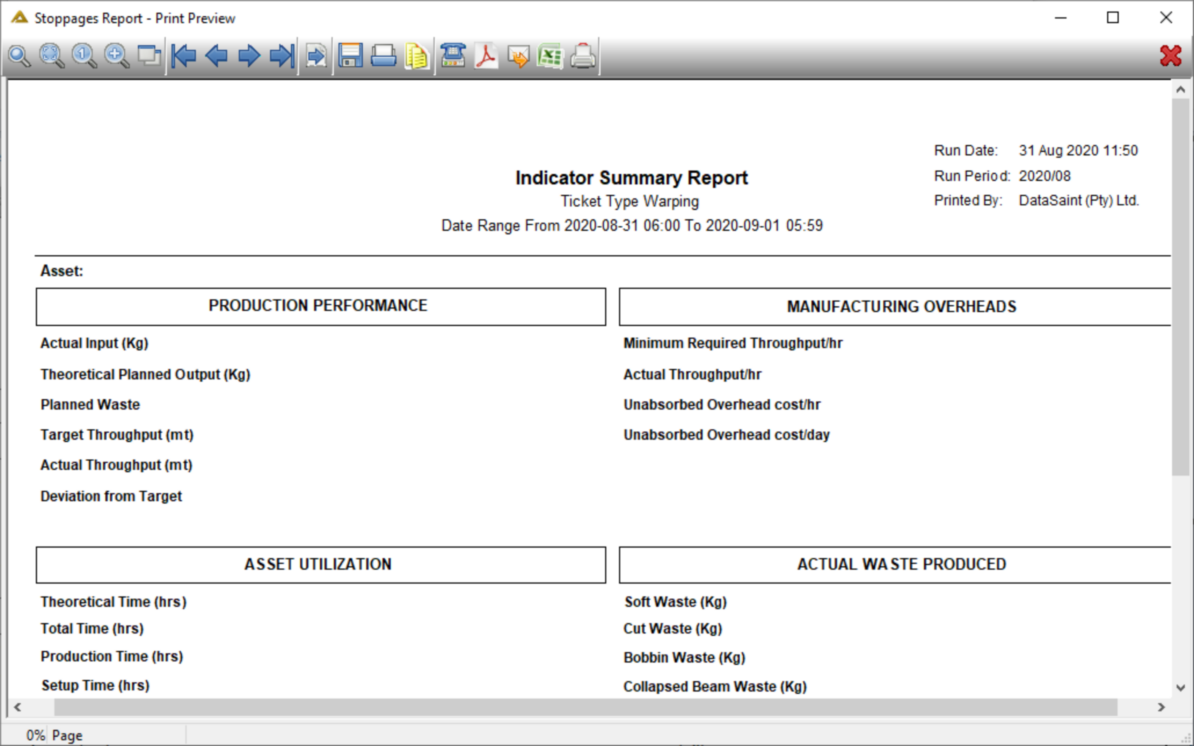
Indicator Detail Report
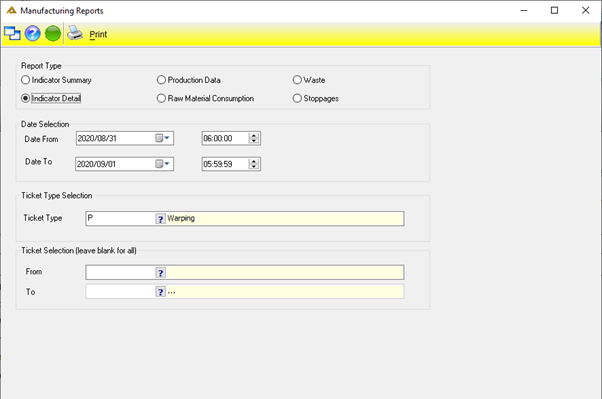
This option reports on target picks, efficiency, theoretical meters, target meters, theoretical mass, target mass % difference etc.
All ticket types, except weaving, will display theoretical time calculations which compares the bill of materials throughput rate with the actual.
To generate the report, select the date from and to as well as the times. The report is only available for weaving ticket types. Click on the ![]() button to generate the print preview.
button to generate the print preview.
Weaving Ticket Type Report Example
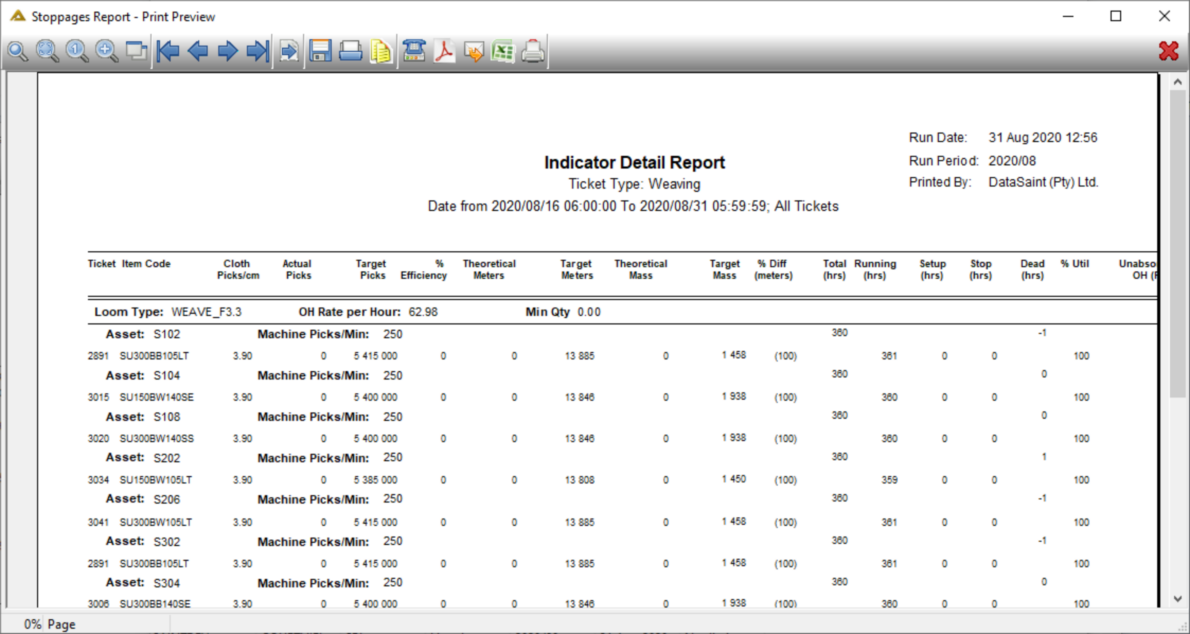
Production Data:
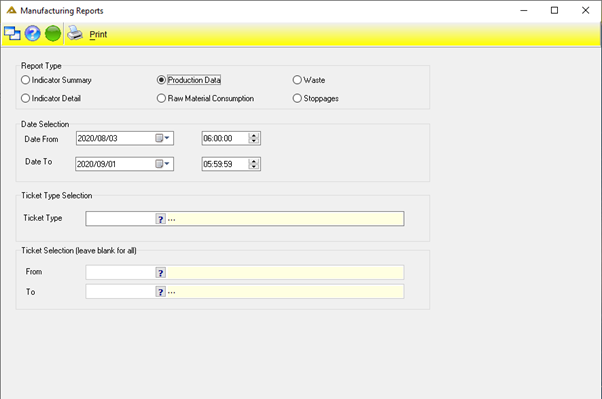
The Production Data Report will give you information on production completed. How many meters were produced, serial numbers, product codes etc.
Select the date to and from and ticked type. Specify ticket selection if required. Click on the ![]() button to generate the print preview.
button to generate the print preview.
Extrusion Ticket Type Report Example
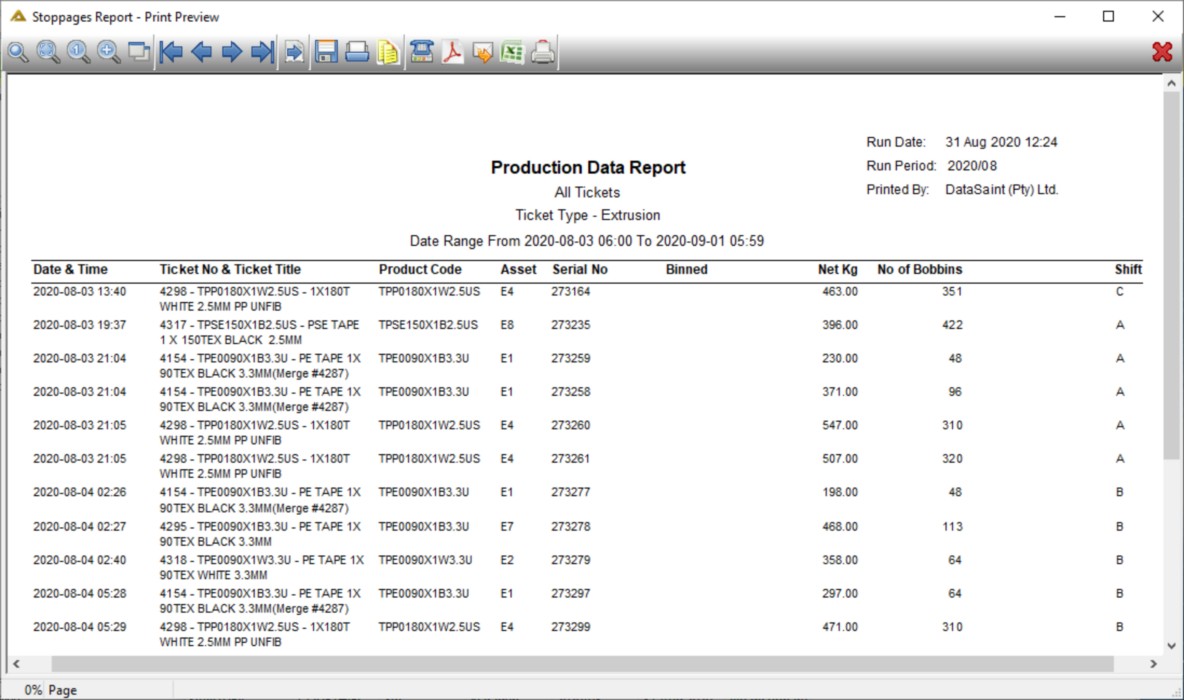
Raw Material Consumption:
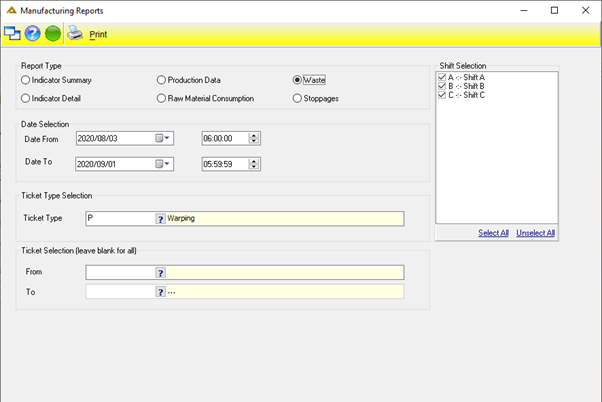
This report shows the raw material issues, consumption and deviation between the two for each line of the bill of material per ticket.
Select the date and ticket type. A ticket from and to selection is also available for a more specified search. Click on the ![]() button to generate the print preview.
button to generate the print preview.
Extrusion Ticket Type Report Example
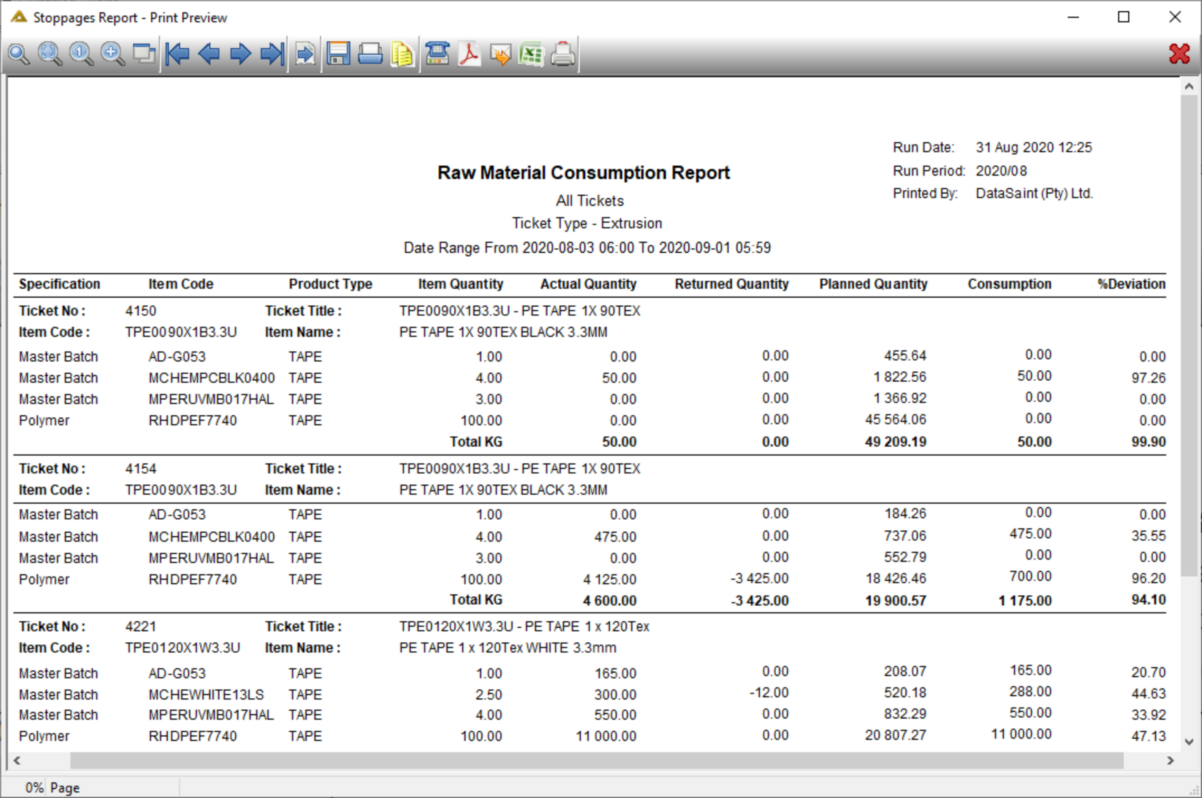
Warp Ticket Type Report Example
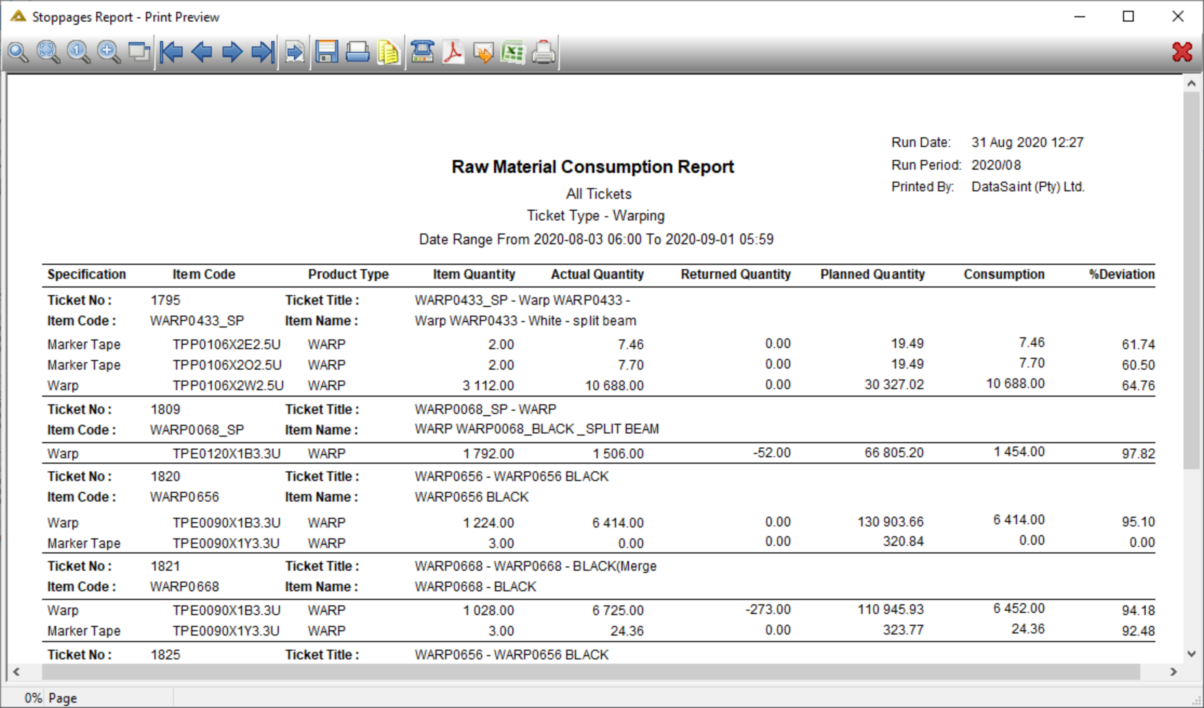
Waste
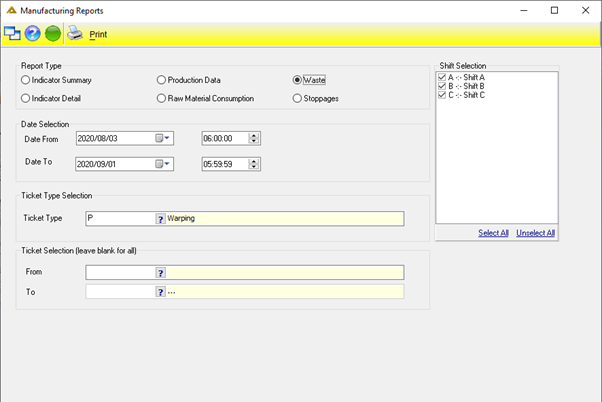
This report allows you to view how much waste was produced during a specific period. The report columns show each type of waste separately.
Select the date, ticket type and shift for the report. Specify the ticket selection as needed and click on the ![]() button to continue.
button to continue.
Extrusion Ticket Type Report Example
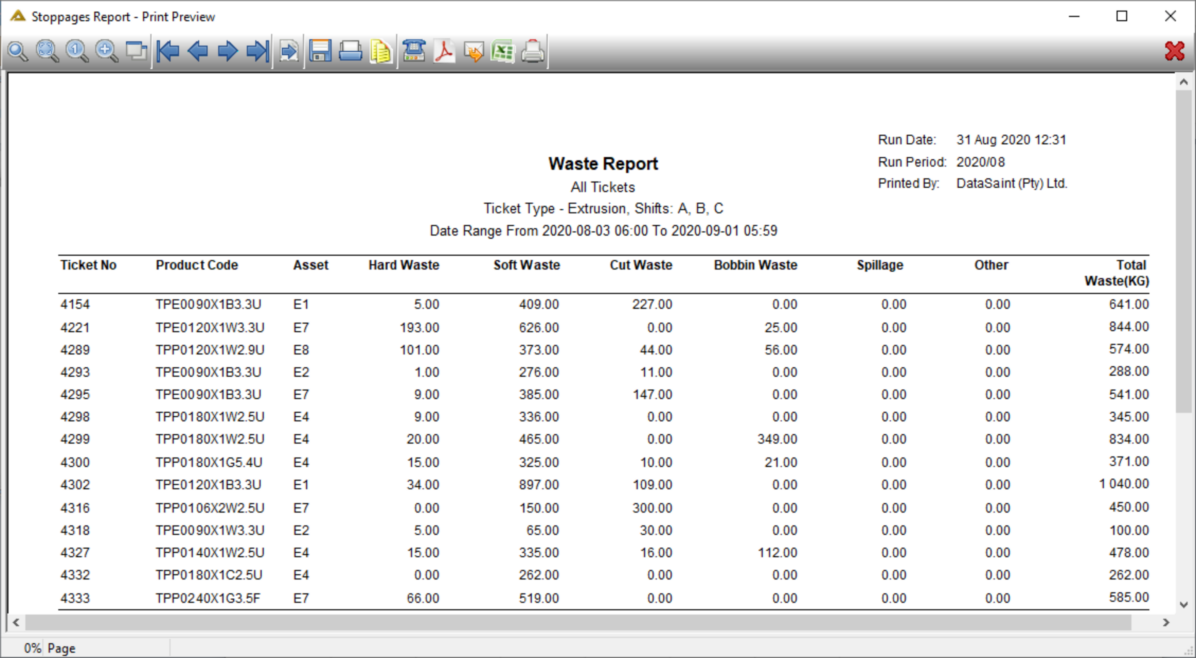
Stoppages:
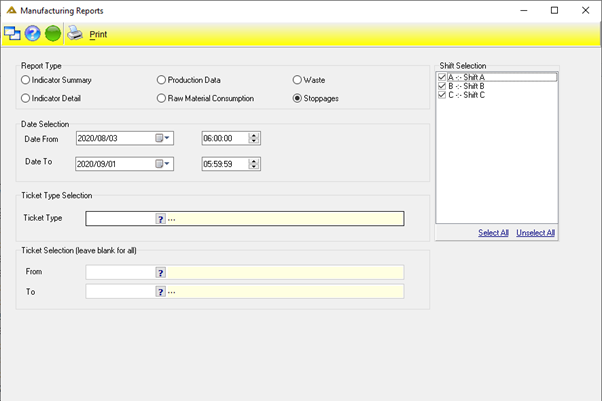
Report on stoppages throughout the manufacturing process (this includes the intervals that a block out occurs in). Start time, end time and reason will be displayed in the report.
Complete the information as required (Date selection, Ticket type selection, Shift selection and Ticket selection) and click on the ![]() button to generate the print preview.
button to generate the print preview.
Extrusion Ticket Type Report Example
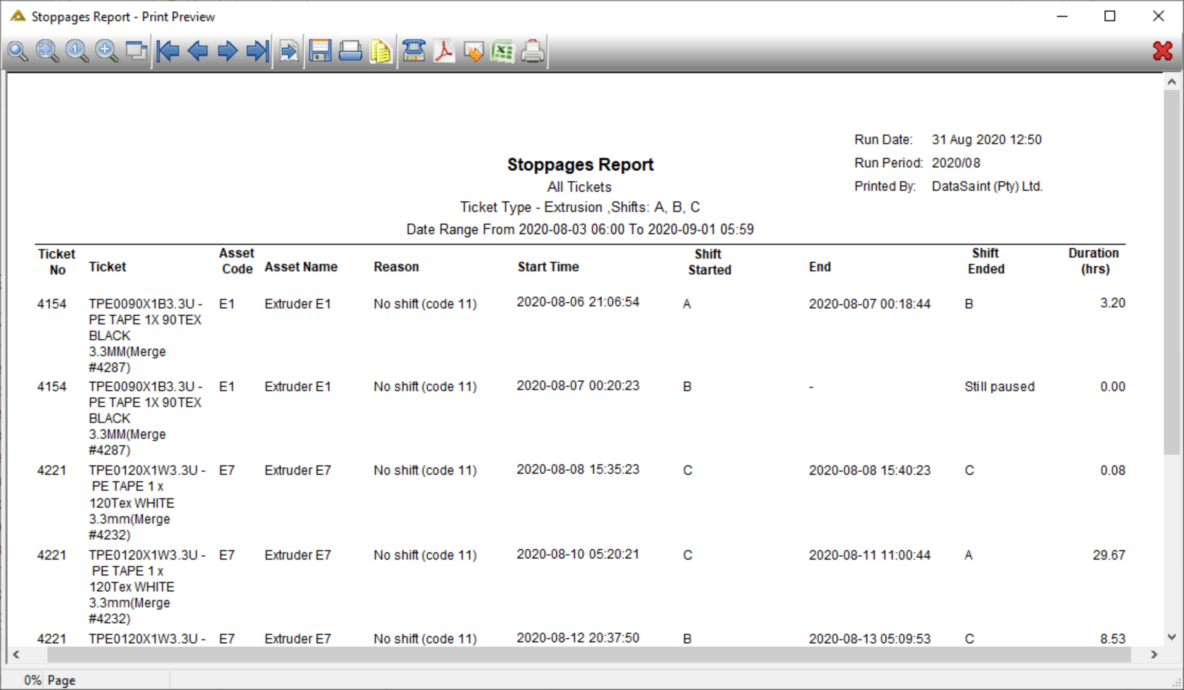
Warp Ticket Type Report Example