Overview
This application allows the user to import a journal from a Microsoft Excel template.
Function
Once the application is opened you will be able to view the following screen:
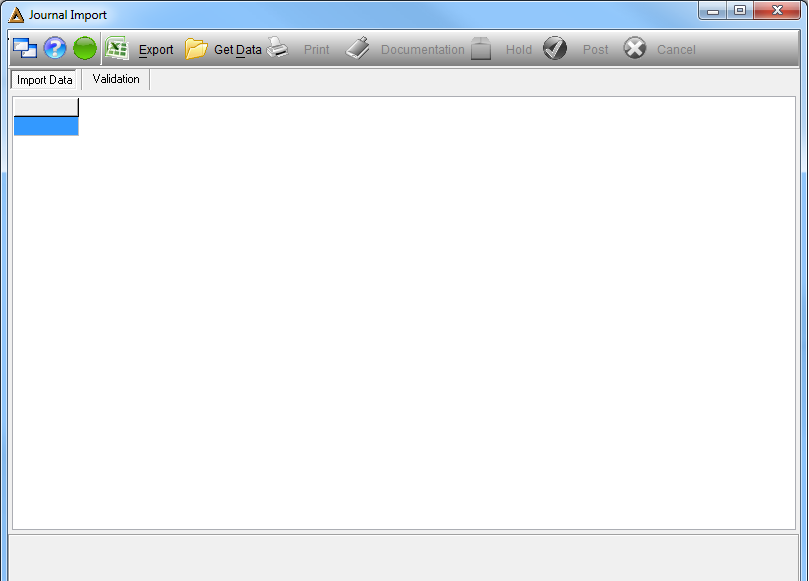
Click on the ![]() button to export a template. Select a journal number to export:
button to export a template. Select a journal number to export:
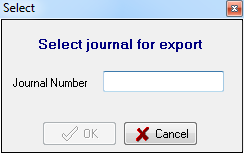
Click on the ![]() button. You will be required to select a save location and enter a name for the journal template.
button. You will be required to select a save location and enter a name for the journal template.
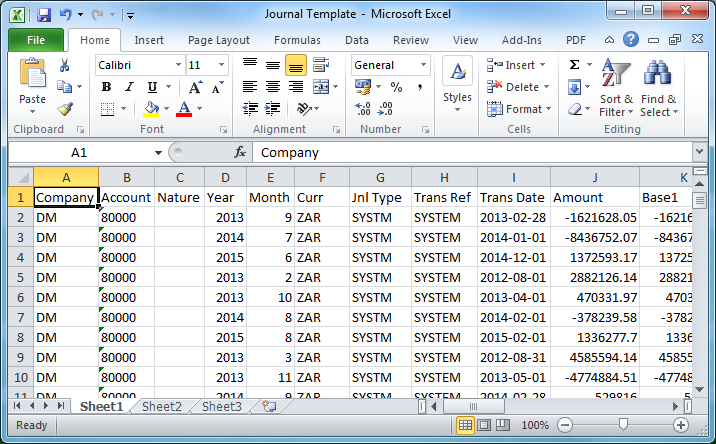
Changes can be made and saved for import.
Click on the ![]() button to import. Select the file from the location where it was saved.
button to import. Select the file from the location where it was saved.
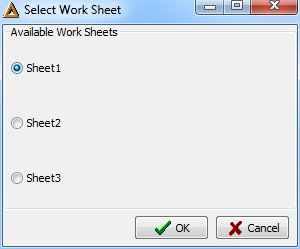
Select the sheet(s) you wish to import and click on the ![]() button.
button.
Validation errors will be displayed.
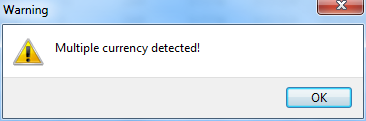
You will be asked to correct the problem and import the journal again.
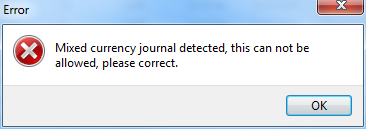
This application can also be used to print, post, hold and attach documentation to journals which were imported.
![]()