Overview
This application reports on the order history of an item. It reports on the total quantity and price per purchase order.
This application allows for restricted viewing access, which can be maintained using the Profile Maintenance application.
Function
Generate the Report
Purchase History Report Selection Option:
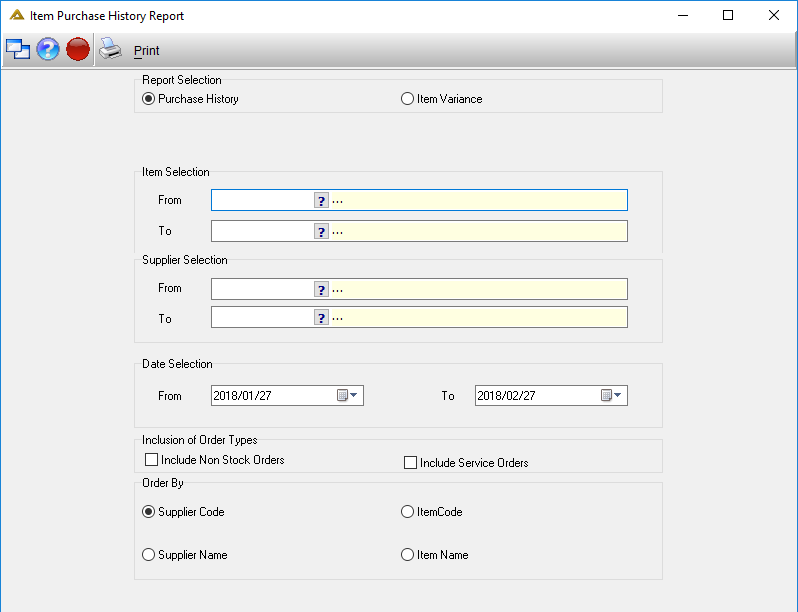
Select the following criteria:
•Item - select the item range using the pickers, alternatively leave blank to select all.
•Supplier - select the supplier range using the pickers, alternatively leave blank to select all.
•Date - select the date range using the drop down arrows.
•Inclusion of Order Types - This option allows you to select which order types you wish to return with the report results.
•Order by - select the option by which the report information should be ordered by.
Select the ![]() button to generate the results.
button to generate the results.
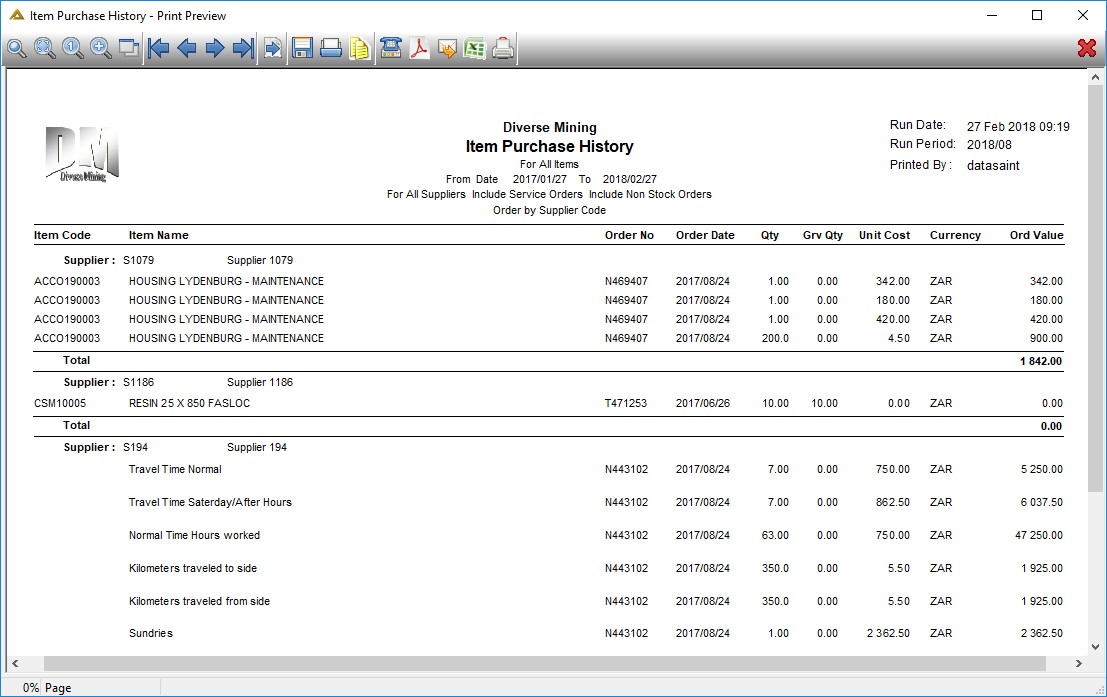
Item Variance Report Selection Option:
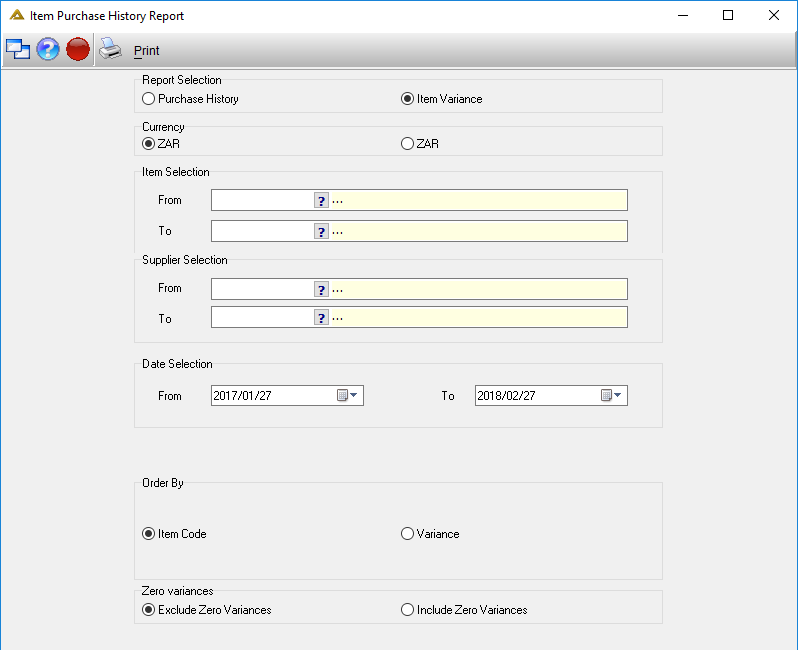
Select the following criteria:
•Currency - Select whether you wish to generate the report in Base 1 or Base 2 currency. When there is only one currency available, both radio buttons will be populated with this currency.
•Item - select the item range using the pickers, alternatively leave blank to select all.
•Supplier - select the supplier range using the pickers, alternatively leave blank to select all.
•Date - select the date range using the drop down arrows.
•Order by - select the option by which the report information should be ordered by.
•Zero variances - Select whether you wish to include or exclude zero variances.
Select the ![]() button to generate the results.
button to generate the results.
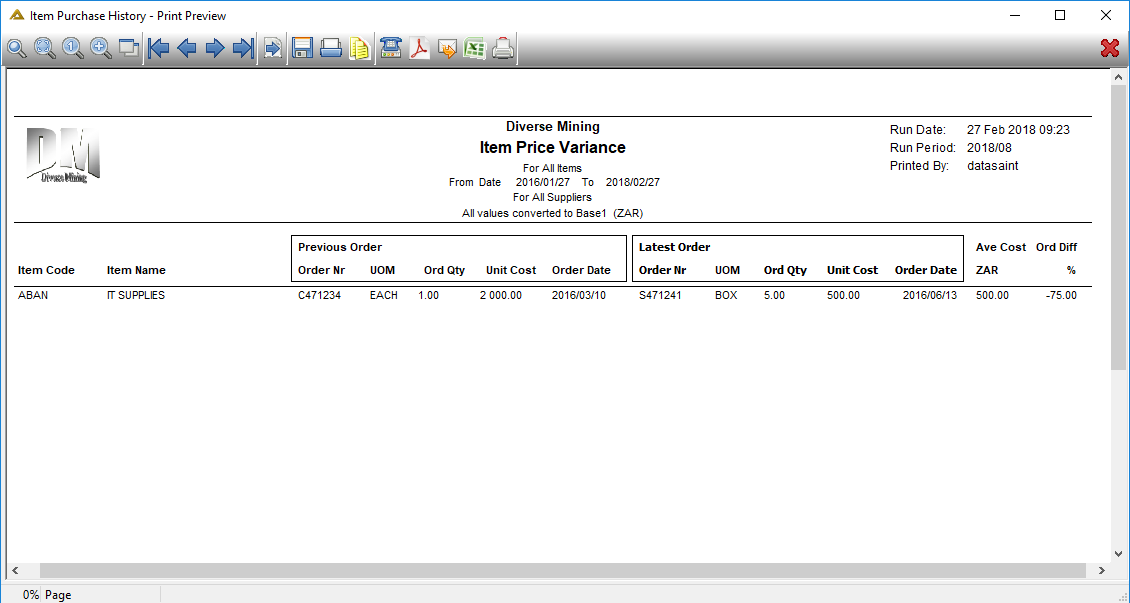
![]()